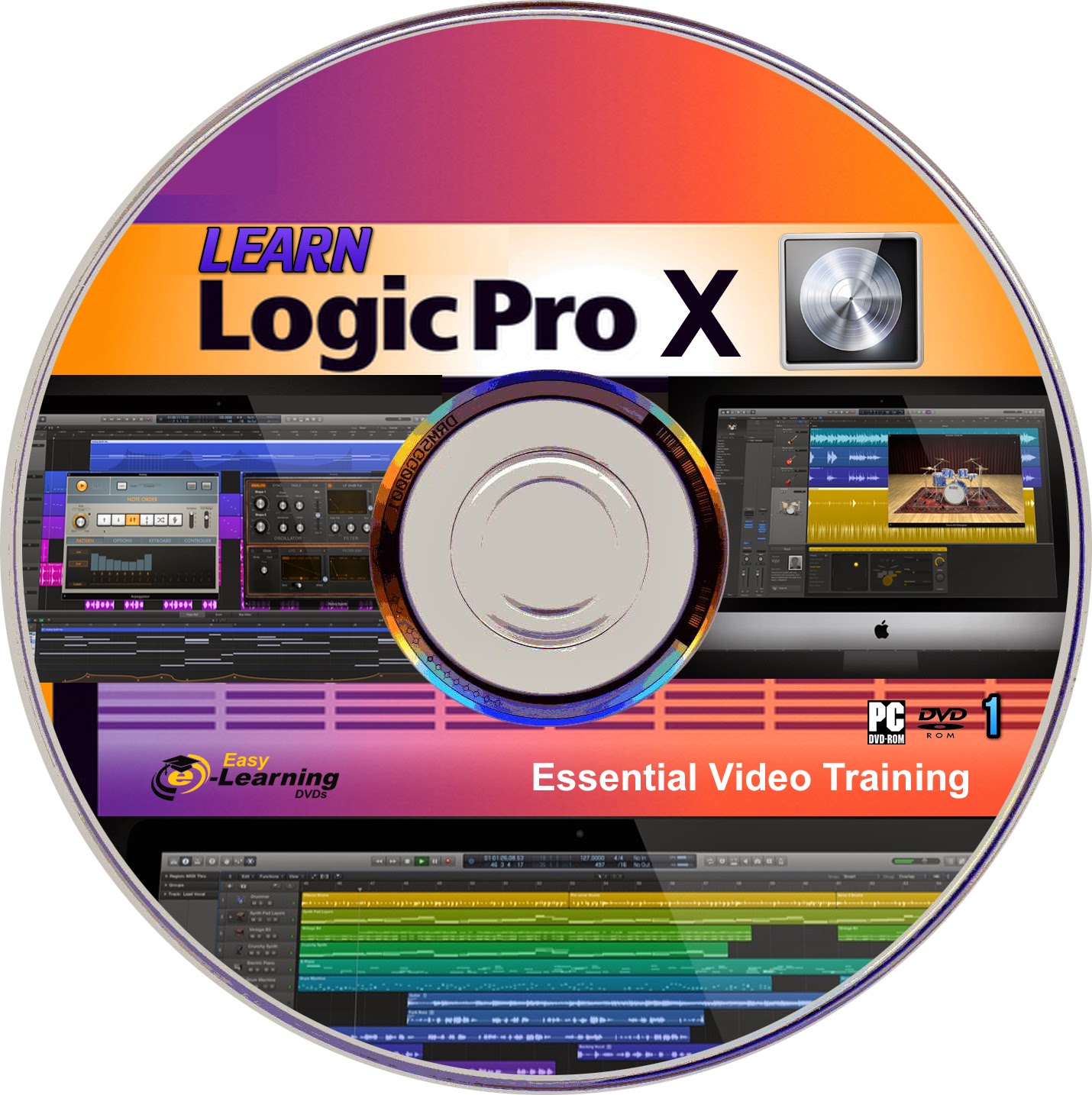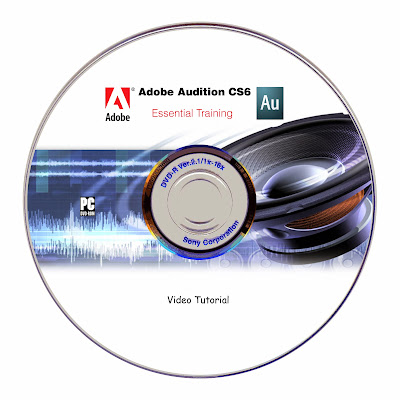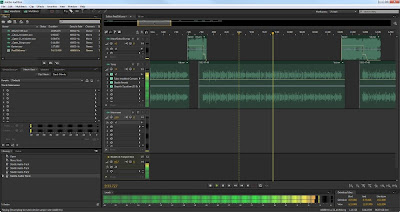Search This Blog
Showing posts with label audio editing Tutorial. Show all posts
Showing posts with label audio editing Tutorial. Show all posts
Thursday, March 27, 2014
Tuesday, March 18, 2014
Monday, November 11, 2013
Steinberg Cubase 5 Video Tutorial Complete 4 Level 4 DVDs Rs 800/-
.
Product Description for the Cubase 5 Tutorial Video DVD Level 1
In Level 1 of this 4 part series we're going to take you through everything you need to know to get started. We're going to start right at the beginning with setup, and taking a tour of the new interface. All the basics will be covered - plus we'll start to dig into some advanced features.
If you're new to Cubase or want some help getting accustomed to the latest version, than this course is perfect. It's also great for those advanced users out there that haven't loaded up a project in a while and need a quick refresher. This project is perfect for all Cubase users!! It’s the next best thing to having the expert right there beside you.
With thousands of hours of seminar experience under his belt, Cubase Guru Steve Kostrey explains in a step by step, easy to follow style, how to get the most out of Cubase 5.
Cubase 5 Tutorial DVD Level 1 Content:
1. MIDI Setup
2. Audio Setup
3. New Project
4. Tracks
5. Track Presets
6. The Transport
7. The Project Page
8. Tools 1
9. Tools 2
10. Customizing
11. Real or Virtual MIDI
12. MIDI Recording
13. VST Connections
14. Recording Audio 1
15. Recording Audio 2
16. Looping
17. Loop Recording 1
18. Loop Recording 2
19. Autoscroll
20. Snap
21. MIDI Editing
22. Audio Editing 1
23. Audio Editing 2
24. The Event Infoline
25. The Mixer 1
26. The Mixer 2
27. The Arranger Track
28. Key Commands & Macros
29. Workspaces
30. Virtual Keyboard
31. Managing Audio 1
32. Managing Audio 2
System Compatibility:
This product includes QuickTime 7.x Mac/PC which is required for video playback. DVD-Rom drive required for Mac/PC DVD-ROM. Minimum screen resolution for DVD-ROM 1024 x 768.
PC: Windows XP Home or Professional, Intel Pentium or AMD Athlon 800 MHz or faster, 256 MB RAM. Windows MME or DirectSound Sound Card.
MAC: Requires Mac OS X v10.2 or higher, Power Mac G4 867 MHz, 256 MB RAM, Sound Card.
Made in Canada by ASK Video
=================================================================================
Product Description for the Cubase 5 Tutorial DVD Level 2
In Level 2 of this 4 part series we're going to dive right into the advanced features. Make sure you've seen level 1 so that you have a good foundation of the basics. We'll cover more of the new Cubase 5 features and really take a look at VariAudio and all it's possibilities.
If you're new to Cubase or want some help getting accustomed to the latest version, than this DVD is perfect. It's also great for those advanced users out there that haven't loaded up a project in a while and need a quick refresher. This DVD is perfect for all Cubase users!! It’s the next best thing to having the expert right there beside you.
With thousands of hours of seminar experience under his belt, Cubase Guru Steve Kostrey explains in a step by step, easy to follow style, how to get the most out of Cubase 5.
About Steve Kostrey: Product specialist and clinician at Steinberg Canada from 1995-2005, during which he has demonstrated every aspect and feature of Cubase at literally hundreds of clinics to thousands of musicians. Steve shares his wealth of knowledge and experience with you in this DVD.
Features
Cubase 5 Tutorial DVD Level 2 Content:
44 high quality professional videos
1. Fades and Crossfades
2. Events/Parts Sample Editor
3. Key Editor 1
4. Key Editor 2
5. Key Editor 3
6. Edit in Place
7. Drum Editor 1
8. Drum Editor 2
9. Drum Editor 3
10. Advanced Audio Editing 1
11. Advanced Audio Editing 2
12. Playback Toggle
13. Effect Channels
14. Group Channels
15. Advanced Mixing 1
16. Advanced Mixing 2
17. Advanced Mixing 3
18. Advanced EQ
19. Effects
20. Side Chain
21. Instruments
22. Score Editor 1
23. Score Editor 2
24. Score Editor 3
25. Inspector 1
26. Inspector 2
27. Advanced Folder Tracks
28. Advanced Markers
29. Advanced Track Presets
30. VariAudio 1
31. VariAudio 2
32. VariAudio 2
33. Groove Agent One 1
34. Groove Agent One 2
35. Punch In/Out
36. MIDI Monitor
37. MediaBay 1
38. MediaBay 2
39. Automation 1
40. Automation 2
41. The Pool 1
42. The Pool 2
43. The Pool 3
44. The Pool 4
System Compatibility:
This product includes QuickTime 7.x Mac/PC which is required for video playback. DVD-Rom drive required for Mac/PC DVD-ROM. Internet product registration required. Minimum screen resolution for DVD-ROM 1024 x 768.
PC: Windows XP Home or Professional, Intel Pentium or AMD Athlon 800 MHz or faster, 256 MB RAM. Windows MME or DirectSound Sound Card.
MAC: Requires Mac OS X v10.2 or higher, Power Mac G4 867 MHz, 256 MB RAM, Sound Card.
=================================================================================
Product Description for the Cubase 5 Tutorial DVD Level 3
In Level 3 of this 4 part series we’re moving faster with advanced audio functions such as offline processing, recording vocal comps in lanes, surround sound, transposing audio, pitch correction and time warp. Advanced MIDI functions are also looked at in MIDI Devices.
If you're new to Cubase or want some help getting accustomed to the latest version, then this DVD is perfect. It's also great for those advanced users out there that haven't loaded up a project in a while and need a quick refresher. This DVD is perfect for all Cubase users!! It’s the next best thing to having the expert right there beside you.
With thousands of hours of seminar experience under his belt, Cubase Guru Steve Kostrey explains in a step by step, easy to follow style, how to get the most out of Cubase 5.
About Steve Kostrey: Product specialist and clinician at Steinberg Canada from 1995-2005, during which he has demonstrated every aspect and feature of Cubase at literally hundreds of clinics to thousands of musicians. Steve shares his wealth of knowledge and experience with you in this DVD.
Features
Cubase 5 Tutorial DVD Level 3 Content:
33 high quality professional videos
1. Vocal Comps and Lanes
2. Audio Processing 1
3. Audio Processing 2
4. Offline Processing
5. Audio Transpose
6. Transpose Track
7. Advanced Part Editor
8. Beat Calculator
9. Pitch Correct
10. Time Warp
11. MIDI Effects
12. MIDI Functions
13. MIDI Devices 1
14. MIDI Devices 2
15. MIDI Devices 3
16. Surround Sound 1
17. Surround Sound 2
18. Import Export 1
19. Import Export 2
20. Channel Batch Export
21. Advanced Scoring 1
22. Advanced Scoring 2
23. Advanced Scoring 3
24. Project Assistant
25. The Project Browser
26. Tempo Track
27. External Effects
28. Freeze
29. Advanced Quantize
30. Control Room 1
31. Control Room 2
32. Beat Designer
33. Loop Mash
System Compatibility:
This product includes QuickTime 7.x Mac/PC which is required for video playback. DVD-Rom drive required for Mac/PC DVD-ROM. Internet product registration required. Minimum screen resolution for DVD-ROM 1024 x 768.
PC: Windows XP Home or Professional, Intel Pentium or AMD Athlon 800 MHz or faster, 256 MB RAM. Windows MME or DirectSound Sound Card.
MAC: Requires Mac OS X v10.2 or higher, Power Mac G4 867 MHz, 256 MB RAM, Sound Card.
=================================================================================

Product Description for the Cubase 5 Tutorial DVD Level 4
In the final level of this 4 part series we’re getting more advanced than ever with chapters on topics like VariAudio, Audio Warp, Signature tracks, and Video. If you're looking to complete your Cubase knowledge, this is the DVD to get!
Cubase 5 is packed with all kinds of great features and we want to make sure you to feel comfortable using them all. There will probably be a few unanswered questions after watching the first three levels in the series and we'll hopefully answer them all here. On top of going over various functions we're also going to dig into the REVerence reverb plugin, and take an in-depth look at the instruments you'll find bundled with Cubase.
With thousands of hours of seminar experience under his belt, Cubase Guru Steve Kostrey explains in a step by step, easy to follow style, how to get the most out of Cubase 5.
Features
Cubase 5 Tutorial DVD Level 4 Content:
34 high quality professional videos
1. Audio Warp 1
2. Audio Warp 2
3. Advanced VariAudio 1
4. Advanced VariAudio 2
5. Advanced Panning
6. EQ Types
7. Archiving your Work
8. Event Automation
9. Metronome Setup
10. Signature Tracks
11. Video Track
12. Templates
13. ReWire
14. VST System Link 1
15. VST System Link 2
16. Using the CC121 Controller 1
17. Using the CC121 Controller 2
18. MR816 Cubase Integration 1
19. MR816 Cubase Integration 2
20. REVerence 1
21. REVerence 2
22. Embracer
23. Monologue 1
24. Monologue 2
25. Monologue 3
26. Mystic 1
27. Mystic 2
28. Mystic 3
29. Prologue 1
30. Prologue 2
31. Prologue 3
32. Spector 1
33. Spector 2
34. Multi-Timbral Instruments
System Compatibility:
This product includes QuickTime 7.x Mac/PC which is required for video playback. DVD-Rom drive required for Mac/PC DVD-ROM. Internet product registration required. Minimum screen resolution for DVD-ROM 1024 x 768.
PC: Windows XP Home or Professional, Intel Pentium or AMD Athlon 800 MHz or faster, 256 MB RAM. Windows MME or DirectSound Sound Card.
MAC: Requires Mac OS X v10.2 or higher, Power Mac G4 867 MHz, 256 MB RAM, Sound Card.
==================================================
This DVDs are only suitable for a PC/laptop/Mac; it WILL NOT play on a TV
==================================================
Payment mode : Pay on my account ,Buying via ebay or Paypal
Shipping : By Courier through all over India
Shipping charge : Rs 50/- Flat Rate shipping anywhere in India
You can get with in two days
For more details
Email : digitalcollections4u@gmail.com
https://www.facebook.com/TutorialsDvDs
Product Description for the Cubase 5 Tutorial Video DVD Level 1
In Level 1 of this 4 part series we're going to take you through everything you need to know to get started. We're going to start right at the beginning with setup, and taking a tour of the new interface. All the basics will be covered - plus we'll start to dig into some advanced features.
If you're new to Cubase or want some help getting accustomed to the latest version, than this course is perfect. It's also great for those advanced users out there that haven't loaded up a project in a while and need a quick refresher. This project is perfect for all Cubase users!! It’s the next best thing to having the expert right there beside you.
With thousands of hours of seminar experience under his belt, Cubase Guru Steve Kostrey explains in a step by step, easy to follow style, how to get the most out of Cubase 5.
Cubase 5 Tutorial DVD Level 1 Content:
1. MIDI Setup
2. Audio Setup
3. New Project
4. Tracks
5. Track Presets
6. The Transport
7. The Project Page
8. Tools 1
9. Tools 2
10. Customizing
11. Real or Virtual MIDI
12. MIDI Recording
13. VST Connections
14. Recording Audio 1
15. Recording Audio 2
16. Looping
17. Loop Recording 1
18. Loop Recording 2
19. Autoscroll
20. Snap
21. MIDI Editing
22. Audio Editing 1
23. Audio Editing 2
24. The Event Infoline
25. The Mixer 1
26. The Mixer 2
27. The Arranger Track
28. Key Commands & Macros
29. Workspaces
30. Virtual Keyboard
31. Managing Audio 1
32. Managing Audio 2
System Compatibility:
This product includes QuickTime 7.x Mac/PC which is required for video playback. DVD-Rom drive required for Mac/PC DVD-ROM. Minimum screen resolution for DVD-ROM 1024 x 768.
PC: Windows XP Home or Professional, Intel Pentium or AMD Athlon 800 MHz or faster, 256 MB RAM. Windows MME or DirectSound Sound Card.
MAC: Requires Mac OS X v10.2 or higher, Power Mac G4 867 MHz, 256 MB RAM, Sound Card.
Made in Canada by ASK Video
=================================================================================
Product Description for the Cubase 5 Tutorial DVD Level 2
In Level 2 of this 4 part series we're going to dive right into the advanced features. Make sure you've seen level 1 so that you have a good foundation of the basics. We'll cover more of the new Cubase 5 features and really take a look at VariAudio and all it's possibilities.
If you're new to Cubase or want some help getting accustomed to the latest version, than this DVD is perfect. It's also great for those advanced users out there that haven't loaded up a project in a while and need a quick refresher. This DVD is perfect for all Cubase users!! It’s the next best thing to having the expert right there beside you.
With thousands of hours of seminar experience under his belt, Cubase Guru Steve Kostrey explains in a step by step, easy to follow style, how to get the most out of Cubase 5.
About Steve Kostrey: Product specialist and clinician at Steinberg Canada from 1995-2005, during which he has demonstrated every aspect and feature of Cubase at literally hundreds of clinics to thousands of musicians. Steve shares his wealth of knowledge and experience with you in this DVD.
Features
- 44 Videos
- Over 3 hours of professional instruction
- Extremely high quality tutorial videos
- Easy to use interface
- Made for Cubase 5 but also great for users of Cubase LE, Cubase AI, Cubase SX3, Cubase 4 and Nuendo.
- Mac OS X & Windows compatible
- DVD in English, Français, Deutsch, Italiano & Español!
- Example files included.
- Cubase 5 Tutorial DVD Level 3 available in 5 Languages!
Cubase 5 Tutorial DVD Level 2 Content:
44 high quality professional videos
1. Fades and Crossfades
2. Events/Parts Sample Editor
3. Key Editor 1
4. Key Editor 2
5. Key Editor 3
6. Edit in Place
7. Drum Editor 1
8. Drum Editor 2
9. Drum Editor 3
10. Advanced Audio Editing 1
11. Advanced Audio Editing 2
12. Playback Toggle
13. Effect Channels
14. Group Channels
15. Advanced Mixing 1
16. Advanced Mixing 2
17. Advanced Mixing 3
18. Advanced EQ
19. Effects
20. Side Chain
21. Instruments
22. Score Editor 1
23. Score Editor 2
24. Score Editor 3
25. Inspector 1
26. Inspector 2
27. Advanced Folder Tracks
28. Advanced Markers
29. Advanced Track Presets
30. VariAudio 1
31. VariAudio 2
32. VariAudio 2
33. Groove Agent One 1
34. Groove Agent One 2
35. Punch In/Out
36. MIDI Monitor
37. MediaBay 1
38. MediaBay 2
39. Automation 1
40. Automation 2
41. The Pool 1
42. The Pool 2
43. The Pool 3
44. The Pool 4
System Compatibility:
This product includes QuickTime 7.x Mac/PC which is required for video playback. DVD-Rom drive required for Mac/PC DVD-ROM. Internet product registration required. Minimum screen resolution for DVD-ROM 1024 x 768.
PC: Windows XP Home or Professional, Intel Pentium or AMD Athlon 800 MHz or faster, 256 MB RAM. Windows MME or DirectSound Sound Card.
MAC: Requires Mac OS X v10.2 or higher, Power Mac G4 867 MHz, 256 MB RAM, Sound Card.
=================================================================================
Product Description for the Cubase 5 Tutorial DVD Level 3
In Level 3 of this 4 part series we’re moving faster with advanced audio functions such as offline processing, recording vocal comps in lanes, surround sound, transposing audio, pitch correction and time warp. Advanced MIDI functions are also looked at in MIDI Devices.
If you're new to Cubase or want some help getting accustomed to the latest version, then this DVD is perfect. It's also great for those advanced users out there that haven't loaded up a project in a while and need a quick refresher. This DVD is perfect for all Cubase users!! It’s the next best thing to having the expert right there beside you.
With thousands of hours of seminar experience under his belt, Cubase Guru Steve Kostrey explains in a step by step, easy to follow style, how to get the most out of Cubase 5.
About Steve Kostrey: Product specialist and clinician at Steinberg Canada from 1995-2005, during which he has demonstrated every aspect and feature of Cubase at literally hundreds of clinics to thousands of musicians. Steve shares his wealth of knowledge and experience with you in this DVD.
Features
- 32 Videos
- Over 3 hours of professional instruction
- Extremely high quality tutorial videos
- Easy to use interface
- Made for Cubase 5 but also great for users of Cubase LE, Cubase AI, Cubase SX3, Cubase 4 and Nuendo.
- Mac OS X & Windows compatible
- DVD in English, Français, Deutsch, Italiano & Español!
- Example files included.
- Cubase 5 Tutorial DVD Level 3 available in 5 Languages!
Cubase 5 Tutorial DVD Level 3 Content:
33 high quality professional videos
1. Vocal Comps and Lanes
2. Audio Processing 1
3. Audio Processing 2
4. Offline Processing
5. Audio Transpose
6. Transpose Track
7. Advanced Part Editor
8. Beat Calculator
9. Pitch Correct
10. Time Warp
11. MIDI Effects
12. MIDI Functions
13. MIDI Devices 1
14. MIDI Devices 2
15. MIDI Devices 3
16. Surround Sound 1
17. Surround Sound 2
18. Import Export 1
19. Import Export 2
20. Channel Batch Export
21. Advanced Scoring 1
22. Advanced Scoring 2
23. Advanced Scoring 3
24. Project Assistant
25. The Project Browser
26. Tempo Track
27. External Effects
28. Freeze
29. Advanced Quantize
30. Control Room 1
31. Control Room 2
32. Beat Designer
33. Loop Mash
System Compatibility:
This product includes QuickTime 7.x Mac/PC which is required for video playback. DVD-Rom drive required for Mac/PC DVD-ROM. Internet product registration required. Minimum screen resolution for DVD-ROM 1024 x 768.
PC: Windows XP Home or Professional, Intel Pentium or AMD Athlon 800 MHz or faster, 256 MB RAM. Windows MME or DirectSound Sound Card.
MAC: Requires Mac OS X v10.2 or higher, Power Mac G4 867 MHz, 256 MB RAM, Sound Card.
=================================================================================

Product Description for the Cubase 5 Tutorial DVD Level 4
In the final level of this 4 part series we’re getting more advanced than ever with chapters on topics like VariAudio, Audio Warp, Signature tracks, and Video. If you're looking to complete your Cubase knowledge, this is the DVD to get!
Cubase 5 is packed with all kinds of great features and we want to make sure you to feel comfortable using them all. There will probably be a few unanswered questions after watching the first three levels in the series and we'll hopefully answer them all here. On top of going over various functions we're also going to dig into the REVerence reverb plugin, and take an in-depth look at the instruments you'll find bundled with Cubase.
With thousands of hours of seminar experience under his belt, Cubase Guru Steve Kostrey explains in a step by step, easy to follow style, how to get the most out of Cubase 5.
Features
- Over 2 hours of professional instruction
- Extremely high quality tutorial videos
- Easy to use interface
- Made for Cubase 5 but also great for users of Cubase LE, Cubase AI, Cubase SX3, Cubase 4 and Nuendo.
- Mac OS X & Windows compatible
- DVD in English, Français, Deutsch, Italiano & Español!
- Example files included.
Cubase 5 Tutorial DVD Level 4 Content:
34 high quality professional videos
1. Audio Warp 1
2. Audio Warp 2
3. Advanced VariAudio 1
4. Advanced VariAudio 2
5. Advanced Panning
6. EQ Types
7. Archiving your Work
8. Event Automation
9. Metronome Setup
10. Signature Tracks
11. Video Track
12. Templates
13. ReWire
14. VST System Link 1
15. VST System Link 2
16. Using the CC121 Controller 1
17. Using the CC121 Controller 2
18. MR816 Cubase Integration 1
19. MR816 Cubase Integration 2
20. REVerence 1
21. REVerence 2
22. Embracer
23. Monologue 1
24. Monologue 2
25. Monologue 3
26. Mystic 1
27. Mystic 2
28. Mystic 3
29. Prologue 1
30. Prologue 2
31. Prologue 3
32. Spector 1
33. Spector 2
34. Multi-Timbral Instruments
System Compatibility:
This product includes QuickTime 7.x Mac/PC which is required for video playback. DVD-Rom drive required for Mac/PC DVD-ROM. Internet product registration required. Minimum screen resolution for DVD-ROM 1024 x 768.
PC: Windows XP Home or Professional, Intel Pentium or AMD Athlon 800 MHz or faster, 256 MB RAM. Windows MME or DirectSound Sound Card.
MAC: Requires Mac OS X v10.2 or higher, Power Mac G4 867 MHz, 256 MB RAM, Sound Card.
==================================================
This DVDs are only suitable for a PC/laptop/Mac; it WILL NOT play on a TV
==================================================
Payment mode : Pay on my account ,Buying via ebay or Paypal
Shipping : By Courier through all over India
Shipping charge : Rs 50/- Flat Rate shipping anywhere in India
You can get with in two days
For more details
Email : digitalcollections4u@gmail.com
https://www.facebook.com/TutorialsDvDs
Tuesday, September 10, 2013
Adobe Audition CS6 Essential Training Video Tutorial DVD Rs 300/-
Content of DVD
Adobe Audition 1m 7s
What is Audition? 1m 7s
Introduction 1m 55s
Welcome 54s
Using the exercise files 1m 1s
1. Getting Set Up in Audition CS6 21m 6s
- Understanding the Audition interface 8m 49s
- Setting up input and output 4m 7s
- Setting essential preferences 8m 10s
2. Importing and Managing Media 25m 3s
- Importing audio files 6m 39s
- Extracting audio from a CD 4m 6s
- Importing video files 2m 21s
- Recording audio 4m 50s
- Creating a multitrack session 7m 7s
3. Important Audio Terminology 8m 8s
- Understanding frequency 1m 50s
- Understanding amplitude 1m 40s
- Understanding sample rate 2m 34s
- Understanding bit depth 2m 4s
4. Working in the Waveform Editor 37m 59s
- Understanding the Waveform Editor interface 6m 2s
- Making selections 6m 5s
- Adjusting the clip amplitude 2m 49s
- Fading clips 4m 5s
- Normalizing 5m 17s
- Copying, cutting, and pasting 7m 40s
- Undoing, redoing, and using the History panel 4m 5s
- Generating silence 1m 56s
5. Cleaning and Repairing Audio 24m 1s
- Using the Spectral Frequency Display 2m 53s
- Using the selection tools 7m 18s
- Using the Spot Healing Brush 6m 34s
- Removing background noises 7m 16s
6. Using Audition's Built-in Effects 46m 31s
- Understanding destructive vs. nondestructive effects 12m 35s
- Applying compression 9m 20s
- Understanding reverb vs. delay 4m 44s
- Working with filters and EQ effects 6m 46s
- Using special effects 4m 26s
- Isolating vocals in a stereo track 4m 27s
- Working with time and pitch effects 4m 13s
7. Working with the Multitrack Editor and Mixer Panel 1h 18m
- Creating a multitrack session 6m 1s
- Recording and importing audio 9m 42s
- Understanding the multitrack interface 5m 20s
- Understanding the Mixer panel 6m 13s
- Editing clips in Multitrack View 9m 49s
- Grouping clips together 2m 43s
- Creating bus groups 7m 42s
- Routing and working with sends 4m 7s
- Using automation 12m 25s
- Pre-rendering tracks 2m 19s
- Exporting the mix 4m 13s
- Exporting the session 3m 22s
- Burning the mix to a CD 4m 45s
8. Working with Video 25m 17s
- Working with audio from video 6m 23s
- Importing a sequence from Premiere Pro 3m 59s
- Adding a soundtrack to a video 3m 45s
- Exporting a session back to Premiere Pro 3m 32s
- Using Automatic Speech Alignment 7m 38s
9. Surround Mixing 9m 46s
- Understanding the interface 6m 17s
- Using pan envelopes 2m 44s
- Exporting a multichannel mix 45s
- Conclusion 52s
- Next steps 52s
========================================================================
======================================================================
This DVDs are only suitable for a PC/laptop/Mac; it WILL NOT play on a TV
Payment mode : Pay on my account ,Buying via ebay or Paypal
Shipping : By Courier through all over India
Shipping charge : Rs 50/- Flat Rate shipping anywhere in India
You can get with in two days
Any Advanced Graphic Design Software Tutorials, IT Software Tutorials, Multimedia Software Tutorials, All Engineering purpose Software Tutorials & All Software Tutorials Available
For more details
Email : digitalcollections4u@gmail.com
https://www.facebook.com/TutorialsDvDs
======================================================================
This DVDs are only suitable for a PC/laptop/Mac; it WILL NOT play on a TV
Payment mode : Pay on my account ,Buying via ebay or Paypal
Shipping : By Courier through all over India
Shipping charge : Rs 50/- Flat Rate shipping anywhere in India
You can get with in two days
Any Advanced Graphic Design Software Tutorials, IT Software Tutorials, Multimedia Software Tutorials, All Engineering purpose Software Tutorials & All Software Tutorials Available
For more details
Email : digitalcollections4u@gmail.com
https://www.facebook.com/TutorialsDvDs
Sunday, September 1, 2013
Music Production and Sound Engineering Course Video Tutorial 3 DVDs Rs 600/-
Firstly, let's be clear that this course, unlike others, is not all theory. The course is about listening to our audio examples, learning what makes a good recording, understanding how things can go wrong, then making your own recordings and having the option of getting them listened to and commented by us.
But you do need to understand what's behind the sounds that you will hear and create. And that's where you need the 600+page online Course Manual.
We have included everything you need to know, and we've left out anything you don't need to know. Music Production and Sound Engineering are exciting things to do. Our 600+page online Course Manual will help you learn in an exciting way.
You can complete your entire course in as little as twelve weeks. Or you can spread your course out over as long as two years if you wish. Learning Music Production and Sound Engineering by distance learning is totally flexible in this way.
Many of our students like to download and print the course manual, normally in two volumes. The course includes downloadable artwork.
Next, let us tell you about the Audio Examples in the twelve modules of the course...
All of the audio material is delivered to you online to load into your digital audio workstation (you can use a software or hardware workstation).
Each module contains not only Audio Example Files demonstrating the material covered in the online Course Manual, but also audio material demonstrating the Practical Assignment Project for that module. You get to hear work done to a professional studio standard, and also some less-than-perfect recordings so that we can show you how things can easily go wrong, and explain how to avoid these problems.
Module 1: Analog & Digital Audio
Module 2: Microphones
Module 3: Microphone Preamplifiers
Module 4: Equalization
Module 5: Compression
Module 6: Recording Software
Module 7: Effects & Plug-ins
Module 8: Synthesis & Sampling
Module 9: Recording Techniques
Module 10: Mixing
Module 11: Mastering
Module 12: Marketing Your Music & Recording Services
Course content
The Audio Masterclass course has twelve modules, each consisting of...
Main module learning text
Check questions
Model answers to check questions
Audio example files
Audio examples notes
Practical assignment project
Practical assignment notes
Supplementary multimedia material including video and further audio example files and notes
======================================================================
This DVDs are only suitable for a PC/laptop/Mac; it WILL NOT play on a TV
Payment mode : Pay on my account ,Buying via ebay or Paypal
Shipping : By Courier through all over India
Shipping charge : Rs 50/- Flat Rate shipping anywhere in India
You can get with in two days
Any Advanced Graphic Design Software Tutorials, IT Software Tutorials, Multimedia Software Tutorials, All Engineering purpose Software Tutorials & All Software Tutorials Available
For more details
Email : digitalcollections4u@gmail.com
https://www.facebook.com/TutorialsDvDs
Tuesday, August 27, 2013
Steinberg Nuendo 5 Video Tutorial DVD Rs 300/-
A01-Overview.mov 15 MB
A02-System Config.mov 23 MB
A03-Recording.mov 6 MB
A04-Editing.mov 10 MB
A05-Mixing.mov 9 MB
B01-Files And Folders.mov 9 MB
B02-Pool.mov 12 MB
B03-Project Setup.mov 3 MB
B04-Save Options.mov 8 MB
B05-Templates.mov 6 MB
C01-Audio Formats.mov 8 MB
C02-Import Audio.mov 8 MB
C03-Rec Route.mov 6 MB
C04-Rec TransFunc.mov 11 MB
C05-Basic Overlap.mov 17 MB
C06-Cycle Overlap.mov 11 MB
C07-Punch Recording.mov 9 MB
C08-MIDI InputRounting.mov 5 MB
C09-MIDI Rec.mov 14 MB
D01-Time line.mov 17 MB
D02-Tools.mov 9 MB
D03-Audio MIDIevents.mov 17 MB
D04-Fades.mov 12 MB
D05-Sample Editor.mov 13 MB
D06-MIDI editors.mov 22 MB
D07-MIDI Quantizing.mov 11 MB
E01-Views Layouts.mov 10 MB
E02-ChTypes Routing.mov 17 MB
E03-Insert Sends.mov 10 MB
E04-Channel Presets.mov 9 MB
E05-Mixer Automate.mov 18 MB
E06-Surround Mix.mov 10 MB
E07-Export Mix.mov 12 MB
F01-Offline Process.mov 14 MB
F02-Realtime Plugs.mov 25 MB
F03-MIDI effects.mov 13 MB
F04-Cap Audi MIDI Trks.mov 12 MB
G01-Inst Setup.mov 9 MB
G02-Freeze Func.mov 4 MB
G03-Rewire Integration.mov 15 MB
H01-Sync Formats.mov 11 MB
H02-Metronome Tempo.mov 13 MB
H03-VST system Link.mov 9 MB
I01-key Command Macros.mov 10 MB
I02-Mixing Auto Mate.mov 7 MB
I03-Lat Timing.mov 9 MB
I04-Video Film.mov 15 MB
Free

Free Full Version Steinberg Nuendo 5 Software in this DVD
======================================================================
This DVDs are only suitable for a PC/laptop/Mac; it WILL NOT play on a TV
Payment mode : Pay on my account ,Buying via ebay or Paypal
Shipping : By Courier through all over India
Shipping charge : Rs 50/- Flat Rate shipping anywhere in India
You can get with in two days
Any Advanced Graphic Design Software Tutorials, IT Software Tutorials, Multimedia Software Tutorials, All Engineering purpose Software Tutorials & All Software Tutorials Available
For more details
Email : digitalcollections4u@gmail.com
https://www.facebook.com/TutorialsDvDs
Subscribe to:
Posts (Atom)