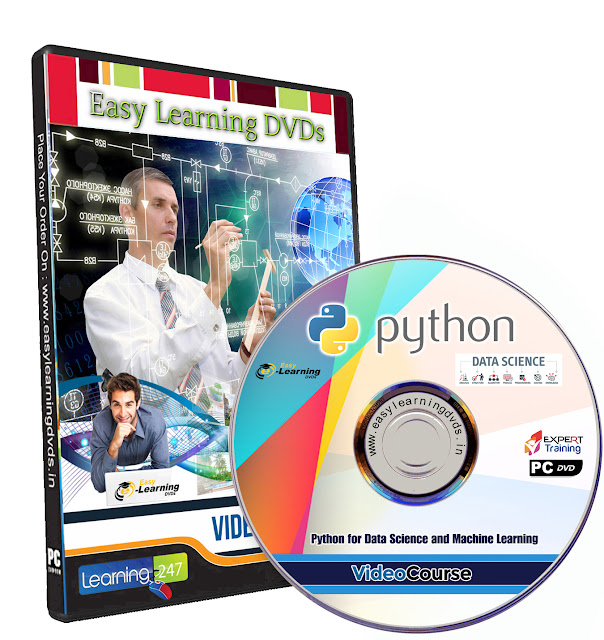Course content
149 Lessons
Overall Duration : 22:29:34
Course Introduction
3 Lessons
Duration : 07:15
Environment Set-Up
1 Lesson
Duration : 11:14
Jupyter Overview
3 Lessons
Duration : 23:48
Python Crash Course
8 Lessons
Duration : 01:24:13
Python for Data Analysis - NumPy
8 Lessons
Duration : 01:03:43
Python for Data Analysis - Pandas
11 Lessons
Duration : 01:42:36
Python for Data Analysis - Pandas Exercises
5 Lessons
Duration : 35:06
Python for Data Visualization - Matplotlib
7 Lessons
Duration : 01:00:08
Python for Data Visualization - Seaborn
9 Lessons
Duration : 01:21:54
Python for Data Visualization - Pandas Built-in Data Visualization
3 Lessons
Duration : 23:44
Python for Data Visualization - Plotly and Cufflinks
2 Lessons
Duration : 22:00
Python for Data Visualization - Geographical Plotting
5 Lessons
Duration : 40:29
Data Capstone Project
9 Lessons
Duration : 01:18:35
Introduction to Machine Learning
4 Lessons
Duration : 21:04
Linear Regression
6 Lessons
Duration : 51:35
Cross Validation and Bias-Variance Trade-Off
1 lecture
Duration : 06:25
Logistic Regression
6 Lessons
Duration : 01:07:29
K Nearest Neighbors
4 Lessons
Duration : 40:42
Decision Trees and Random Forests
5 Lessons
Duration : 44:58
Support Vector Machines
4 Lessons
Duration : 34:58
K Means Clustering
4 Lessons
Duration : 37:21
Principal Component Analysis
2 Lessons
Duration : 20:24
Recommender Systems
3 Lessons
Duration : 31:10
Natural Language Processing
6 Lessons
Duration : 01:18:54
Big Data and Spark with Python
12 Lessons
Duration : 01:42:07
Neural Nets and Deep Learning
10 Lessons
Duration : 01:23:38
APPENDIX: OLD TENSORFLOW VIDEOS (Version 0.8)
7 Lessons
01:33:33