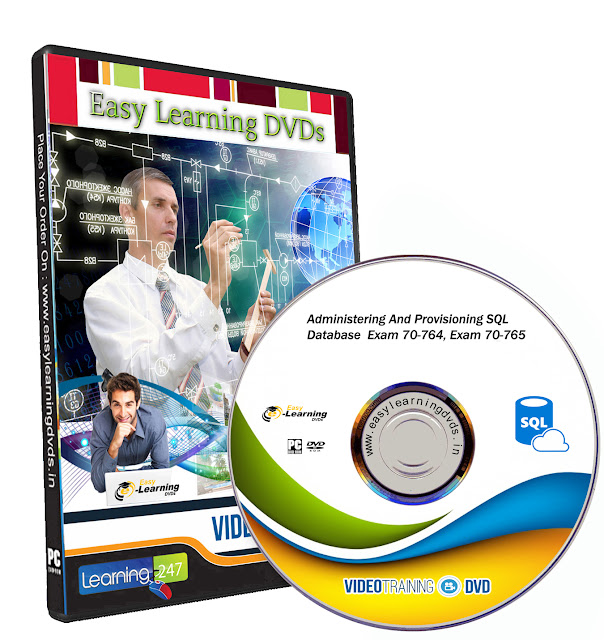Microsoft Windows Server 2012 Certification Exam 70-410 Video Training DVD
Course Outline
01. Key Windows Server 2012 Principles
02. Deploying Windows Server 2012
03. Managing Windows Server 2012
04. Internet Protocol v4
05. Dynamic Host Configuration Protocol
06. Domain Name Services
07. Internet Protocol v6
08. File And Print Services
09. Active Directory Deployment And Management
10. Using Group Policy
11. Hyper-V
12. Summary
=====================================================================
Microsoft Windows Server 2012 70-411 Video Training DVD
Administering Windows Server 2012

James Conrad
Duration: 19 hours
Contents of DVD:
Introduction to Administering Windows Server 2012 70-411
Windows Deployment Services: Installing and Configuring
Windows Deployment Services: Server Properties and Discover Images
Windows Deployment Services: Image Modification and Capture
Active Directory Authentication Services
Active Directory: UGMC and Operations Masters
Active Directory: RODC and Cloned Domain Controllers
Active Directory: Maintenance
Active Directory: Account Policies
Group Policy Objects: Part 1
Group Policy Objects: Part 2
Group Policy Objects: Part 3
Group Policy Objects: Part 4
Group Policy Objects: Part 5
Group Policy Objects: Part 6
Group Policy Objects: Part 7
VPN: Part 1
VPN: Part 2
VPN: Part 3, Routing
VPN: Part 4
Network Address Translation and RADIUS
RADIUS Templates and Network Policy Processing
Network Access Protection Part 1
Network Access Protection Part 2
DNS Part 1
DNS Part 2
File Server Resource Manager Part 1
File Server Resource Manager Part 2
Distributed File System
Encrypting File System and BitLocker
Monitoring Servers Part 1
Monitoring Servers Part 2
Monitoring Servers Part 3
Monitoring Servers Part 4
Windows Server Update Services Part 1
Windows Server Update Services Part 2
===============================================================================
Microsoft Windows Server 2012 Exam 70-412 Video Training DVD
Total Course Duration: 13:26:42 HH:MM: SS

Topics covered: The New MCSA and MCSE certifications; how this course works tips for exam success.
Videos in course:
- Course Introduction 00:20:54
- Configuring Network Load Balancing (NLB) 00:45:39
- Configuring Failover Clustering 00:57:13
- Managing Virtual Machine Movement 00:45:14
- Configuring and Optimizing Storage 00:39:51
- Configuring Advanced File Services 00:45:10
- Implementing Dynamic Access Control 00:45:01
- Configuring and Managing Backups 00:46:29
- Recovering Servers 00:30:36
- Implementing an Advanced DHCP Solution 00:44:41
- Implementing an Advanced DNS Solution 00:37:39
- Deploying and Managing IPAM 00:35:04
- Configuring Active Directory Forests and Domains 00:38:09
- Configuring Trust Relationships 00:32:08
- Administering Active Directory Sites 00:38:37
- Managing Active Directory and SYSVOL Replication 00:40:46
- Configuring AD CS: Planning and Implementation 00:43:42
- Configuring AD CS: Day-to-Day Administration 00:44:55
- Configuring AD RMS 00:44:42
- Implementing AD FS 00:30:12
==========================================================================
Microsoft Windows Server 2012 70-413 Designing and Implementing a Server Infrastructure Video Training DVD
Designing and Implementing a Server Infrastructure
 Microsoft Windows Server 2012 - Exam Code 70-413
Total Course Duration: 11:06:42
Microsoft Windows Server 2012 - Exam Code 70-413
Total Course Duration: 11:06:42
Videos in course:
Introduction 00:10:06
Preparing Your Lab Environment 00:21:24
Designing a Server Deployment Infrastructure 00:27:41
Planning and Implementing Server Upgrades and Migrations 00:43:51
Planning and Deploying Virtual Machine Manager Services 00:28:48
Planning and Implementing File and Storage Services 00:32:45
Designing and Maintaining a DHCP Solution 00:36:00
Designing a Name Resolution Strategy 00:29:10
Designing and Maintaining an IP Address Management Solution 00:36:02
Designing a VPN Solution 00:33:58
Designing a DirectAccess Solution 00:35:29
Implementing a Scalable Remote Access Solution 00:48:07
Designing and Implementing a Network Protection Solution 00:40:21
Designing and Implementing a Forest and Domain Infrastructure 00:37:42
Designing a Group Policy Strategy 00:33:08
Designing an Active Directory Permissions Model 00:39:27
Designing an Active Directory Sites Topology 00:34:18
Designing a Domain Controller Strategy 00:35:25
Designing and Implementing a Branch Office Infrastructure 00:33:40
Test-Taking Tips and Strategies 00:29:20
=============================================================================
Microsoft Windows Server 2012 70-414 Implementing an Advanced Server Infrastructure Video Training DVD

Microsoft Windows Server 2012 - Exam Code 70-414
Implementing an Advanced Server Infrastructure
Total Course Duration: 08:34:24
Videos in course:
Introduction to the MCSE: Server Administrator and the 70-414 Exam 00:17:10
Planning and Implementing Virtualization Hosts 00:19:18
Planning and Implementing Virtualization Networking 00:37:21
Planning and Implementing Virtualization Storage 00:29:24
Planning and Implementing Virtualization Guests and Guest Movement 00:38:06
Managing and Maintaining a Server Virtualization Infrastructure 00:26:19
Designing an Administrative Model 00:29:07
Designing a Monitoring Strategy 00:27:24
Designing an Updates Infrastructure 00:21:18
Implementing Automated Remediation 00:22:52
Planning and Implementing Failover Clustering 00:39:27
Planning and Implementing Highly Available Network Services 00:17:05
Planning and Implementing Highly Available Storage Solutions 00:31:04
Planning and Implementing Highly Available Server Roles 00:15:25
Planning and Implementing a Business Continuity and DR Solution 00:18:36
Designing a Certificate Services Infrastructure 00:21:22
Implementing and Managing a Certificate Services Infrastructure 00:42:00
Implementing and Managing Certificates 00:21:36
Designing and Implementing a Federated Identity Solution 00:24:01
Designing and Implementing AD RMS 00:15:29
======================================================================
This DVDs are only suitable for a PC/laptop/Mac; it WILL NOT play on a TV
======================================================================
Payment mode : Pay on my account ,Buying via eBay or Paypal
Shipping : By Courier through all over India
Shipping charge : Rs 50/- Flat Rate shipping anywhere in India
You can get with in two days
Any Advanced Graphic Design Software Tutorials, IT Software Tutorials, Multimedia Software Tutorials, All Engineering purpose Software Tutorials & All Software Tutorials Available
For more details
Email : digitalcollections4u@gmail.com
https://www.facebook.com/TutorialsDvDs