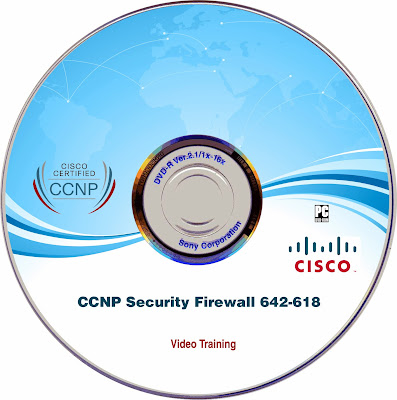Search This Blog
Showing posts with label Hardware Tutorials. Show all posts
Showing posts with label Hardware Tutorials. Show all posts
Monday, March 3, 2014
Wednesday, January 15, 2014
Laptop Service Manuals DVD Rs 300/-
Brand And Models
Acer: Aspire 1610 - 9920,Ferrari 3000 - 4000, TravelMate 240 - 8100
Compaq: Armada, Armada Station, Contura, Evo, LTE, Pavilion, Presario, Prosignia, Tablet PC, ...
Dell: Inspiron, Latitude
Gateway: 200 - 600, M275 - M675, Solo1100 - 9550, Tablet PC
HP: OmniBook, Pavilon, OBSJ, OBXE, OBXT
IBM: Thinkpad 240 - 770, A2 O - 31P, I1200 - 1800, R30 - 40E, S30 - 31, T20 - 40, X20 - X31, Transnote
NEC: Versa 2000 - 6260
Sony: FCG, PCG, PCGA, PFG, PGC
Toshiba: Portege 2000 - 7200 - P2000, Satellite 1100 - 5000, Satellite PRO 430 - 6000, TE 2000 - 2300, Tecra 520 - 9000
Monday, January 13, 2014
Bundle Pack of Microsoft Windows Server 2012 Exams Video Training 5 DVDs Rs 1000/-
Microsoft Windows Server 2012 Certification Exam 70-410 Video Training DVD
Course Outline
01. Key Windows Server 2012 Principles
02. Deploying Windows Server 2012
03. Managing Windows Server 2012
04. Internet Protocol v4
05. Dynamic Host Configuration Protocol
06. Domain Name Services
07. Internet Protocol v6
08. File And Print Services
09. Active Directory Deployment And Management
10. Using Group Policy
11. Hyper-V
12. Summary
=====================================================================
Microsoft Windows Server 2012 70-411 Video Training DVD
Administering Windows Server 2012

James Conrad
Duration: 19 hours
Contents of DVD:
Introduction to Administering Windows Server 2012 70-411
Windows Deployment Services: Installing and Configuring
Windows Deployment Services: Server Properties and Discover Images
Windows Deployment Services: Image Modification and Capture
Active Directory Authentication Services
Active Directory: UGMC and Operations Masters
Active Directory: RODC and Cloned Domain Controllers
Active Directory: Maintenance
Active Directory: Account Policies
Group Policy Objects: Part 1
Group Policy Objects: Part 2
Group Policy Objects: Part 3
Group Policy Objects: Part 4
Group Policy Objects: Part 5
Group Policy Objects: Part 6
Group Policy Objects: Part 7
VPN: Part 1
VPN: Part 2
VPN: Part 3, Routing
VPN: Part 4
Network Address Translation and RADIUS
RADIUS Templates and Network Policy Processing
Network Access Protection Part 1
Network Access Protection Part 2
DNS Part 1
DNS Part 2
File Server Resource Manager Part 1
File Server Resource Manager Part 2
Distributed File System
Encrypting File System and BitLocker
Monitoring Servers Part 1
Monitoring Servers Part 2
Monitoring Servers Part 3
Monitoring Servers Part 4
Windows Server Update Services Part 1
Windows Server Update Services Part 2
===============================================================================
Microsoft Windows Server 2012 Exam 70-412 Video Training DVD
Total Course Duration: 13:26:42 HH:MM: SS

Topics covered: The New MCSA and MCSE certifications; how this course works tips for exam success.
Videos in course:
- Course Introduction 00:20:54
- Configuring Network Load Balancing (NLB) 00:45:39
- Configuring Failover Clustering 00:57:13
- Managing Virtual Machine Movement 00:45:14
- Configuring and Optimizing Storage 00:39:51
- Configuring Advanced File Services 00:45:10
- Implementing Dynamic Access Control 00:45:01
- Configuring and Managing Backups 00:46:29
- Recovering Servers 00:30:36
- Implementing an Advanced DHCP Solution 00:44:41
- Implementing an Advanced DNS Solution 00:37:39
- Deploying and Managing IPAM 00:35:04
- Configuring Active Directory Forests and Domains 00:38:09
- Configuring Trust Relationships 00:32:08
- Administering Active Directory Sites 00:38:37
- Managing Active Directory and SYSVOL Replication 00:40:46
- Configuring AD CS: Planning and Implementation 00:43:42
- Configuring AD CS: Day-to-Day Administration 00:44:55
- Configuring AD RMS 00:44:42
- Implementing AD FS 00:30:12
==========================================================================
Microsoft Windows Server 2012 70-413 Designing and Implementing a Server Infrastructure Video Training DVD
Designing and Implementing a Server Infrastructure

Microsoft Windows Server 2012 - Exam Code 70-413
Total Course Duration: 11:06:42
Videos in course:
Introduction 00:10:06
Preparing Your Lab Environment 00:21:24
Designing a Server Deployment Infrastructure 00:27:41
Planning and Implementing Server Upgrades and Migrations 00:43:51
Planning and Deploying Virtual Machine Manager Services 00:28:48
Planning and Implementing File and Storage Services 00:32:45
Designing and Maintaining a DHCP Solution 00:36:00
Designing a Name Resolution Strategy 00:29:10
Designing and Maintaining an IP Address Management Solution 00:36:02
Designing a VPN Solution 00:33:58
Designing a DirectAccess Solution 00:35:29
Implementing a Scalable Remote Access Solution 00:48:07
Designing and Implementing a Network Protection Solution 00:40:21
Designing and Implementing a Forest and Domain Infrastructure 00:37:42
Designing a Group Policy Strategy 00:33:08
Designing an Active Directory Permissions Model 00:39:27
Designing an Active Directory Sites Topology 00:34:18
Designing a Domain Controller Strategy 00:35:25
Designing and Implementing a Branch Office Infrastructure 00:33:40
Test-Taking Tips and Strategies 00:29:20
=============================================================================
Microsoft Windows Server 2012 70-414 Implementing an Advanced Server Infrastructure Video Training DVD

Microsoft Windows Server 2012 - Exam Code 70-414
Implementing an Advanced Server Infrastructure
Total Course Duration: 08:34:24
Videos in course:
Introduction to the MCSE: Server Administrator and the 70-414 Exam 00:17:10
Planning and Implementing Virtualization Hosts 00:19:18
Planning and Implementing Virtualization Networking 00:37:21
Planning and Implementing Virtualization Storage 00:29:24
Planning and Implementing Virtualization Guests and Guest Movement 00:38:06
Managing and Maintaining a Server Virtualization Infrastructure 00:26:19
Designing an Administrative Model 00:29:07
Designing a Monitoring Strategy 00:27:24
Designing an Updates Infrastructure 00:21:18
Implementing Automated Remediation 00:22:52
Planning and Implementing Failover Clustering 00:39:27
Planning and Implementing Highly Available Network Services 00:17:05
Planning and Implementing Highly Available Storage Solutions 00:31:04
Planning and Implementing Highly Available Server Roles 00:15:25
Planning and Implementing a Business Continuity and DR Solution 00:18:36
Designing a Certificate Services Infrastructure 00:21:22
Implementing and Managing a Certificate Services Infrastructure 00:42:00
Implementing and Managing Certificates 00:21:36
Designing and Implementing a Federated Identity Solution 00:24:01
Designing and Implementing AD RMS 00:15:29
======================================================================
This DVDs are only suitable for a PC/laptop/Mac; it WILL NOT play on a TV
======================================================================
This DVDs are only suitable for a PC/laptop/Mac; it WILL NOT play on a TV
======================================================================
Payment mode : Pay on my account ,Buying via eBay or Paypal
Shipping : By Courier through all over India
Shipping charge : Rs 50/- Flat Rate shipping anywhere in India
You can get with in two days
Any Advanced Graphic Design Software Tutorials, IT Software Tutorials, Multimedia Software Tutorials, All Engineering purpose Software Tutorials & All Software Tutorials Available
For more details
Email : digitalcollections4u@gmail.com
https://www.facebook.com/TutorialsDvDs
Shipping : By Courier through all over India
Shipping charge : Rs 50/- Flat Rate shipping anywhere in India
You can get with in two days
Any Advanced Graphic Design Software Tutorials, IT Software Tutorials, Multimedia Software Tutorials, All Engineering purpose Software Tutorials & All Software Tutorials Available
For more details
Email : digitalcollections4u@gmail.com
https://www.facebook.com/TutorialsDvDs
Microsoft Windows Server 2012 70-414 Implementing an Advanced Server Infrastructure Video Training DVD Rs 300/-
Microsoft Windows Server 2012 - Exam Code 70-414
Implementing an Advanced Server Infrastructure
Total Course Duration: 08:34:24
Videos in course:
- Introduction to the MCSE: Server Administrator and the 70-414 Exam 00:17:10
- Planning and Implementing Virtualization Hosts 00:19:18
- Planning and Implementing Virtualization Networking 00:37:21
- Planning and Implementing Virtualization Storage 00:29:24
- Planning and Implementing Virtualization Guests and Guest Movement 00:38:06
- Managing and Maintaining a Server Virtualization Infrastructure 00:26:19
- Designing an Administrative Model 00:29:07
- Designing a Monitoring Strategy 00:27:24
- Designing an Updates Infrastructure 00:21:18
- Implementing Automated Remediation 00:22:52
- Planning and Implementing Failover Clustering 00:39:27
- Planning and Implementing Highly Available Network Services 00:17:05
- Planning and Implementing Highly Available Storage Solutions 00:31:04
- Planning and Implementing Highly Available Server Roles 00:15:25
- Planning and Implementing a Business Continuity and DR Solution 00:18:36
- Designing a Certificate Services Infrastructure 00:21:22
- Implementing and Managing a Certificate Services Infrastructure 00:42:00
- Implementing and Managing Certificates 00:21:36
- Designing and Implementing a Federated Identity Solution 00:24:01
- Designing and Implementing AD RMS 00:15:29
======================================================================
This DVDs are only suitable for a PC/laptop/Mac; it WILL NOT play on a TV
==================================================
This DVDs are only suitable for a PC/laptop/Mac; it WILL NOT play on a TV
==================================================
Payment mode : Pay on my account ,Buying via ebay or Paypal
Shipping : By Courier through all over India
Shipping charge : Rs 50/- Flat Rate shipping anywhere in India
You can get with in two days
Any Advanced Graphic Design Software Tutorials, IT Software Tutorials, Multimedia Software Tutorials, All Engineering purpose Software Tutorials & All Software Tutorials Available
For more details
Email : digitalcollections4u@gmail.com
https://www.facebook.com/TutorialsDvDs
Shipping : By Courier through all over India
Shipping charge : Rs 50/- Flat Rate shipping anywhere in India
You can get with in two days
Any Advanced Graphic Design Software Tutorials, IT Software Tutorials, Multimedia Software Tutorials, All Engineering purpose Software Tutorials & All Software Tutorials Available
For more details
Email : digitalcollections4u@gmail.com
https://www.facebook.com/TutorialsDvDs
Tuesday, December 3, 2013
CHFI v8 - Computer Hacking Forensics Investigator Course Training And Tools 4 DVDs Pack Rs 1000/-
Exam Code - 312-49
The exam code varies when taken at different testing centers.
Prometric Prime: 312-49
Prometric APTC: EC0-349
VUE: 312-49
Exam Details
Number of Questions: 150
Passing Score: 70%
Test Duration: 4 hours
Test Format: Multiple choice
Test Delivery:
Prometric Prime / Prometric APTC / VUE
Credit Towards Certification
Computer Hacking Forensic Investigator v8
=====================================
CHFI v8(Computer Hacking Forensics Investigator)
Course Description & Overview
CHFIv8 Course Description
EC-Council releases the brand new Version 8 of the Computer Hacking Forensics Investigator (C|HFI) Certification Program. C|HFI is designed to equip security professionals with the necessary skills to identify an intruder’s footprints and to properly gather the required evidence to prosecute in the court of law. The EC-Council C|HFIv8 program prepares designated security professionals to track, investigate and apprehend cyber criminals from the inside and outside of the organization. CHFIv8 presents a detailed methodological approach towards computer forensics and evidence analysis. It is a comprehensive course covering important forensic investigation scenarios that enables students to acquire hands-on experience on various forensic investigation techniques and standard forensic tools. This skillset is necessary to successfully carryout a thorough computer forensic analysis leading to prosecution of perpetrators.
Computer crime in today’s cyber world is on the rise. Computer Investigation techniques are being used by police, government and corporate entities globally and many of them turn to EC-Council for our Computer Hacking Forensic Investigator CHFIv8 Training and Certification Program. Computer Security and Computer investigations are changing terms. More tools are invented daily for conducting Computer Investigations, be it computer crime, digital forensics, computer investigations, or even standard computer data recovery, The tools and techniques covered in EC-Council’sCHFI program will prepare the student to conduct computer investigations using groundbreaking digital forensics technologies.
Computer forensics is simply the application of computer investigation and analysis techniques in the interests of determining potential legal evidence. Evidence might be sought in a wide range of computer crime or misuse, including but not limited to theft of trade secrets, theft of or destruction of intellectual property, and fraud. CHFI investigators can draw on an array of methods for discovering data that resides in a computer system, or recovering deleted, encrypted, or damaged file information known as computer data recovery.
Computer forensics graduates have been in high demand for jobs with law enforcement and that demand is growing. Starting salaries in the field can range as high as $85,000 to $120,000.
A C|HFI v8 professional will be able to understand:
The process of investigating cybercrime, laws involved, and the details in obtaining a search warrant.
Different types of digital evidence, rules of evidence, digital evidence examination process, and electronic crime and digital evidence consideration by crime category.
Roles of first responder, first responder toolkit, securing and evaluating electronic crime scene, conducting preliminary interviews, documenting electronic crime scene, collecting and preserving electronic evidence, packaging and transporting electronic evidence and reporting the crime scene.
How to recover deleted files and deleted partitions in Windows, Mac OS X, and Linux.
The process involved in forensic investigation using Access Data FTK and Encase Steganography and its techniques, Steganalysis, and image file forensics.
Password Cracking Concepts, tools, types of password attacks and how to investigate password protected file breach
Different types of log capturing techniques, log management, time synchronization and log capturing tools.
How to investigate logs, network traffic, wireless attacks, and web attacks.
Topics Covered
- Data Acquisition
- Types of Data Acquisition Systems
- Data Acquisition Formats
- Bit Stream vs. Backups
- Why Create a Duplicate Image?
- Issues with Data Duplication
- Data Acquisition Methods
- Determining the Best Acquisition Method (in detail)
- Contingency Planning for Image Acquisitions (in detail)
- Data Acquisition Mistakes
- Static Data Acquisition
- Live Data Acquisition
- Types of Volatile Information
- Disk Imaging Tool Requirements
- Validating Data Acquisitions (Linux and Windows)
- Understanding and acquiring RAID Disks
- Remote data acquisition
- Acquisition Best Practices
- Data Acquisition Software Tools
- Data Acquisition Hardware Tools
Among the salient features of the C|HFIv8 are:
Revamped courseware with more emphasis on hands-on forensic techniques and methodologies.
A total of 22 modules showcasing the latest forensics concepts, forensic techniques and tools.
Over 200 labs, real-life cases, evidence files and forensic challenges
Over 500 industry standard forensics lab tools
Lab platform based on Windows 2008 Server and Windows 7
Choice of classroom or virtual lab environment.
Diagrammatic representation of concepts and forensic investigation techniques
Result-oriented, descriptive and analytical lab manual.
CHFIv8 Endorsements:
EC-Council's C|HFI courseware was certified to have met the 4012 (Senior System Managers) training standards for information security professionals in the federal government by the United States National Security Agency (NSA) and the Committee on National Security Systems (CNSS)
CHFI programs have been accepted into National Infocomm Competency Framework (NICF) Infocomm professionals competency requirement list
The Department of Veterans Affairs has included Computer Hacking Forensic Investigator (CHFI)under its GI Bill for the reimbursement of test fees for veterans and other eligible persons in accordance with the provisions of PL 106-419
A report by Symantec confirms that “Cybercrime has surpassed illegal trafficking as the leading criminal money maker.” With lucrative returns, low risk and difficulty of providing admissible evidence in courts of law, computer and networks become the fastest growing technology tools favored by criminals. With the cost of security breaches almost tripling every two years, organizations need to designate well-trained security professionals to perform digital discovery, evidence acquisition and analysis in an acceptable manner to ensure that they trace, reduce or eliminate key security risks that face their organizations.
Electronic evidence is critical in the following situations:
• Disloyal employees
• Computer break-ins
• Possession of pornography
• Breach of contract
• Industrial espionage
• E-mail Fraud
• Bankruptcy
• Disputed dismissals
• Web page defacements
• Theft of company documents
Computer forensics enables the systematic and careful identification of evidence in computer related crime and abuse cases. This may range from tracing the tracks of a hacker through a client’s systems, to tracing the originator of defamatory emails, to recovering signs of fraud.
Who Would Benefit
- Police and other law enforcement personnel
- Defense and Military personnel
- e-Business Security professionals
- Systems administrators
- Legal professionals
- Banking
- Insurance and other professionals
- Government agencies
- IT managers
Required Exams
CHFI training at SecureNinja will properly prepare you for the following exam:
CHFI 312-49
This exam will be conducted on the last day of training. Students need to pass the online Prometric exam to receive the CHFI certification.
Course Length
40 hours
Career Track & Roles
- Computer Forensics Investigator
- Licensed Penetration Tester
- Systems Engineer
- Systems Architect
- Network Security Specialist
Course Outline Version 8
CHFIv8 curriculum consists of 22 instructor-led training modules.
1. Computer Forensics in Today’s World
2. Computer Forensics Investigation Process
3. Searching and Seizing Computers
4. Digital Evidence
5. First Responder Procedures
6. Computer Forensics Lab
7. Understanding Hard Disks and File Systems
8. Windows Forensics
9. Data Acquisition and Duplication
10. Recovering Deleted Files and Deleted Partitions
11. Forensics Investigation Using AccessData FTK
12. Forensics Investigation Using EnCase
13. Steganography and Image File Forensics
14. Application Password Crackers
15. Log Capturing and Event Correlation
16. Network Forensics, Investigating Logs and Investigating Network Traffic
17. Investigating Wireless Attacks
18. Investigating Web Attacks
19. Tracking Emails and Investigating Email Crimes
20. Mobile Forensics
21. Investigative Reports
22. Becoming an Expert Witness
Total 16 GB DATAs in 4 DVDs
======================================================================
This DVDs are only suitable for a PC/laptop/Mac; it WILL NOT play on a TV
=======================================================================
Payment mode : Pay on my account ,Buying via ebay or Paypal
Shipping : By Courier through all over India
Shipping charge : Rs 50/- Flat Rate shipping anywhere in India
You can get with in two days
Any Advanced Graphic Design Software Tutorials, IT Software Tutorials, Multimedia Software Tutorials, All Engineering purpose Software Tutorials & All Software Tutorials Available
For more details
Email : digitalcollections4u@gmail.com
https://www.facebook.com/TutorialsDvDs
Sunday, October 27, 2013
Learn for Cisco Certifield Exam CCNP Security Firewall 642-618 Video Training DVD Rs 300/-
Videos in course:
Total Course Duration: 13:22:49 - H: M: S
Firewall v2.0 Introduction 00:13:48
The Adaptive Security Appliance (ASA) is a vital cornerstone in Cisco's security portfolio, and when properly implemented and managed can reduce the overall risk to a company. This introduction video identifies who the series was created for, what to expect from it and how to get the most out of it.
Out of the Box 00:36:44
Before we can implement the advanced features of the Adaptive Security Appliance (ASA), which include stateful packet filtering, application layer inspection, user-based access control, AAA, BotNet filtering, IPsec and SSL VPNs, redundant interfaces, etherchannel, multicast and routing protocols, NAT, transparent firewall, multiple context firewall (virtual firewalls), or High Availability (HA) with failover, we need to first have management access to the ASA. In this video, Keith walks you through how to do an image recovery of an ASA that doesn't have a valid OS image on flash, and then proceeds to take you step by step in bootstrapping the ASA with enough configuration to allow access by the ASA Security Device Manager (ASDM).
Maps to CCNP Firewall 642-618 objectives: Manage the ASA boot process; Implement ASA interface settings.
ASA & ASDM Essentials 00:53:59
What else needs to be done, to get an ASA up and functioning in the network? This Nugget answers that, as Keith walks you through configuring a second interface and configuring Network Address Translation (NAT) to provide firewall services for clients. As you and Keith configure, he explains the details of why security levels (assigned to each interface) are important, and how they work in conjunction with stateful firewall services.
Maps to CCNP Firewall 642-618 objectives: Implement ASA licensing; Implement ASA interface settings; Implement ASA management features; Implement ASA access control features; Implement Network Address Translation (NAT) on the ASA.
NAT on the ASA, 8.2, 8.3 and beyond 01:11:23
What's up with NAT!?! That is a topic that comes up all the time with the current version of the ASA (8.3 and higher). The methods and configuration dramatically changed after the update from 8.2 to 8.3. In this video, Keith walks you through how NAT on the 8.2 and older versions of the ASA was configured, and then takes you through the logic and configuration of the new NAT. Concepts are reinforced by real world scenarios along with demonstration and verification of the NAT, step by step.
Maps to CCNP Firewall 642-618 objectives: Implement ASA interface settings; Implement Network Address Translation (NAT) on the ASA.
ACLs on the ASA 00:56:14
What do Public Servers, Real IP addresses, and global Access Control Lists (ACLs) all have in common? They are all new features in version 8.3, 8.4 and higher of the ASA, and critical to know. Have no fear, in this video, Keith introduces the ACL options including when and where to use them. Demonstration and verification are done to reinforce both the concepts and the configuration steps.
Maps to CCNP Firewall 642-618 objectives: Implement ASA access control features; Implement NAT on the ASA; Implement ASDM public server feature.
Routing on the ASA 00:23:44
When the ASA considers forwarding a packet, it uses its routing table to determine the exit interface and the next hop router (if the destination is not directly connected). Based on the interfaces involved, the appropriate rules are considered, such as the security levels or ACLs involved. Training the ASA to learn about remote networks can be done in a few ways, and in this Nugget, Keith walks you through each of the methods including static routing, RIP, EIGRP and OSPF. Multicast routing capabilities of the ASA are also discussed in this video.
Maps to CCNP Firewall 642-618 objectives: Implement ASA static routing; Implement ASA dynamic routing.
MPF 101 00:54:54
Modular Policy Framework (MPF) is used to implement additional Layer 3 and Layer 4 actions on the packets that flow through the ASA. MPF actions include implementing Quality of Service (QoS), policing, application inspection (such as looking for additional ports that may need to be allowed through the ASA for an application to work), changing TCP connection thresholds (such as limiting the number of half-formed sessions allowed through the firewall), and much more. Keith demonstrates real-world scenarios where MPF is required and discusses both the CLI and ASDM implementation of policies using the class maps, policy maps and a service policy (which are the "framework" in Modular Policy Framework (MPF).
Maps to CCNP Firewall 642-618 objectives: Implement ASA inspections features.
TCP Advanced Options 00:39:34
Not all traffic is simple, and some traffic is intentionally malicious. In this video you and Keith discuss some of the advanced TCP challenges facing the ASA including asymmetrical routing conditions, TCP options that the ASA would normally remove (but are required for BGP authentication to work), and how to prevent a SYN-flood attack from taking down your critical servers. Concepts are reinforced by live demonstrations.
Maps to CCNP Firewall 642-618 objectives: Implement ASA inspections features
Layer 5-7 Advanced Inspection 00:43:02
What is being hidden behind TCP port 80? We assume it is valid HTTP, but how do we know for sure? Users could be tunneling non-http traffic over port 80 and malicious code on web servers could return data to clients that the browser had not asked for. To address these problems, the ASA allows for Layer 5-7 (TCP/IP application layer) advanced protocol inspection to keep an eye on those protocols and to enforce RFC compliance and/or filter what commands may be issued by the application layer protocol. In this video, Keith walks you through CLI and ASDM commands to implement and verify this feature.
Maps to CCNP Firewall 642-618 objectives: Implement ASA inspections features
Interfaces: Sub, Ether-channel and Redundant 00:39:39
Sometimes, using a single physical interface to support a single IP subnet just isn't enough. For example, if we need interfaces to support 25 subnets, but only have 8 physical interfaces, or when we need 4 times the bandwidth of our fastest interface, or when we need redundancy for a single interface. In this video, Keith describes each of these requirements and demonstrates how to implement the solution on the ASA firewall by using sub-interfaces, L3 Ether-channel and a redundant interfaces.
Maps to CCNP Firewall 642-618 objectives: Implement ASA Interface redundancy and load sharing features
Transparent Firewall 00:57:50
The ASA has a nice trick up its sleeve, in that it can be inserted into an existing network and leave the existing routers and IP addressing in place. It does this by converting to a layer 2 device from an IP perspective, but still maintains its ability to do stateful inspection at the higher layers. In this video Keith walks you through the options of using this feature by explaining and demonstrating the transparent firewall on both the ASA 5505, and the larger 5520.
Maps to CCNP Firewall 642-618 objectives: Implement ASA transparent firewall
AAA on the ASA 00:47:43
"Who, do you think you are? What do you think you are doing? That is getting reported." Those are the types of activities that go on all day long in a network where Authentication, Authorization and Accounting (AAA) are in use. In this Nugget, Keith walks you through the two major categories of users that need to be tracked using AAA, and then demonstrates how to implement the AAA features of management and cut-through proxy on the ASA.
Maps to CCNP Firewall 642-618 objectives: Implement ASA management features; Implement ASA access control features
Active/Standby Failover 00:50:47
Got HA? High Availability (HA) can be implemented on the ASA when there are 2 ASA firewalls, with appropriate licensing. One fault tolerant method is to use "Active/Standby Failover," and in this video, Keith describes how this works and demonstrates how to implement it from both the ASDM interface and the CLI.
Maps to CCNP Firewall 642-618 objectives: Implement ASA stateful failover
Virtual Firewalls (contexts) 00:51:16
Even with only one physical firewall, the option exists to create multiple logical firewalls using only a single ASA. In this video Keith discusses with you some reasons why we might want to place a firewall into "multiple mode", and then uses the CLI and ASDM to create and verify new contexts (virtual firewalls).
Maps to CCNP Firewall 642-618 objectives: Implement ASA virtualization feature
Active/Active Failover 01:06:28
High Availability (HA) using failover can be implemented using Active/Active when ASAs are configured in multiple mode. One of the benefits is that both firewalls can be configured to actively forward traffic and have the option of implementing some load sharing along with the fault tolerance. In this video, Keith walks you through the reasons, the logic and the configuration needed to implement Active/Active failover as well as verifying it.
Maps to CCNP Firewall 642-618 objectives: Implement ASA stateful failover
Botnet Filtering 00:17:05
Malware installed on a computer can allow an attacker to centrally control that device as part of an army of compromised hosts to form a botnet. The ASA has the option to work with a Cisco centralized database of IP addresses and domains that have been identified as being part of a botnet, so that the ASA can prevent traffic to and from those addresses. In this video, Keith discusses the steps to configure and enable botnet filtering.
Maps to CCNP Firewall 642-618 objectives: Implement ASA Botnet traffic filter
Management, Logging, Anti-spoofing and More... 00:46:47
What protocols are being allowed to the ASA for management, and where are logging messages being sent? In this video, Keith walks you through implementing security regarding management of the ASA, as well as the options of setting up logging to one of several destinations including email, syslog and ASDM. Unicast Reverse Path Filtering (uRPF) and the "established" command, including their purpose, are in this video.
Maps to CCNP Firewall 642-618 objectives: Implement ASA management features; Implement ASA access control features
GNS3 and the ASA 00:31:52
GNS3 is a free emulation environment that can be used to practice various vendors products, including Cisco and their routers. Until mid-2012, Firewall/ASA emulation was not easy to implement as it didn't always work correctly, when it worked at all in a virtual environment such as GNS3. With the current release of GNS3, the ASA ver 8.4 of software and associated ASDM can work very well in GNS3. In this video, Keith walks you through the list of tools and software that can be used to create a hands-on practice lab using GNS3.
==================================================
This DVDs are only suitable for a PC/laptop/Mac; it WILL NOT play on a TV
==================================================
Payment mode : Pay on my account ,Buying via ebay or Paypal
Shipping : By Courier through all over India
Shipping charge : Rs 50/- Flat Rate shipping anywhere in India
You can get with in two days
Any Advanced Graphic Design Software Tutorials, IT Software Tutorials, Multimedia Software Tutorials, All Engineering purpose Software Tutorials & All Software Tutorials Available
For more details
Email : digitalcollections4u@gmail.com
https://www.facebook.com/TutorialsDvDs
Subscribe to:
Comments (Atom)