Content of DVD
Adobe Audition 1m 7s
What is Audition? 1m 7s
Introduction 1m 55s
Welcome 54s
Using the exercise files 1m 1s
1. Getting Set Up in Audition CS6 21m 6s
- Understanding the Audition interface 8m 49s
- Setting up input and output 4m 7s
- Setting essential preferences 8m 10s
2. Importing and Managing Media 25m 3s
- Importing audio files 6m 39s
- Extracting audio from a CD 4m 6s
- Importing video files 2m 21s
- Recording audio 4m 50s
- Creating a multitrack session 7m 7s
3. Important Audio Terminology 8m 8s
- Understanding frequency 1m 50s
- Understanding amplitude 1m 40s
- Understanding sample rate 2m 34s
- Understanding bit depth 2m 4s
4. Working in the Waveform Editor 37m 59s
- Understanding the Waveform Editor interface 6m 2s
- Making selections 6m 5s
- Adjusting the clip amplitude 2m 49s
- Fading clips 4m 5s
- Normalizing 5m 17s
- Copying, cutting, and pasting 7m 40s
- Undoing, redoing, and using the History panel 4m 5s
- Generating silence 1m 56s
5. Cleaning and Repairing Audio 24m 1s
- Using the Spectral Frequency Display 2m 53s
- Using the selection tools 7m 18s
- Using the Spot Healing Brush 6m 34s
- Removing background noises 7m 16s
6. Using Audition's Built-in Effects 46m 31s
- Understanding destructive vs. nondestructive effects 12m 35s
- Applying compression 9m 20s
- Understanding reverb vs. delay 4m 44s
- Working with filters and EQ effects 6m 46s
- Using special effects 4m 26s
- Isolating vocals in a stereo track 4m 27s
- Working with time and pitch effects 4m 13s
7. Working with the Multitrack Editor and Mixer Panel 1h 18m
- Creating a multitrack session 6m 1s
- Recording and importing audio 9m 42s
- Understanding the multitrack interface 5m 20s
- Understanding the Mixer panel 6m 13s
- Editing clips in Multitrack View 9m 49s
- Grouping clips together 2m 43s
- Creating bus groups 7m 42s
- Routing and working with sends 4m 7s
- Using automation 12m 25s
- Pre-rendering tracks 2m 19s
- Exporting the mix 4m 13s
- Exporting the session 3m 22s
- Burning the mix to a CD 4m 45s
8. Working with Video 25m 17s
- Working with audio from video 6m 23s
- Importing a sequence from Premiere Pro 3m 59s
- Adding a soundtrack to a video 3m 45s
- Exporting a session back to Premiere Pro 3m 32s
- Using Automatic Speech Alignment 7m 38s
9. Surround Mixing 9m 46s
- Understanding the interface 6m 17s
- Using pan envelopes 2m 44s
- Exporting a multichannel mix 45s
- Conclusion 52s
- Next steps 52s
========================================================================
======================================================================
This DVDs are only suitable for a PC/laptop/Mac; it WILL NOT play on a TV
Payment mode : Pay on my account ,Buying via ebay or Paypal
Shipping : By Courier through all over India
Shipping charge : Rs 50/- Flat Rate shipping anywhere in India
You can get with in two days
Any Advanced Graphic Design Software Tutorials, IT Software Tutorials, Multimedia Software Tutorials, All Engineering purpose Software Tutorials & All Software Tutorials Available
For more details
Email : digitalcollections4u@gmail.com
https://www.facebook.com/TutorialsDvDs
======================================================================
This DVDs are only suitable for a PC/laptop/Mac; it WILL NOT play on a TV
Payment mode : Pay on my account ,Buying via ebay or Paypal
Shipping : By Courier through all over India
Shipping charge : Rs 50/- Flat Rate shipping anywhere in India
You can get with in two days
Any Advanced Graphic Design Software Tutorials, IT Software Tutorials, Multimedia Software Tutorials, All Engineering purpose Software Tutorials & All Software Tutorials Available
For more details
Email : digitalcollections4u@gmail.com
https://www.facebook.com/TutorialsDvDs



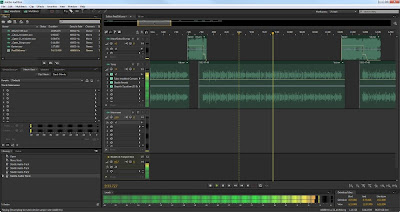

No comments:
Post a Comment