.
Product Description for the Cubase 5 Tutorial Video DVD Level 1
In Level 1 of this 4 part series we're going to take you through everything you need to know to get started. We're going to start right at the beginning with setup, and taking a tour of the new interface. All the basics will be covered - plus we'll start to dig into some advanced features.
If you're new to Cubase or want some help getting accustomed to the latest version, than this course is perfect. It's also great for those advanced users out there that haven't loaded up a project in a while and need a quick refresher. This project is perfect for all Cubase users!! It’s the next best thing to having the expert right there beside you.
With thousands of hours of seminar experience under his belt, Cubase Guru Steve Kostrey explains in a step by step, easy to follow style, how to get the most out of Cubase 5.
Cubase 5 Tutorial DVD Level 1 Content:
1. MIDI Setup
2. Audio Setup
3. New Project
4. Tracks
5. Track Presets
6. The Transport
7. The Project Page
8. Tools 1
9. Tools 2
10. Customizing
11. Real or Virtual MIDI
12. MIDI Recording
13. VST Connections
14. Recording Audio 1
15. Recording Audio 2
16. Looping
17. Loop Recording 1
18. Loop Recording 2
19. Autoscroll
20. Snap
21. MIDI Editing
22. Audio Editing 1
23. Audio Editing 2
24. The Event Infoline
25. The Mixer 1
26. The Mixer 2
27. The Arranger Track
28. Key Commands & Macros
29. Workspaces
30. Virtual Keyboard
31. Managing Audio 1
32. Managing Audio 2
System Compatibility:
This product includes QuickTime 7.x Mac/PC which is required for video playback. DVD-Rom drive required for Mac/PC DVD-ROM. Minimum screen resolution for DVD-ROM 1024 x 768.
PC: Windows XP Home or Professional, Intel Pentium or AMD Athlon 800 MHz or faster, 256 MB RAM. Windows MME or DirectSound Sound Card.
MAC: Requires Mac OS X v10.2 or higher, Power Mac G4 867 MHz, 256 MB RAM, Sound Card.
Made in Canada by ASK Video
=================================================================================
Product Description for the Cubase 5 Tutorial DVD Level 2
In Level 2 of this 4 part series we're going to dive right into the advanced features. Make sure you've seen level 1 so that you have a good foundation of the basics. We'll cover more of the new Cubase 5 features and really take a look at VariAudio and all it's possibilities.
If you're new to Cubase or want some help getting accustomed to the latest version, than this DVD is perfect. It's also great for those advanced users out there that haven't loaded up a project in a while and need a quick refresher. This DVD is perfect for all Cubase users!! It’s the next best thing to having the expert right there beside you.
With thousands of hours of seminar experience under his belt, Cubase Guru Steve Kostrey explains in a step by step, easy to follow style, how to get the most out of Cubase 5.
About Steve Kostrey: Product specialist and clinician at Steinberg Canada from 1995-2005, during which he has demonstrated every aspect and feature of Cubase at literally hundreds of clinics to thousands of musicians. Steve shares his wealth of knowledge and experience with you in this DVD.
Features
Cubase 5 Tutorial DVD Level 2 Content:
44 high quality professional videos
1. Fades and Crossfades
2. Events/Parts Sample Editor
3. Key Editor 1
4. Key Editor 2
5. Key Editor 3
6. Edit in Place
7. Drum Editor 1
8. Drum Editor 2
9. Drum Editor 3
10. Advanced Audio Editing 1
11. Advanced Audio Editing 2
12. Playback Toggle
13. Effect Channels
14. Group Channels
15. Advanced Mixing 1
16. Advanced Mixing 2
17. Advanced Mixing 3
18. Advanced EQ
19. Effects
20. Side Chain
21. Instruments
22. Score Editor 1
23. Score Editor 2
24. Score Editor 3
25. Inspector 1
26. Inspector 2
27. Advanced Folder Tracks
28. Advanced Markers
29. Advanced Track Presets
30. VariAudio 1
31. VariAudio 2
32. VariAudio 2
33. Groove Agent One 1
34. Groove Agent One 2
35. Punch In/Out
36. MIDI Monitor
37. MediaBay 1
38. MediaBay 2
39. Automation 1
40. Automation 2
41. The Pool 1
42. The Pool 2
43. The Pool 3
44. The Pool 4
System Compatibility:
This product includes QuickTime 7.x Mac/PC which is required for video playback. DVD-Rom drive required for Mac/PC DVD-ROM. Internet product registration required. Minimum screen resolution for DVD-ROM 1024 x 768.
PC: Windows XP Home or Professional, Intel Pentium or AMD Athlon 800 MHz or faster, 256 MB RAM. Windows MME or DirectSound Sound Card.
MAC: Requires Mac OS X v10.2 or higher, Power Mac G4 867 MHz, 256 MB RAM, Sound Card.
=================================================================================
Product Description for the Cubase 5 Tutorial DVD Level 3
In Level 3 of this 4 part series we’re moving faster with advanced audio functions such as offline processing, recording vocal comps in lanes, surround sound, transposing audio, pitch correction and time warp. Advanced MIDI functions are also looked at in MIDI Devices.
If you're new to Cubase or want some help getting accustomed to the latest version, then this DVD is perfect. It's also great for those advanced users out there that haven't loaded up a project in a while and need a quick refresher. This DVD is perfect for all Cubase users!! It’s the next best thing to having the expert right there beside you.
With thousands of hours of seminar experience under his belt, Cubase Guru Steve Kostrey explains in a step by step, easy to follow style, how to get the most out of Cubase 5.
About Steve Kostrey: Product specialist and clinician at Steinberg Canada from 1995-2005, during which he has demonstrated every aspect and feature of Cubase at literally hundreds of clinics to thousands of musicians. Steve shares his wealth of knowledge and experience with you in this DVD.
Features
Cubase 5 Tutorial DVD Level 3 Content:
33 high quality professional videos
1. Vocal Comps and Lanes
2. Audio Processing 1
3. Audio Processing 2
4. Offline Processing
5. Audio Transpose
6. Transpose Track
7. Advanced Part Editor
8. Beat Calculator
9. Pitch Correct
10. Time Warp
11. MIDI Effects
12. MIDI Functions
13. MIDI Devices 1
14. MIDI Devices 2
15. MIDI Devices 3
16. Surround Sound 1
17. Surround Sound 2
18. Import Export 1
19. Import Export 2
20. Channel Batch Export
21. Advanced Scoring 1
22. Advanced Scoring 2
23. Advanced Scoring 3
24. Project Assistant
25. The Project Browser
26. Tempo Track
27. External Effects
28. Freeze
29. Advanced Quantize
30. Control Room 1
31. Control Room 2
32. Beat Designer
33. Loop Mash
System Compatibility:
This product includes QuickTime 7.x Mac/PC which is required for video playback. DVD-Rom drive required for Mac/PC DVD-ROM. Internet product registration required. Minimum screen resolution for DVD-ROM 1024 x 768.
PC: Windows XP Home or Professional, Intel Pentium or AMD Athlon 800 MHz or faster, 256 MB RAM. Windows MME or DirectSound Sound Card.
MAC: Requires Mac OS X v10.2 or higher, Power Mac G4 867 MHz, 256 MB RAM, Sound Card.
=================================================================================

Product Description for the Cubase 5 Tutorial DVD Level 4
In the final level of this 4 part series we’re getting more advanced than ever with chapters on topics like VariAudio, Audio Warp, Signature tracks, and Video. If you're looking to complete your Cubase knowledge, this is the DVD to get!
Cubase 5 is packed with all kinds of great features and we want to make sure you to feel comfortable using them all. There will probably be a few unanswered questions after watching the first three levels in the series and we'll hopefully answer them all here. On top of going over various functions we're also going to dig into the REVerence reverb plugin, and take an in-depth look at the instruments you'll find bundled with Cubase.
With thousands of hours of seminar experience under his belt, Cubase Guru Steve Kostrey explains in a step by step, easy to follow style, how to get the most out of Cubase 5.
Features
Cubase 5 Tutorial DVD Level 4 Content:
34 high quality professional videos
1. Audio Warp 1
2. Audio Warp 2
3. Advanced VariAudio 1
4. Advanced VariAudio 2
5. Advanced Panning
6. EQ Types
7. Archiving your Work
8. Event Automation
9. Metronome Setup
10. Signature Tracks
11. Video Track
12. Templates
13. ReWire
14. VST System Link 1
15. VST System Link 2
16. Using the CC121 Controller 1
17. Using the CC121 Controller 2
18. MR816 Cubase Integration 1
19. MR816 Cubase Integration 2
20. REVerence 1
21. REVerence 2
22. Embracer
23. Monologue 1
24. Monologue 2
25. Monologue 3
26. Mystic 1
27. Mystic 2
28. Mystic 3
29. Prologue 1
30. Prologue 2
31. Prologue 3
32. Spector 1
33. Spector 2
34. Multi-Timbral Instruments
System Compatibility:
This product includes QuickTime 7.x Mac/PC which is required for video playback. DVD-Rom drive required for Mac/PC DVD-ROM. Internet product registration required. Minimum screen resolution for DVD-ROM 1024 x 768.
PC: Windows XP Home or Professional, Intel Pentium or AMD Athlon 800 MHz or faster, 256 MB RAM. Windows MME or DirectSound Sound Card.
MAC: Requires Mac OS X v10.2 or higher, Power Mac G4 867 MHz, 256 MB RAM, Sound Card.
==================================================
This DVDs are only suitable for a PC/laptop/Mac; it WILL NOT play on a TV
==================================================
Payment mode : Pay on my account ,Buying via ebay or Paypal
Shipping : By Courier through all over India
Shipping charge : Rs 50/- Flat Rate shipping anywhere in India
You can get with in two days
For more details
Email : digitalcollections4u@gmail.com
https://www.facebook.com/TutorialsDvDs
Product Description for the Cubase 5 Tutorial Video DVD Level 1
In Level 1 of this 4 part series we're going to take you through everything you need to know to get started. We're going to start right at the beginning with setup, and taking a tour of the new interface. All the basics will be covered - plus we'll start to dig into some advanced features.
If you're new to Cubase or want some help getting accustomed to the latest version, than this course is perfect. It's also great for those advanced users out there that haven't loaded up a project in a while and need a quick refresher. This project is perfect for all Cubase users!! It’s the next best thing to having the expert right there beside you.
With thousands of hours of seminar experience under his belt, Cubase Guru Steve Kostrey explains in a step by step, easy to follow style, how to get the most out of Cubase 5.
Cubase 5 Tutorial DVD Level 1 Content:
1. MIDI Setup
2. Audio Setup
3. New Project
4. Tracks
5. Track Presets
6. The Transport
7. The Project Page
8. Tools 1
9. Tools 2
10. Customizing
11. Real or Virtual MIDI
12. MIDI Recording
13. VST Connections
14. Recording Audio 1
15. Recording Audio 2
16. Looping
17. Loop Recording 1
18. Loop Recording 2
19. Autoscroll
20. Snap
21. MIDI Editing
22. Audio Editing 1
23. Audio Editing 2
24. The Event Infoline
25. The Mixer 1
26. The Mixer 2
27. The Arranger Track
28. Key Commands & Macros
29. Workspaces
30. Virtual Keyboard
31. Managing Audio 1
32. Managing Audio 2
System Compatibility:
This product includes QuickTime 7.x Mac/PC which is required for video playback. DVD-Rom drive required for Mac/PC DVD-ROM. Minimum screen resolution for DVD-ROM 1024 x 768.
PC: Windows XP Home or Professional, Intel Pentium or AMD Athlon 800 MHz or faster, 256 MB RAM. Windows MME or DirectSound Sound Card.
MAC: Requires Mac OS X v10.2 or higher, Power Mac G4 867 MHz, 256 MB RAM, Sound Card.
Made in Canada by ASK Video
=================================================================================
Product Description for the Cubase 5 Tutorial DVD Level 2
In Level 2 of this 4 part series we're going to dive right into the advanced features. Make sure you've seen level 1 so that you have a good foundation of the basics. We'll cover more of the new Cubase 5 features and really take a look at VariAudio and all it's possibilities.
If you're new to Cubase or want some help getting accustomed to the latest version, than this DVD is perfect. It's also great for those advanced users out there that haven't loaded up a project in a while and need a quick refresher. This DVD is perfect for all Cubase users!! It’s the next best thing to having the expert right there beside you.
With thousands of hours of seminar experience under his belt, Cubase Guru Steve Kostrey explains in a step by step, easy to follow style, how to get the most out of Cubase 5.
About Steve Kostrey: Product specialist and clinician at Steinberg Canada from 1995-2005, during which he has demonstrated every aspect and feature of Cubase at literally hundreds of clinics to thousands of musicians. Steve shares his wealth of knowledge and experience with you in this DVD.
Features
- 44 Videos
- Over 3 hours of professional instruction
- Extremely high quality tutorial videos
- Easy to use interface
- Made for Cubase 5 but also great for users of Cubase LE, Cubase AI, Cubase SX3, Cubase 4 and Nuendo.
- Mac OS X & Windows compatible
- DVD in English, Français, Deutsch, Italiano & Español!
- Example files included.
- Cubase 5 Tutorial DVD Level 3 available in 5 Languages!
Cubase 5 Tutorial DVD Level 2 Content:
44 high quality professional videos
1. Fades and Crossfades
2. Events/Parts Sample Editor
3. Key Editor 1
4. Key Editor 2
5. Key Editor 3
6. Edit in Place
7. Drum Editor 1
8. Drum Editor 2
9. Drum Editor 3
10. Advanced Audio Editing 1
11. Advanced Audio Editing 2
12. Playback Toggle
13. Effect Channels
14. Group Channels
15. Advanced Mixing 1
16. Advanced Mixing 2
17. Advanced Mixing 3
18. Advanced EQ
19. Effects
20. Side Chain
21. Instruments
22. Score Editor 1
23. Score Editor 2
24. Score Editor 3
25. Inspector 1
26. Inspector 2
27. Advanced Folder Tracks
28. Advanced Markers
29. Advanced Track Presets
30. VariAudio 1
31. VariAudio 2
32. VariAudio 2
33. Groove Agent One 1
34. Groove Agent One 2
35. Punch In/Out
36. MIDI Monitor
37. MediaBay 1
38. MediaBay 2
39. Automation 1
40. Automation 2
41. The Pool 1
42. The Pool 2
43. The Pool 3
44. The Pool 4
System Compatibility:
This product includes QuickTime 7.x Mac/PC which is required for video playback. DVD-Rom drive required for Mac/PC DVD-ROM. Internet product registration required. Minimum screen resolution for DVD-ROM 1024 x 768.
PC: Windows XP Home or Professional, Intel Pentium or AMD Athlon 800 MHz or faster, 256 MB RAM. Windows MME or DirectSound Sound Card.
MAC: Requires Mac OS X v10.2 or higher, Power Mac G4 867 MHz, 256 MB RAM, Sound Card.
=================================================================================
Product Description for the Cubase 5 Tutorial DVD Level 3
In Level 3 of this 4 part series we’re moving faster with advanced audio functions such as offline processing, recording vocal comps in lanes, surround sound, transposing audio, pitch correction and time warp. Advanced MIDI functions are also looked at in MIDI Devices.
If you're new to Cubase or want some help getting accustomed to the latest version, then this DVD is perfect. It's also great for those advanced users out there that haven't loaded up a project in a while and need a quick refresher. This DVD is perfect for all Cubase users!! It’s the next best thing to having the expert right there beside you.
With thousands of hours of seminar experience under his belt, Cubase Guru Steve Kostrey explains in a step by step, easy to follow style, how to get the most out of Cubase 5.
About Steve Kostrey: Product specialist and clinician at Steinberg Canada from 1995-2005, during which he has demonstrated every aspect and feature of Cubase at literally hundreds of clinics to thousands of musicians. Steve shares his wealth of knowledge and experience with you in this DVD.
Features
- 32 Videos
- Over 3 hours of professional instruction
- Extremely high quality tutorial videos
- Easy to use interface
- Made for Cubase 5 but also great for users of Cubase LE, Cubase AI, Cubase SX3, Cubase 4 and Nuendo.
- Mac OS X & Windows compatible
- DVD in English, Français, Deutsch, Italiano & Español!
- Example files included.
- Cubase 5 Tutorial DVD Level 3 available in 5 Languages!
Cubase 5 Tutorial DVD Level 3 Content:
33 high quality professional videos
1. Vocal Comps and Lanes
2. Audio Processing 1
3. Audio Processing 2
4. Offline Processing
5. Audio Transpose
6. Transpose Track
7. Advanced Part Editor
8. Beat Calculator
9. Pitch Correct
10. Time Warp
11. MIDI Effects
12. MIDI Functions
13. MIDI Devices 1
14. MIDI Devices 2
15. MIDI Devices 3
16. Surround Sound 1
17. Surround Sound 2
18. Import Export 1
19. Import Export 2
20. Channel Batch Export
21. Advanced Scoring 1
22. Advanced Scoring 2
23. Advanced Scoring 3
24. Project Assistant
25. The Project Browser
26. Tempo Track
27. External Effects
28. Freeze
29. Advanced Quantize
30. Control Room 1
31. Control Room 2
32. Beat Designer
33. Loop Mash
System Compatibility:
This product includes QuickTime 7.x Mac/PC which is required for video playback. DVD-Rom drive required for Mac/PC DVD-ROM. Internet product registration required. Minimum screen resolution for DVD-ROM 1024 x 768.
PC: Windows XP Home or Professional, Intel Pentium or AMD Athlon 800 MHz or faster, 256 MB RAM. Windows MME or DirectSound Sound Card.
MAC: Requires Mac OS X v10.2 or higher, Power Mac G4 867 MHz, 256 MB RAM, Sound Card.
=================================================================================

Product Description for the Cubase 5 Tutorial DVD Level 4
In the final level of this 4 part series we’re getting more advanced than ever with chapters on topics like VariAudio, Audio Warp, Signature tracks, and Video. If you're looking to complete your Cubase knowledge, this is the DVD to get!
Cubase 5 is packed with all kinds of great features and we want to make sure you to feel comfortable using them all. There will probably be a few unanswered questions after watching the first three levels in the series and we'll hopefully answer them all here. On top of going over various functions we're also going to dig into the REVerence reverb plugin, and take an in-depth look at the instruments you'll find bundled with Cubase.
With thousands of hours of seminar experience under his belt, Cubase Guru Steve Kostrey explains in a step by step, easy to follow style, how to get the most out of Cubase 5.
Features
- Over 2 hours of professional instruction
- Extremely high quality tutorial videos
- Easy to use interface
- Made for Cubase 5 but also great for users of Cubase LE, Cubase AI, Cubase SX3, Cubase 4 and Nuendo.
- Mac OS X & Windows compatible
- DVD in English, Français, Deutsch, Italiano & Español!
- Example files included.
Cubase 5 Tutorial DVD Level 4 Content:
34 high quality professional videos
1. Audio Warp 1
2. Audio Warp 2
3. Advanced VariAudio 1
4. Advanced VariAudio 2
5. Advanced Panning
6. EQ Types
7. Archiving your Work
8. Event Automation
9. Metronome Setup
10. Signature Tracks
11. Video Track
12. Templates
13. ReWire
14. VST System Link 1
15. VST System Link 2
16. Using the CC121 Controller 1
17. Using the CC121 Controller 2
18. MR816 Cubase Integration 1
19. MR816 Cubase Integration 2
20. REVerence 1
21. REVerence 2
22. Embracer
23. Monologue 1
24. Monologue 2
25. Monologue 3
26. Mystic 1
27. Mystic 2
28. Mystic 3
29. Prologue 1
30. Prologue 2
31. Prologue 3
32. Spector 1
33. Spector 2
34. Multi-Timbral Instruments
System Compatibility:
This product includes QuickTime 7.x Mac/PC which is required for video playback. DVD-Rom drive required for Mac/PC DVD-ROM. Internet product registration required. Minimum screen resolution for DVD-ROM 1024 x 768.
PC: Windows XP Home or Professional, Intel Pentium or AMD Athlon 800 MHz or faster, 256 MB RAM. Windows MME or DirectSound Sound Card.
MAC: Requires Mac OS X v10.2 or higher, Power Mac G4 867 MHz, 256 MB RAM, Sound Card.
==================================================
This DVDs are only suitable for a PC/laptop/Mac; it WILL NOT play on a TV
==================================================
Payment mode : Pay on my account ,Buying via ebay or Paypal
Shipping : By Courier through all over India
Shipping charge : Rs 50/- Flat Rate shipping anywhere in India
You can get with in two days
For more details
Email : digitalcollections4u@gmail.com
https://www.facebook.com/TutorialsDvDs



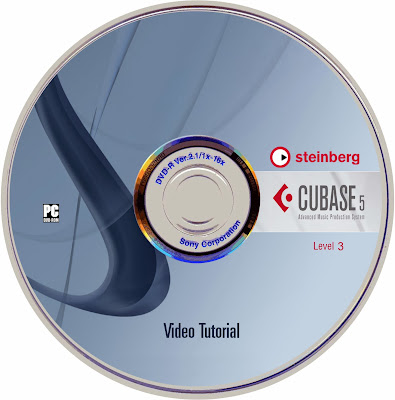
No comments:
Post a Comment