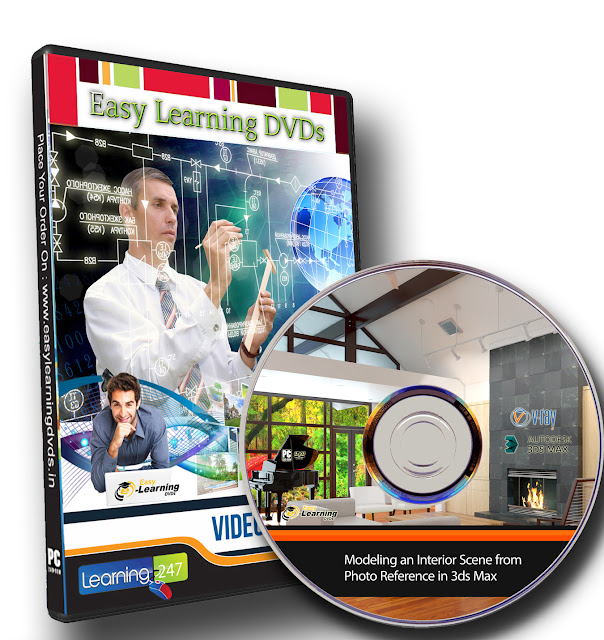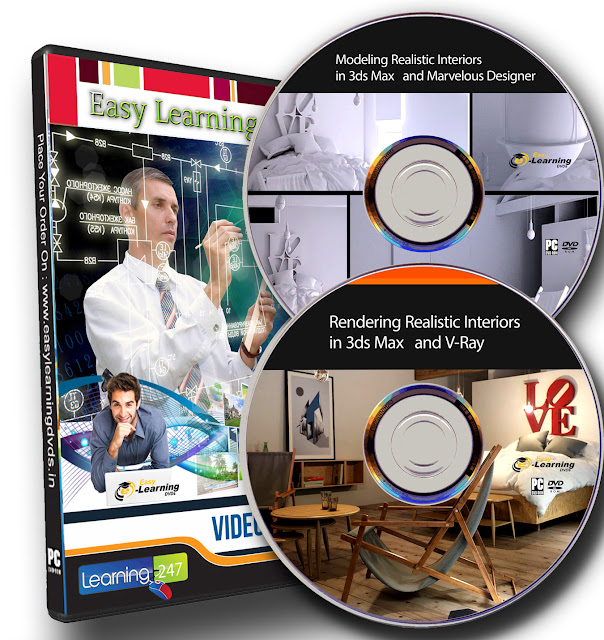Duration : 5 Hours
Level : Intermediate
Exercise Files : 1.40 GB Included
Introduction and Important Information
Software versions used
What you should know before watching this course
Using the exercise files
The 3ds Max project structure
Gamma handling
A word about Intel Embree
A word about HDRIs
1. Getting Ready to Render with V-Ray
V-Ray workflow options and recommendations
The V-Ray toolbar
New UI elements and Quick Settings
The revamped frame buffer with advanced color controls
The V-Ray Render Output options
Image sampling explained
Understanding subdivs
Overview of color mapping
What the color mapping modes do
2. Key Lighting Tools
Using 3ds Max light types with V-Ray
Working with the V-Ray light
Adding a spherical fill light
The V-Ray Sun and Sky system
Controlling global exposure
Enabling the Environment skylight
Working with the V-Ray dome light
Creating a mesh light
3. Global Illumination
Global Illumination explained
Understanding primary and secondary bounces
How irradiance mapping works
Using irradiance mapping: Part 1
Using irradiance mapping: Part 2
How light cache works
Using light cache
Understanding brute force GI
Using brute force GI
4. V-Ray Materials and Maps
Introduction to V-Ray specific materials
Creating diffuse color
Making a clear glass material
Making colored and frosted glass
Making reflective materials
Blurring our reflections
Creating a translucency effect
Using VRmats
New ray-traced SSS shader
New simplified skin shader
V-Ray hair shader
5. Quality Control with Image Sampling
Using the fixed-rate engine
How to use the adaptive engine
Working with the adaptive subdivision engine
Progressive sampler
Fixing super bright sampling problems
Using universal settings
6. Working with Cameras
The V-Ray Physical Camera
Physical Camera setup
Physical Camera controls
Depth of field
Creating a Motion Blur effect
V-Ray 3 & the 3ds Max Physical Camera
Where did the V-Ray Physical Camera go?
Adding a Physical Camera to the scene
Overview of the Physical Camera controls
A primer on exposure values (EVs)
Automated Exposure Control
Controlling exposure manually
Correcting a skewed perspective
Creating depth of field
Adding Motion Blur effects
7. The V-Ray FX Tools
Caustic effect setup
Generating the caustic effect
Using VRayFur
Stereoscopic 3D rendering
Vr-Ray Metaballs
Proxies
The VRayClipper
Depth of field: Using a perspective viewport
Using Render Mask
======================================================================
This DVDs are only suitable for a PC/laptop/Mac; it WILL NOT play on a TV
This DVDs are only suitable for a PC/laptop/Mac; it WILL NOT play on a TV
======================================================================