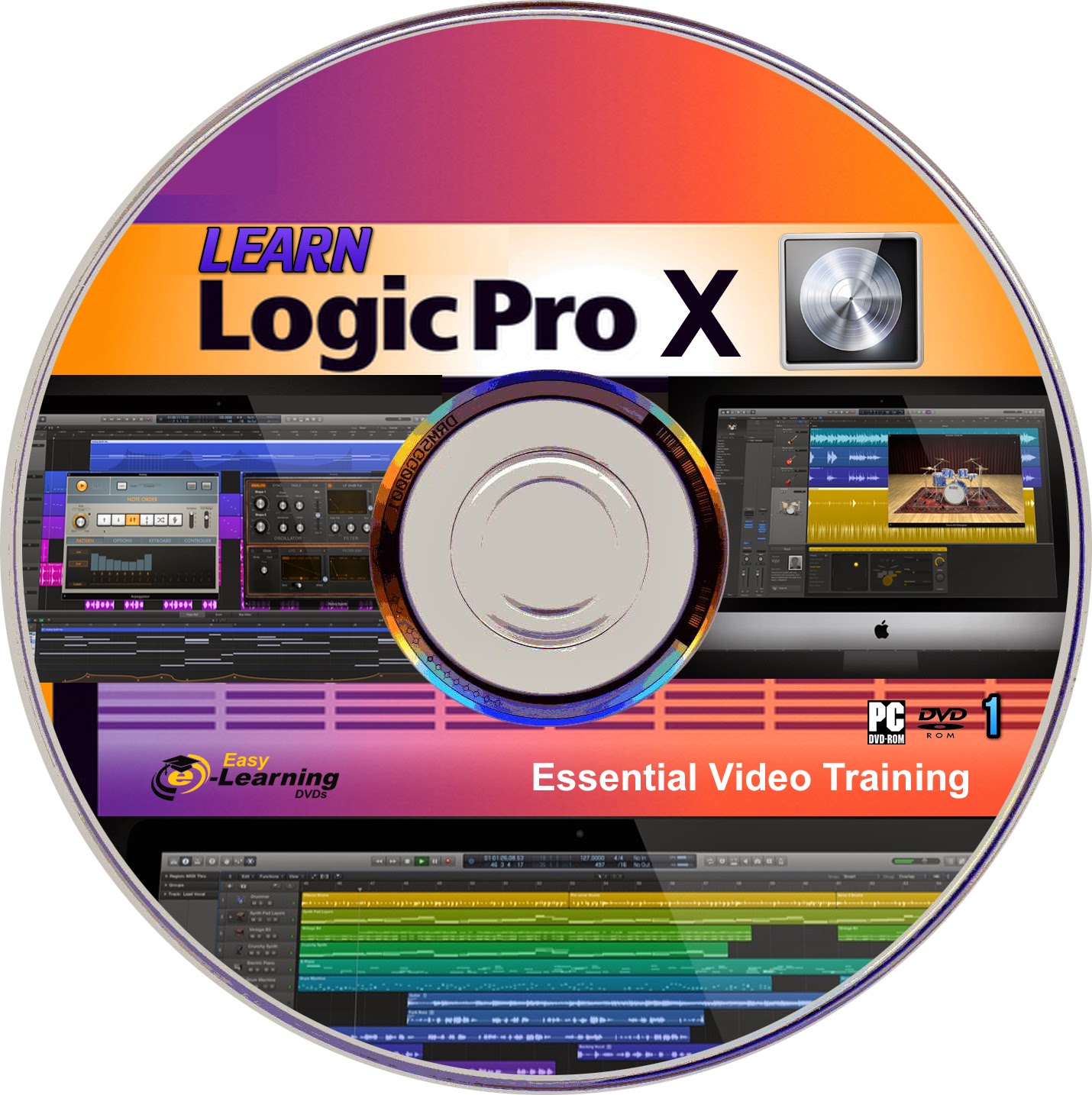Search This Blog
Showing posts with label Music Production tutorial. Show all posts
Showing posts with label Music Production tutorial. Show all posts
Thursday, March 27, 2014
Tuesday, March 18, 2014
Wednesday, March 12, 2014
Tuesday, December 24, 2013
Learn & Master Piano Video Training Complete Set of 5 DVDs Rs 1000/-
Total running time: 20.26 hours.
Topics Covered
Learn and Master Piano covers everything from the very basics through the most advanced techniques. There's no way we could list everything here, but here are a few of the things you will learn—and master!
- Layout of the Keyboard
- Good Practice Habits
- Playing Chords and Melodies Within the First Two Sessions
- Major & Minor Chords
- Reading Music & Chord Charts
- Major, Minor, Pentatonic & Blues Scales
- Tips to Piano Accompanying
- Learning Chords by Numbers & Chord Shapes
- Learning Chord Progressions & Melodies by Ear
- Chord Inversions
- Reading Rhythms & Syncopation
- Keys & Key Signatures
- Playing on the Black Keys
- Reading Sharps & Flats
- Connecting Chords in Chord Progressions
- Left Hand Accompaniment
- Alternate Bass Chords
- Arpeggios
- Chord Cadences
- Rhythmic Rockin’ Piano Playing
- Melodic Phrasing & Flow
- Seventh Chords
- Creative Chord Voicings
- The Sound of the Blues
- Blues Licks
- Boogie-Woogie Piano
- Transposing
- Vital Musical Concepts
- Tips of the Pros
- Harmonizing a Melody with Chords
- Advanced Chords
- Country Piano Playing
- Modern Pop Piano Playing
- Walking Bass Lines
- Ragtime
- Jazz Piano Voicings
- Improvising
- Latin Piano
- Classical Piano Concepts
And, of course, you'll learn all of these things while playing familiar melodies to some of the most classic and recognizable piano songs of all time.
Contents of DVD 1
Each session has an accompanying workshop video.
1) Getting to Know the Piano/First Things First
Finding the Notes on the Keyboard
2) Major Progress
Major Chords, Notes on the Treble Clef
3) Scaling the Ivories
C Major Scale, Scale Intervals, Chords Intervals
4) Left Hand and Right Foot
Notes on the Bass Clef, Sustain Pedal
5) Minor Adjustments
Minor Chords and How They Work
6) Upside Down Chords
Chord Inversions and Reading Rhythms
====================================
Contents of DVD 2
Each session has an accompanying workshop video.
7) The Piano as a Singer
Playing Lyrically & Reading Rests in Music
8) Black Is Beautiful
Learning Notes on the Black Keys
9) Once You Go Black/Black Magic
More Work with Black Keys and the Minor Scale
10) Making the Connection
Connecting Chords by Inversions & Left-Hand Accompaniment Patterns
11) "Let It Be"
Alternate Bass Chords
12) Breaking Up Isn't Hard to Do
Arpeggios and Triplets
13) Rockin' the Piano
Rhythmic Piano Playing, Reading Ties, Playing by Ear
========================================
Contents of DVD 3
Each session has an accompanying workshop video.
14) A Bit of Beethoven
Compound Arpeggios, Harmonic Minor Scale
15) Pretty Chords
Major 7th Chords and Sixteenth Notes
16) The Dominant Sound
Dominant Seventh Chords, Left Hand Triads, D Major Scale
17) Gettin' the Blues
The 12-Bar Blues Form and Syncopated Rhythms
18) Boogie Woogie & Bending the Keys
Boogie Woogie Bass Line, Grace Notes
19) Minor Details
Minor 7th Chords
20) Left Hand as a Bass Player
Left-Hand Bass Lines
21) The Art of Ostinato
Ostinato
==========================================
Contents of DVD 4
Each session has an accompanying workshop video.
22) Harmonizing
Harmony and Augmented Chords
23) Modern Pop Piano
Major 2 Chords
24) Walkin' the Blues & Shakin' the Keys
Sixth Chord, Walking Bass Lines, the Blues Scale, Tremolo
25) Ragtime, Stride & Diminished Chords
Ragtime
26) Jazz Piano
Swing Rhythm, Chord Voicing, and Improvising
27) "Caliente y Frio!" - Hot & Cool Piano
Montunos, Bossa Novas, and Ninth Chords
28) Building Bridges
Vocal Accompanying, Minor Add 2 Chords
========================================
Contents of DVD 5
Each session has an accompanying workshop video.
Folder : 1
1. Beginnings (Slow)
2. Beginnings (Medium)
3. When the Saints Go Marching In (Slow)
4. When the Saints Go Marching In (Medium)
5. When the Saints Go Marching In (Fast)
6. C-F-G Progression #1 (Medium)
7. C-F-G Progression #1 (Fast)
8. C-F-G Progression #2 (Medium)
9. C-F-G Progression #2 (Fast)
10. Joy to the World
11. C-F-G Progression #3 (Medium)
12. C-F-G Progression #3 (Fast)
13. When the Saints Go Marching In - Bass (Medium)
14. When the Saints Go Marching In - Bass (Fast)
15. Beginnings (Slow)
16. Beginnings (Medium)
17. Minor Mood #1
18. Minor Mood #2
19. Lazy (Medium)
20. Lazy (Fast)
21. Lean on Me (Slow)
22. Lean on Me (Medium)
23. Dexterity (Slow)
24. Dexterity (Medium)
Folder : 2
1. Amazing Grace (Slow)
2. Amazing Grace (Medium)
3. Reggae in A (Slow)
4. Reggae in A (Medium)
5. Home on the Range (Slow)
6. Home on the Range (Medium)
7. Swanee River (Slow)
8. Swanee River (Medium)
9. Reggae in Ab (Slow)
10. Reggae in Ab (Medium)
11. Inversion Connection (Slow)
12. Inversion Connection (Medium)
13. Inversion Connection (Fast)
14. Let It Be
15. Alternate Bass Chords Exercise C Major (Slow)
16. Alternate Bass Chords Exercise C Major (Medium)
17. Alternate Bass Chords Exercise A Minor (Slow)
18. Alternate Bass Chords Exercise A Minor (Medium)
19. Beginnings
20. Old School aka In the Still of the Night (Slow)
21. Old School aka In the Still of the Night (Medium)
22. Old School Minor Triplets (Slow)
23. Old School Minor Triplets (Medium)
Folder : 3
1. Classic Rock Progression (Slow)
2. Classic Rock Progression (Medium)
3. Classic Rock Progression (Fast)
4. Fur Elise 1st section (Slow)
5. Fur Elise 1st section (Medium)
6. Streams (Slow)
7. Streams (Medium)
8. Motel Caledonia (Slow)
9. Motel Caledonia (Fast)
10. Major 7th Groove
11. Gymnopedie
12. Lovin' You (Slow)
13. Lovin' You (Medium)
14. Bluesy Dominants (Slow)
15. Bluesy Dominants (Medium)
16. Home to You (Slow)
17. Home to You (Medium)
18. 12-Bar Blues in G (Slow)
19. 12-Bar Blues in G (Medium)
20. 12-Bar Blues in G (Fast)
21. Pop Progression
22. G Boogie-Woogie (Slow)
23. G Boogie-Woogie (Medium)
24. G Boogie-Woogie (Fast)
Folder :4
1. Moondance (Slow)
2. Moondance (Medium)
3. Minor Details (Medium)
4. Minor Details (Fast)
5. Classic Rock Progression (Medium)
6. Classic Rock Progression (Fast)
7. Blueberry Hill (Slow)
8. Blueberry Hill (Medium)
9. Staying Put (Slow)
10. Staying Put (Medium)
11. Saddest of All Keys (Slow)
12. Saddest of All Keys (Medium)
13. Spinning Song (Slow)
14. Spinning Song (Medium)
15. Spinning Song (Fast)
16. Country Saints (Slow)
17. Country Saints (Medium)
18. Last Date (Slow)
19. Last Date (Medium)
20. Modern Pop Progression (Slow)
21. Modern Pop Progression (Medium)
22. In the Flow (Slow)
23. In the Flow (Fast)
Folder : 5
1. C6 Walking Blues (Slow)
2. C6 Walking Blues (Medium)
3. C6 Walking Blues (Fast)
4. The Entertainer (Slow)
5. The Entertainer (Medium)
6. The Entertainer (Fast)
7. Ain't Misbehavin' (Slow)
8. Ain't Misbehavin' (Medium)
9. 12-Bar Blues in F (Slow)
10. 12-Bar Blues in F (Medium)
11. Saint's Riff (Medium)
12. Saint's Riff (Fast)
13. Will's Blues (Slow)
14. Will's Blues (Medium)
15. Will's Blues (Fast)
16. 1st Montuno in Em (Slow)
17. 1st Montuno in Em (Medium)
18. 1st Montuno in Em (Fast)
19. Caliente (Slow)
20. Caliente (Medium)
21. Caliente (Fast)
22. The Girl from Ipanema (slow)
23. The Girl from Ipanema (Medium)
24. Fur Elise (Slow)
25. Fur Elise (Medium)
26. Minor Add 2 Chords
27. Moondance
And
Lesson Book PDF
======================================================================
This DVDs are only suitable for a PC/laptop/Mac; it WILL NOT play on a TV
=======================================================================
Payment mode : Pay on my account ,Buying via ebay or Paypal
Shipping : By Courier through all over India
Shipping charge : Rs 50/- Flat Rate shipping anywhere in India
You can get with in two days
Any Advanced Graphic Design Software Tutorials, IT Software Tutorials, Multimedia Software Tutorials, All Engineering purpose Software Tutorials & All Software Tutorials Available
For more details
Email : digitalcollections4u@gmail.com
https://www.facebook.com/TutorialsDVDs
Monday, November 11, 2013
Steinberg Cubase 5 Video Tutorial Complete 4 Level 4 DVDs Rs 800/-
.
Product Description for the Cubase 5 Tutorial Video DVD Level 1
In Level 1 of this 4 part series we're going to take you through everything you need to know to get started. We're going to start right at the beginning with setup, and taking a tour of the new interface. All the basics will be covered - plus we'll start to dig into some advanced features.
If you're new to Cubase or want some help getting accustomed to the latest version, than this course is perfect. It's also great for those advanced users out there that haven't loaded up a project in a while and need a quick refresher. This project is perfect for all Cubase users!! It’s the next best thing to having the expert right there beside you.
With thousands of hours of seminar experience under his belt, Cubase Guru Steve Kostrey explains in a step by step, easy to follow style, how to get the most out of Cubase 5.
Cubase 5 Tutorial DVD Level 1 Content:
1. MIDI Setup
2. Audio Setup
3. New Project
4. Tracks
5. Track Presets
6. The Transport
7. The Project Page
8. Tools 1
9. Tools 2
10. Customizing
11. Real or Virtual MIDI
12. MIDI Recording
13. VST Connections
14. Recording Audio 1
15. Recording Audio 2
16. Looping
17. Loop Recording 1
18. Loop Recording 2
19. Autoscroll
20. Snap
21. MIDI Editing
22. Audio Editing 1
23. Audio Editing 2
24. The Event Infoline
25. The Mixer 1
26. The Mixer 2
27. The Arranger Track
28. Key Commands & Macros
29. Workspaces
30. Virtual Keyboard
31. Managing Audio 1
32. Managing Audio 2
System Compatibility:
This product includes QuickTime 7.x Mac/PC which is required for video playback. DVD-Rom drive required for Mac/PC DVD-ROM. Minimum screen resolution for DVD-ROM 1024 x 768.
PC: Windows XP Home or Professional, Intel Pentium or AMD Athlon 800 MHz or faster, 256 MB RAM. Windows MME or DirectSound Sound Card.
MAC: Requires Mac OS X v10.2 or higher, Power Mac G4 867 MHz, 256 MB RAM, Sound Card.
Made in Canada by ASK Video
=================================================================================
Product Description for the Cubase 5 Tutorial DVD Level 2
In Level 2 of this 4 part series we're going to dive right into the advanced features. Make sure you've seen level 1 so that you have a good foundation of the basics. We'll cover more of the new Cubase 5 features and really take a look at VariAudio and all it's possibilities.
If you're new to Cubase or want some help getting accustomed to the latest version, than this DVD is perfect. It's also great for those advanced users out there that haven't loaded up a project in a while and need a quick refresher. This DVD is perfect for all Cubase users!! It’s the next best thing to having the expert right there beside you.
With thousands of hours of seminar experience under his belt, Cubase Guru Steve Kostrey explains in a step by step, easy to follow style, how to get the most out of Cubase 5.
About Steve Kostrey: Product specialist and clinician at Steinberg Canada from 1995-2005, during which he has demonstrated every aspect and feature of Cubase at literally hundreds of clinics to thousands of musicians. Steve shares his wealth of knowledge and experience with you in this DVD.
Features
Cubase 5 Tutorial DVD Level 2 Content:
44 high quality professional videos
1. Fades and Crossfades
2. Events/Parts Sample Editor
3. Key Editor 1
4. Key Editor 2
5. Key Editor 3
6. Edit in Place
7. Drum Editor 1
8. Drum Editor 2
9. Drum Editor 3
10. Advanced Audio Editing 1
11. Advanced Audio Editing 2
12. Playback Toggle
13. Effect Channels
14. Group Channels
15. Advanced Mixing 1
16. Advanced Mixing 2
17. Advanced Mixing 3
18. Advanced EQ
19. Effects
20. Side Chain
21. Instruments
22. Score Editor 1
23. Score Editor 2
24. Score Editor 3
25. Inspector 1
26. Inspector 2
27. Advanced Folder Tracks
28. Advanced Markers
29. Advanced Track Presets
30. VariAudio 1
31. VariAudio 2
32. VariAudio 2
33. Groove Agent One 1
34. Groove Agent One 2
35. Punch In/Out
36. MIDI Monitor
37. MediaBay 1
38. MediaBay 2
39. Automation 1
40. Automation 2
41. The Pool 1
42. The Pool 2
43. The Pool 3
44. The Pool 4
System Compatibility:
This product includes QuickTime 7.x Mac/PC which is required for video playback. DVD-Rom drive required for Mac/PC DVD-ROM. Internet product registration required. Minimum screen resolution for DVD-ROM 1024 x 768.
PC: Windows XP Home or Professional, Intel Pentium or AMD Athlon 800 MHz or faster, 256 MB RAM. Windows MME or DirectSound Sound Card.
MAC: Requires Mac OS X v10.2 or higher, Power Mac G4 867 MHz, 256 MB RAM, Sound Card.
=================================================================================
Product Description for the Cubase 5 Tutorial DVD Level 3
In Level 3 of this 4 part series we’re moving faster with advanced audio functions such as offline processing, recording vocal comps in lanes, surround sound, transposing audio, pitch correction and time warp. Advanced MIDI functions are also looked at in MIDI Devices.
If you're new to Cubase or want some help getting accustomed to the latest version, then this DVD is perfect. It's also great for those advanced users out there that haven't loaded up a project in a while and need a quick refresher. This DVD is perfect for all Cubase users!! It’s the next best thing to having the expert right there beside you.
With thousands of hours of seminar experience under his belt, Cubase Guru Steve Kostrey explains in a step by step, easy to follow style, how to get the most out of Cubase 5.
About Steve Kostrey: Product specialist and clinician at Steinberg Canada from 1995-2005, during which he has demonstrated every aspect and feature of Cubase at literally hundreds of clinics to thousands of musicians. Steve shares his wealth of knowledge and experience with you in this DVD.
Features
Cubase 5 Tutorial DVD Level 3 Content:
33 high quality professional videos
1. Vocal Comps and Lanes
2. Audio Processing 1
3. Audio Processing 2
4. Offline Processing
5. Audio Transpose
6. Transpose Track
7. Advanced Part Editor
8. Beat Calculator
9. Pitch Correct
10. Time Warp
11. MIDI Effects
12. MIDI Functions
13. MIDI Devices 1
14. MIDI Devices 2
15. MIDI Devices 3
16. Surround Sound 1
17. Surround Sound 2
18. Import Export 1
19. Import Export 2
20. Channel Batch Export
21. Advanced Scoring 1
22. Advanced Scoring 2
23. Advanced Scoring 3
24. Project Assistant
25. The Project Browser
26. Tempo Track
27. External Effects
28. Freeze
29. Advanced Quantize
30. Control Room 1
31. Control Room 2
32. Beat Designer
33. Loop Mash
System Compatibility:
This product includes QuickTime 7.x Mac/PC which is required for video playback. DVD-Rom drive required for Mac/PC DVD-ROM. Internet product registration required. Minimum screen resolution for DVD-ROM 1024 x 768.
PC: Windows XP Home or Professional, Intel Pentium or AMD Athlon 800 MHz or faster, 256 MB RAM. Windows MME or DirectSound Sound Card.
MAC: Requires Mac OS X v10.2 or higher, Power Mac G4 867 MHz, 256 MB RAM, Sound Card.
=================================================================================

Product Description for the Cubase 5 Tutorial DVD Level 4
In the final level of this 4 part series we’re getting more advanced than ever with chapters on topics like VariAudio, Audio Warp, Signature tracks, and Video. If you're looking to complete your Cubase knowledge, this is the DVD to get!
Cubase 5 is packed with all kinds of great features and we want to make sure you to feel comfortable using them all. There will probably be a few unanswered questions after watching the first three levels in the series and we'll hopefully answer them all here. On top of going over various functions we're also going to dig into the REVerence reverb plugin, and take an in-depth look at the instruments you'll find bundled with Cubase.
With thousands of hours of seminar experience under his belt, Cubase Guru Steve Kostrey explains in a step by step, easy to follow style, how to get the most out of Cubase 5.
Features
Cubase 5 Tutorial DVD Level 4 Content:
34 high quality professional videos
1. Audio Warp 1
2. Audio Warp 2
3. Advanced VariAudio 1
4. Advanced VariAudio 2
5. Advanced Panning
6. EQ Types
7. Archiving your Work
8. Event Automation
9. Metronome Setup
10. Signature Tracks
11. Video Track
12. Templates
13. ReWire
14. VST System Link 1
15. VST System Link 2
16. Using the CC121 Controller 1
17. Using the CC121 Controller 2
18. MR816 Cubase Integration 1
19. MR816 Cubase Integration 2
20. REVerence 1
21. REVerence 2
22. Embracer
23. Monologue 1
24. Monologue 2
25. Monologue 3
26. Mystic 1
27. Mystic 2
28. Mystic 3
29. Prologue 1
30. Prologue 2
31. Prologue 3
32. Spector 1
33. Spector 2
34. Multi-Timbral Instruments
System Compatibility:
This product includes QuickTime 7.x Mac/PC which is required for video playback. DVD-Rom drive required for Mac/PC DVD-ROM. Internet product registration required. Minimum screen resolution for DVD-ROM 1024 x 768.
PC: Windows XP Home or Professional, Intel Pentium or AMD Athlon 800 MHz or faster, 256 MB RAM. Windows MME or DirectSound Sound Card.
MAC: Requires Mac OS X v10.2 or higher, Power Mac G4 867 MHz, 256 MB RAM, Sound Card.
==================================================
This DVDs are only suitable for a PC/laptop/Mac; it WILL NOT play on a TV
==================================================
Payment mode : Pay on my account ,Buying via ebay or Paypal
Shipping : By Courier through all over India
Shipping charge : Rs 50/- Flat Rate shipping anywhere in India
You can get with in two days
For more details
Email : digitalcollections4u@gmail.com
https://www.facebook.com/TutorialsDvDs
Product Description for the Cubase 5 Tutorial Video DVD Level 1
In Level 1 of this 4 part series we're going to take you through everything you need to know to get started. We're going to start right at the beginning with setup, and taking a tour of the new interface. All the basics will be covered - plus we'll start to dig into some advanced features.
If you're new to Cubase or want some help getting accustomed to the latest version, than this course is perfect. It's also great for those advanced users out there that haven't loaded up a project in a while and need a quick refresher. This project is perfect for all Cubase users!! It’s the next best thing to having the expert right there beside you.
With thousands of hours of seminar experience under his belt, Cubase Guru Steve Kostrey explains in a step by step, easy to follow style, how to get the most out of Cubase 5.
Cubase 5 Tutorial DVD Level 1 Content:
1. MIDI Setup
2. Audio Setup
3. New Project
4. Tracks
5. Track Presets
6. The Transport
7. The Project Page
8. Tools 1
9. Tools 2
10. Customizing
11. Real or Virtual MIDI
12. MIDI Recording
13. VST Connections
14. Recording Audio 1
15. Recording Audio 2
16. Looping
17. Loop Recording 1
18. Loop Recording 2
19. Autoscroll
20. Snap
21. MIDI Editing
22. Audio Editing 1
23. Audio Editing 2
24. The Event Infoline
25. The Mixer 1
26. The Mixer 2
27. The Arranger Track
28. Key Commands & Macros
29. Workspaces
30. Virtual Keyboard
31. Managing Audio 1
32. Managing Audio 2
System Compatibility:
This product includes QuickTime 7.x Mac/PC which is required for video playback. DVD-Rom drive required for Mac/PC DVD-ROM. Minimum screen resolution for DVD-ROM 1024 x 768.
PC: Windows XP Home or Professional, Intel Pentium or AMD Athlon 800 MHz or faster, 256 MB RAM. Windows MME or DirectSound Sound Card.
MAC: Requires Mac OS X v10.2 or higher, Power Mac G4 867 MHz, 256 MB RAM, Sound Card.
Made in Canada by ASK Video
=================================================================================
Product Description for the Cubase 5 Tutorial DVD Level 2
In Level 2 of this 4 part series we're going to dive right into the advanced features. Make sure you've seen level 1 so that you have a good foundation of the basics. We'll cover more of the new Cubase 5 features and really take a look at VariAudio and all it's possibilities.
If you're new to Cubase or want some help getting accustomed to the latest version, than this DVD is perfect. It's also great for those advanced users out there that haven't loaded up a project in a while and need a quick refresher. This DVD is perfect for all Cubase users!! It’s the next best thing to having the expert right there beside you.
With thousands of hours of seminar experience under his belt, Cubase Guru Steve Kostrey explains in a step by step, easy to follow style, how to get the most out of Cubase 5.
About Steve Kostrey: Product specialist and clinician at Steinberg Canada from 1995-2005, during which he has demonstrated every aspect and feature of Cubase at literally hundreds of clinics to thousands of musicians. Steve shares his wealth of knowledge and experience with you in this DVD.
Features
- 44 Videos
- Over 3 hours of professional instruction
- Extremely high quality tutorial videos
- Easy to use interface
- Made for Cubase 5 but also great for users of Cubase LE, Cubase AI, Cubase SX3, Cubase 4 and Nuendo.
- Mac OS X & Windows compatible
- DVD in English, Français, Deutsch, Italiano & Español!
- Example files included.
- Cubase 5 Tutorial DVD Level 3 available in 5 Languages!
Cubase 5 Tutorial DVD Level 2 Content:
44 high quality professional videos
1. Fades and Crossfades
2. Events/Parts Sample Editor
3. Key Editor 1
4. Key Editor 2
5. Key Editor 3
6. Edit in Place
7. Drum Editor 1
8. Drum Editor 2
9. Drum Editor 3
10. Advanced Audio Editing 1
11. Advanced Audio Editing 2
12. Playback Toggle
13. Effect Channels
14. Group Channels
15. Advanced Mixing 1
16. Advanced Mixing 2
17. Advanced Mixing 3
18. Advanced EQ
19. Effects
20. Side Chain
21. Instruments
22. Score Editor 1
23. Score Editor 2
24. Score Editor 3
25. Inspector 1
26. Inspector 2
27. Advanced Folder Tracks
28. Advanced Markers
29. Advanced Track Presets
30. VariAudio 1
31. VariAudio 2
32. VariAudio 2
33. Groove Agent One 1
34. Groove Agent One 2
35. Punch In/Out
36. MIDI Monitor
37. MediaBay 1
38. MediaBay 2
39. Automation 1
40. Automation 2
41. The Pool 1
42. The Pool 2
43. The Pool 3
44. The Pool 4
System Compatibility:
This product includes QuickTime 7.x Mac/PC which is required for video playback. DVD-Rom drive required for Mac/PC DVD-ROM. Internet product registration required. Minimum screen resolution for DVD-ROM 1024 x 768.
PC: Windows XP Home or Professional, Intel Pentium or AMD Athlon 800 MHz or faster, 256 MB RAM. Windows MME or DirectSound Sound Card.
MAC: Requires Mac OS X v10.2 or higher, Power Mac G4 867 MHz, 256 MB RAM, Sound Card.
=================================================================================
Product Description for the Cubase 5 Tutorial DVD Level 3
In Level 3 of this 4 part series we’re moving faster with advanced audio functions such as offline processing, recording vocal comps in lanes, surround sound, transposing audio, pitch correction and time warp. Advanced MIDI functions are also looked at in MIDI Devices.
If you're new to Cubase or want some help getting accustomed to the latest version, then this DVD is perfect. It's also great for those advanced users out there that haven't loaded up a project in a while and need a quick refresher. This DVD is perfect for all Cubase users!! It’s the next best thing to having the expert right there beside you.
With thousands of hours of seminar experience under his belt, Cubase Guru Steve Kostrey explains in a step by step, easy to follow style, how to get the most out of Cubase 5.
About Steve Kostrey: Product specialist and clinician at Steinberg Canada from 1995-2005, during which he has demonstrated every aspect and feature of Cubase at literally hundreds of clinics to thousands of musicians. Steve shares his wealth of knowledge and experience with you in this DVD.
Features
- 32 Videos
- Over 3 hours of professional instruction
- Extremely high quality tutorial videos
- Easy to use interface
- Made for Cubase 5 but also great for users of Cubase LE, Cubase AI, Cubase SX3, Cubase 4 and Nuendo.
- Mac OS X & Windows compatible
- DVD in English, Français, Deutsch, Italiano & Español!
- Example files included.
- Cubase 5 Tutorial DVD Level 3 available in 5 Languages!
Cubase 5 Tutorial DVD Level 3 Content:
33 high quality professional videos
1. Vocal Comps and Lanes
2. Audio Processing 1
3. Audio Processing 2
4. Offline Processing
5. Audio Transpose
6. Transpose Track
7. Advanced Part Editor
8. Beat Calculator
9. Pitch Correct
10. Time Warp
11. MIDI Effects
12. MIDI Functions
13. MIDI Devices 1
14. MIDI Devices 2
15. MIDI Devices 3
16. Surround Sound 1
17. Surround Sound 2
18. Import Export 1
19. Import Export 2
20. Channel Batch Export
21. Advanced Scoring 1
22. Advanced Scoring 2
23. Advanced Scoring 3
24. Project Assistant
25. The Project Browser
26. Tempo Track
27. External Effects
28. Freeze
29. Advanced Quantize
30. Control Room 1
31. Control Room 2
32. Beat Designer
33. Loop Mash
System Compatibility:
This product includes QuickTime 7.x Mac/PC which is required for video playback. DVD-Rom drive required for Mac/PC DVD-ROM. Internet product registration required. Minimum screen resolution for DVD-ROM 1024 x 768.
PC: Windows XP Home or Professional, Intel Pentium or AMD Athlon 800 MHz or faster, 256 MB RAM. Windows MME or DirectSound Sound Card.
MAC: Requires Mac OS X v10.2 or higher, Power Mac G4 867 MHz, 256 MB RAM, Sound Card.
=================================================================================

Product Description for the Cubase 5 Tutorial DVD Level 4
In the final level of this 4 part series we’re getting more advanced than ever with chapters on topics like VariAudio, Audio Warp, Signature tracks, and Video. If you're looking to complete your Cubase knowledge, this is the DVD to get!
Cubase 5 is packed with all kinds of great features and we want to make sure you to feel comfortable using them all. There will probably be a few unanswered questions after watching the first three levels in the series and we'll hopefully answer them all here. On top of going over various functions we're also going to dig into the REVerence reverb plugin, and take an in-depth look at the instruments you'll find bundled with Cubase.
With thousands of hours of seminar experience under his belt, Cubase Guru Steve Kostrey explains in a step by step, easy to follow style, how to get the most out of Cubase 5.
Features
- Over 2 hours of professional instruction
- Extremely high quality tutorial videos
- Easy to use interface
- Made for Cubase 5 but also great for users of Cubase LE, Cubase AI, Cubase SX3, Cubase 4 and Nuendo.
- Mac OS X & Windows compatible
- DVD in English, Français, Deutsch, Italiano & Español!
- Example files included.
Cubase 5 Tutorial DVD Level 4 Content:
34 high quality professional videos
1. Audio Warp 1
2. Audio Warp 2
3. Advanced VariAudio 1
4. Advanced VariAudio 2
5. Advanced Panning
6. EQ Types
7. Archiving your Work
8. Event Automation
9. Metronome Setup
10. Signature Tracks
11. Video Track
12. Templates
13. ReWire
14. VST System Link 1
15. VST System Link 2
16. Using the CC121 Controller 1
17. Using the CC121 Controller 2
18. MR816 Cubase Integration 1
19. MR816 Cubase Integration 2
20. REVerence 1
21. REVerence 2
22. Embracer
23. Monologue 1
24. Monologue 2
25. Monologue 3
26. Mystic 1
27. Mystic 2
28. Mystic 3
29. Prologue 1
30. Prologue 2
31. Prologue 3
32. Spector 1
33. Spector 2
34. Multi-Timbral Instruments
System Compatibility:
This product includes QuickTime 7.x Mac/PC which is required for video playback. DVD-Rom drive required for Mac/PC DVD-ROM. Internet product registration required. Minimum screen resolution for DVD-ROM 1024 x 768.
PC: Windows XP Home or Professional, Intel Pentium or AMD Athlon 800 MHz or faster, 256 MB RAM. Windows MME or DirectSound Sound Card.
MAC: Requires Mac OS X v10.2 or higher, Power Mac G4 867 MHz, 256 MB RAM, Sound Card.
==================================================
This DVDs are only suitable for a PC/laptop/Mac; it WILL NOT play on a TV
==================================================
Payment mode : Pay on my account ,Buying via ebay or Paypal
Shipping : By Courier through all over India
Shipping charge : Rs 50/- Flat Rate shipping anywhere in India
You can get with in two days
For more details
Email : digitalcollections4u@gmail.com
https://www.facebook.com/TutorialsDvDs
Monday, October 21, 2013
Music Production Secrets Video Tutorial DVD Rs 300/-
Author : Larry Crane
Subject : Audio, Mixing, Music Production, Audio Engineering, Microphones
Software : Pro Tools 10
Level : Intermediate
Duration : 2h 21m
Released : Jun 13, 2013
Topics include:
- Understanding input signal path
- Gain staging
- Checking phase on a drum kit
- Miking snare drums
- Comparing vocal mics
- Recording live acoustic guitar with vocals
- Using distortion with bass guitar
- Finding the best drum placement in rooms
- Recording upright piano
- Creating your own style
Contents of DVD
- Introduction1m 32s
- Welcome 1m 32s
1. Signal Path, Gain Stages, and Phase Relationships28m 14s
- Understanding input signal path 2m 56s
- Gain staging 2m 3s
- Console and digital audio workstation (DAW) signal flow inputs and outputs 3m 43s
- Understanding phase 9m 18s
- Checking phase on a drum kit 10m 14s
2. Getting the Most Out of Your Tracking Sessions1h 51m
- Setting proper microphone levels 8m 11s
- Mic'ing snare drums 5m 28s
- Treating snare drums for alternate sounds 4m 47s
- Comparing four common vocal mics 5m 39s
- Recording live performances of acoustic guitar with vocal 11m 32s
- Vocal recording tips 10m 31s
- Recording mic'ed bass amp and DI together 10m 34s
- Using distortion with bass guitar 4m 28s
- Creating an ensemble from one musician 6m 26s
- Finding the best drum placement in rooms 4m 1s
- Mic'ing drums 8m 14s
- Treating drum sounds in the room 8m 37s
- Destroying hum 9m 14s
- Recording upright piano 13m 19s
Conclusion1m 2s
- Creating your own style 1m 2s
======================================================================
This DVDs are only suitable for a PC/laptop/Mac; it WILL NOT play on a TV
=======================================================================
Payment mode : Pay on my account ,Buying via ebay or Paypal
Shipping : By Courier through all over India
Shipping charge : Rs 50/- Flat Rate shipping anywhere in India
You can get with in two days
Any Advanced Graphic Design Software Tutorials, IT Software Tutorials, Multimedia Software Tutorials, All Engineering purpose Software Tutorials & All Software Tutorials Available
For more details
Email : digitalcollections4u@gmail.com
https://www.facebook.com/TutorialsDvDs
This DVDs are only suitable for a PC/laptop/Mac; it WILL NOT play on a TV
=======================================================================
Payment mode : Pay on my account ,Buying via ebay or Paypal
Shipping : By Courier through all over India
Shipping charge : Rs 50/- Flat Rate shipping anywhere in India
You can get with in two days
Any Advanced Graphic Design Software Tutorials, IT Software Tutorials, Multimedia Software Tutorials, All Engineering purpose Software Tutorials & All Software Tutorials Available
For more details
Email : digitalcollections4u@gmail.com
https://www.facebook.com/TutorialsDvDs
Monday, October 7, 2013
Learn Piano / Music keyboard Basics Video Training DVD Rs 300/-
Fundamental Factory
Fundamental Factory is where you master the FUNDAMENTAL FLUENCY strategies discussed earlier. Is going to take you through literally everything you need to know to build a solid foundation as a gospel musician.
After this DVD, you l have that rock solid base upon which everything else will be built.
MANY GOSPEL MUSICIANS SKIP THESE FUNDAMENTALS AND IT CAUSES THEM TO BE STUCK FOREVER.
Not you.
Chord County
Chord County is where you master the CHORDAL COMMAND techniques and principles we talked about.
You âre going to learn EVERY CHORD used in gospel music. All of them. If it âs common and used in gospel music, itâs in this course.
The best part is that youre going to learn all the shortcuts. You got to see a glimpse of how all chords are related. Chord County will delve into each one, step by step.
Pattern Paradise
Pattern Paradise is where you master the PATTERN PROFICIENCY concepts from above.
Imagine a DVD dedicated just to patterns. How they are formed. How they work. Where to find them. How to use them, step by step.
And if youve gotten ONE thing out of this free report, it should be that: SONGS ARE FULL OF REPEATED, PREDICTABLE PATTERNS THAT OCCUR OVER AND OVER AGAIN.
Pattern Paradise will make this plain with tons of real-life examples, demonstrations, and illustrations.
Song Station
Song Station is where you master the SONG SOLIDITY strategies we explored... plus lots more.
Just imagine a song being taught to you from the TOTAL BEGINNING. I mean the TOTAL BEGINNING.
And by the end of the song, after applying everything youve learned, you have a beautiful masterpiece with advanced chords and movements that youve built up over time.
Thats the beauty of Song Station and by the end of this DVD alone, youll be transforming a basic hymn that you learn from ground zero into an advanced contemporary piece of art.
Ear Elevator
Ear Elevator covers the EAR EFFICIENCY methods and concepts we delved into towards the end of this report.
This will bring everything together by detailing how to use your ear to not only determine how songs are arranged and where theyre going, but to create your own renditions and routes ON THE SPOT.
It basically shows you how to take full advantage of your ear and how to use what you know to NEVER play the same thing, the same way... TWICE! (Playing by ear is about having freedom... you dont have to play your songs the same way every time.)
This package is loaded with everything you need to become a TRANSFORMED MUSICIAN.
Thats why we call it MUSICIAN TRANSFORMATION.
ebooks, and learning software.
======================================================================
This DVDs are only suitable for a PC/laptop/Mac; it WILL NOT play on a TV
Payment mode : Pay on my account ,Buying via ebay or Paypal
Shipping : By Courier through all over India
Shipping charge : Rs 50/- Flat Rate shipping anywhere in India
You can get with in two days
Any Advanced Graphic Design Software Tutorials, IT Software Tutorials, Multimedia Software Tutorials, All Engineering purpose Software Tutorials & All Software Tutorials Available
For more details
Email : digitalcollections4u@gmail.com
https://www.facebook.com/TutorialsDvDs
Subscribe to:
Posts (Atom)