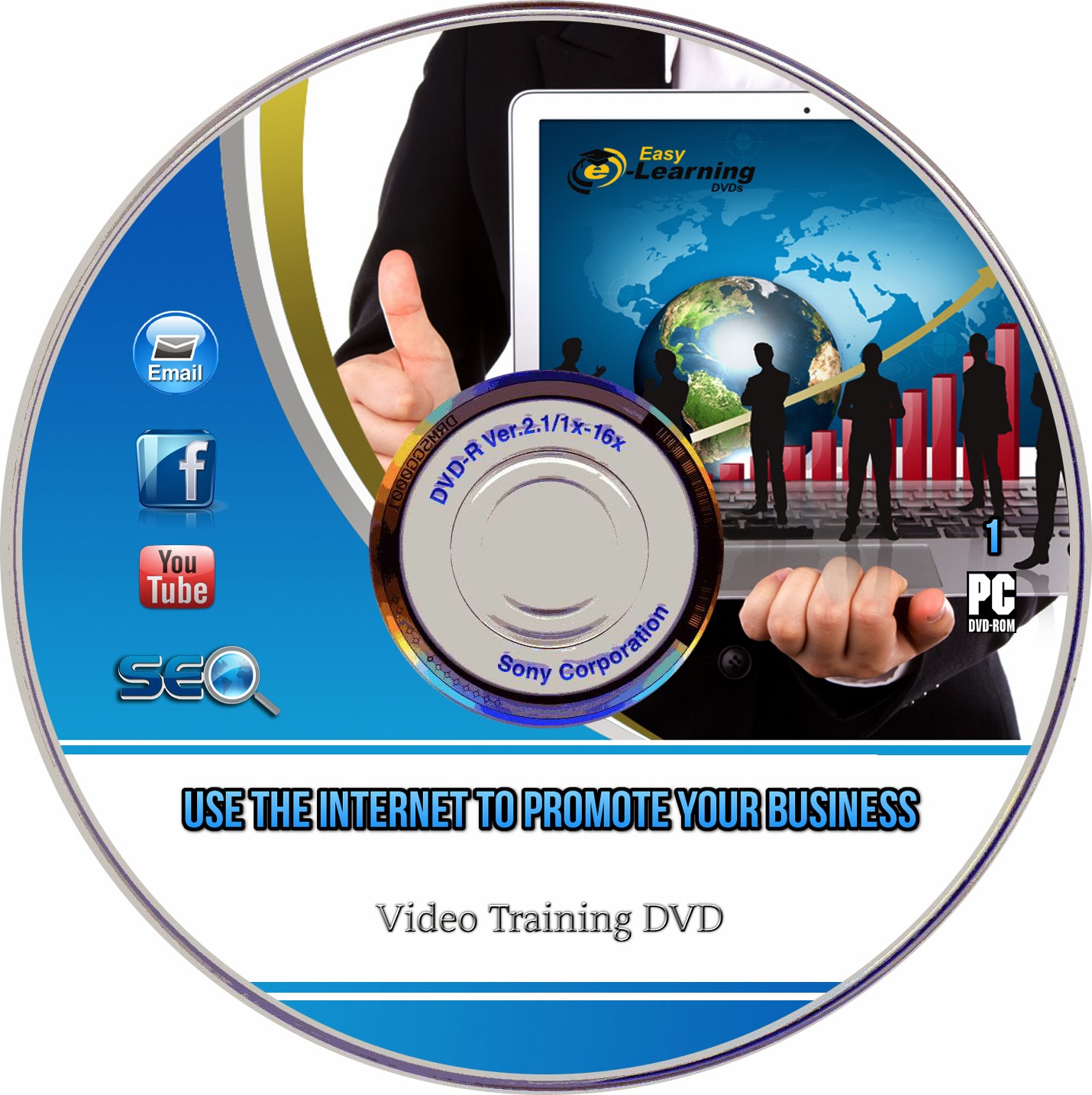Duration: 12 hrs 58 min
Introducing Illustrator CS6
What Is Adobe Illustrator? 05:58
About This Course 01:50
What's New in Illustrator CS6
Modernization 04:58
Pattern Editing 08:43
Gradient Strokes 04:40
Image Trace 06:35
Gaussian Blur 03:38
Illustrator Fundamentals
Bitmap vs. Vector 04:46
Understanding Paths 06:11
Exploring the Illustrator Interface
Illustrator's Panels 05:33
The Application Bar and Frame 05:31
Working with Artboards 08:14
Using Workspaces 04:47
Navigating and Using Views in Illustrator
Navigating Documents 07:34
Viewing Modes 04:10
Screen Modes 02:51
Working with Multiple Views 08:35
Hiding Artwork 05:18
Working with Documents
Creating Documents, Templates, and Document Profiles 09:43
Using Template Layers 06:03
Working with Grids and Guides 07:05
Rectangular and Polar Grids 01:56
Saving Illustrator Files 05:41
Using Adobe Bridge 10:52
Creating and Working with Shapes
Using the Shape Tools 11:32
Using Line Tools 09:18
Width Tool Basics 07:45
Using the Width Tool on Artwork 10:31
The Pathfinder and Shape Builder Tools 11:42
The Scissors and Knife Tools 05:04
Joining Paths 03:01
Blob Brush Basics 08:32
Blob Brush Sculpture 06:56
Blob Brush with Calligraphic Brushes 04:02
The Eraser Tool 08:01
Converting Text to Outlines 03:43
Reshape Tools 06:38
Creating Compound Paths and Shapes 06:53
Blending Shapes 08:21
Transformations
Transformation Tools 14:30
The Transform Panel 07:01
Aligning and Distributing 10:40
Understanding Objects and Layers
Using the Selection Tools 07:29
Making and Saving Selections 08:56
Understanding Layers and Stacking Order 05:12
Working with Groups and Collections 09:29
Using Isolation Mode 04:35
Drawing
Drawing Paths
Drawing with the Pen Tool 12:54
Working with Fill and Stroke Properties 13:04
Understanding Drawing Modes 06:00
Using the Outline Strokes Function 05:11
Offsetting Paths 07:01
Drawing with Other Tools
Drawing with the Pencil Tool 08:49
Drawing with the Smooth and Path Eraser Tools 03:34
Drawing with the Brush Tools
Applying Brushes 09:45
Drawing with the Paintbrush Tool 06:23
Creating and Editing Art Brushes 10:30
Using the Bristle Brush Tool 05:23
Pattern Brushes and Scatter Brushes 05:36
Perspective Drawing
Perspective Overview 09:14
Drawing in Perspective 04:42
Placing Artwork into Perspective Grid 10:21
Using Symbols
Using Symbols 07:06
Creating Custom Symbols 02:28
The Symbol Tools 07:55
Color
The Color Panel 09:09
Using Spot and Pantone Colors 09:06
Working with Swatches 08:18
Understanding Gradients 08:43
Live Paint 13:04
Recoloring Artwork 09:39
Using the Color Guide Panel 05:49
Typography
Point vs. Area Type 05:46
Threading Text 05:57
Formatting Text 09:47
Using Character and Paragraph Styles 09:58
Putting Type on a Path 06:11
Using Text Wrap 04:22
Warping Text with Envelope Distort 08:52
Working with Images
Importing Bitmaps 04:45
Converting Art to Vector with Image Trace 09:33
Rasterizing Objects 10:31
Using Clipping Masks 04:52
Opacity Masks 06:03
Expanding Appearances 04:16
Working with Effects
Applying Illustrator Live Effects 06:59
The Appearance Panel 06:39
Saving Graphic Styles 07:29
Warp Effects 07:32
Distort and Transform Effects 10:38
3D Effects: Extrude and Bevel 08:58
3D Effects: Revolve 09:43
Expanding Appearances 11:03
Working with Transparency 09:43
Photoshop Effects 06:47
Graphs
Creating a New Graph 08:05
Updating and Modifying a Graph 06:00
Adding a Design to a Graph 06:30
Beyond Illustrator
Saving as PDF 08:13
Saving for the Web 09:04
Outputting Files for Animation 04:22
Project Explorations
Creating Skin Tones Using Blends 03:14
Drawing a Superhero 17:28
Filling Text with Graphics 11:03
Making a Photo into Art 06:17
Closing Thoughts
======================================================================
This DVDs are only suitable for a PC/laptop/Mac; it WILL NOT play on a TV
=======================================================================
Payment mode : CASH ON DELIVERY , Pay on my account ,Buying via ebay or ShopClues
Shipping : By Courier through all over India
Shipping charge : Rs 50/- Flat Rate shipping anywhere in India
You can get with in two days
Any Advanced Graphic Design Software Tutorials, IT Software Tutorials, Multimedia Software Tutorials, All Engineering purpose Software Tutorials & All Software Tutorials Available
Place your Order On
For more details
Email : digitalcollections4u@gmail.com
https://www.facebook.com/TutorialsDVDs
Duration : 2h 12m
Video Lessons : 48
Exercise Files 2.06 GB Data
Video Lessons
Introduction 5m 30s
Welcome 1m 19s
What you should know before watching this course 15s
Using the challenges 44s
Using the exercise files 35s
Adding theme colors and fonts 2m 37s
1. Getting Familiar with Presenter 17m 28s
Touring the Presenter interface 2m 1s
Adding content to a slide 4m 18s
Working with characters 4m 37s
Inserting video from a file 2m 52s
Editing video 3m 40s
2. Presenter: Working with Audio 16m 26s
Inserting existing audio in a presentation 1m 39s
Highlighting slide elements through annotations 4m 25s
Recording narration 2m 8s
Editing audio 2m 6s
Synching animations 2m 36s
Adding background audio with a playlist 3m 32s
3. Presenter: Managing Your Slides 4m 16s
Setting slide properties 2m 18s
Managing your files 1m 58s
4. Presenter: Editing Player Properties 8m 13s
Editing player properties 3m 45s
Adding a resource document and glossary 2m 29s
Editing player colors 1m 59s
5. Presenter: Challenge 4m 53s
Challenge: Build a simple slide 1m 13s
Solution: Build a simple slide 3m 40s
6. Getting Familiar with Engage 9m 49s
Touring the Engage interface 1m 14s
Getting familiar with the Engage template 1m 24s
Building an Engage interaction 4m 1s
Engage interaction properties 1m 33s
Inserting an Engage interaction into a Presenter project 1m 37s
7. Engage: Challenge 5m 7s
Challenge: Build an Engage interaction 53s
Solution: Build an Engage interaction 4m 14s
8. Getting Familiar with Quizmaker 11m 17s
Touring the Quizmaker interface 5m 22s
Formatting a slide master 2m 51s
Inserting and animating media 3m 4s
9. Quizmaker: Freeform Question Types 12m 30s
Creating a Drag and Drop question 8m 18s
Creating a Hotspot question 4m 12s
10. Quizmaker: Working with Questions 9m 40s
Importing questions into an existing quiz 2m 7s
Adjusting quiz properties 1m 22s
Editing a result slide 3m 32s
Inserting a quiz into a Presenter project 2m 39s
11. Quizmaker: Challenge 3m 39s
Challenge: Build a question in Quizmaker 41s
Solution: Build a question in Quizmaker 2m 58s
12. Getting Familiar with Replay 11m 48s
Touring the Replay interface 2m 23s
Recording a screencast 2m 56s
Editing a screencast 6m 29s
13. Replay: Challenge 6m 55s
Challenge: Record a short screen recording 49s
Solution: Record a short screen recording 6m 6s
14. Publishing 4m 30s
Publishing your Studio '13 project 3m 5s
Next steps 1m 25s
And
Exercise Files 2.06 GB Data
======================================================================
This DVDs are only suitable for a PC/laptop/Mac; it WILL NOT play on a TV
=======================================================================
Payment mode : CASH ON DELIVERY , Pay on my account ,Buying via ebay or ShopClues
Shipping : By Courier through all over India
Shipping charge : Rs 50/- Flat Rate shipping anywhere in India
You can get with in two days
Any Advanced Graphic Design Software Tutorials, IT Software Tutorials, Multimedia Software Tutorials, All Engineering purpose Software Tutorials & All Software Tutorials Available
For more details
Email : digitalcollections4u@gmail.com
https://www.facebook.com/TutorialsDVDs
DVD - 1
Email Marketing Basics : 56m 57s
Introduction
1m 2s
1. Email Marketing Basics 6m 10s
Author : Justin Seeley
Subject : Design
Software: Illustrator CS6
Level : Beginner
Duration :8h 48m
Released: May 07, 2012
Adobe Illustrator can be used to accomplish many different design tasks, from illustration to app development. This course demonstrates core concepts and techniques that can be applied to any workflow—for print, the web, or building assets that will find their way into other applications. Author Justin Seeley explains the elements that make up vector graphics (paths, strokes, and fills) while showing how to use each of the drawing tools, and demonstrates how to combine and clean up paths and organize them into groups and layers. The course also covers text editing, working with color, effects, and much more.
Topics include:
Understanding vector graphics
Creating and setting up files for print or web destinations
Selecting and transforming objects on the page
Creating spot colors
Applying fills, strokes, and gradients to artwork
Adjusting appearances and effects
Working with anchor points and paths
Drawing with the Pen tool
Creating text
Managing layers
Creating and using symbols
Printing, saving, and exporting artwork
Contents of DVD:
Adobe Illustrator 1m 15s
Introduction 2m 17s
1. Getting Started 41m 25s
2. Working with Documents 43m 42s
3. Selecting and Transforming Objects 1h 1m
4. Working with Color 29m 27s
5. Working with Fills and Strokes57m 36s
6. Working with Paths 20m 20s
7. Creating Shapes 37m 56s
8. Don't Be Afraid of the Pen Tool35m 53s
9. Using Type in Illustrator 35m 33s
10. Adjusting Appearance 27m 25s
11. Working with Layers 20m 44s
12. Working with Images 46m 0s
13. Creating and Using Symbols 19m 21s
14. Drawing in Perspective 12m 9s
15. Printing, Saving, and Exporting35m 7s
Conclusion 56s
======================================================================
This DVDs are only suitable for a PC/laptop/Mac; it WILL NOT play on a TV
Payment mode : Pay on my account ,Buying via ebay or Paypal
Shipping : By Courier through all over India
Shipping charge : Rs 50/- Flat Rate shipping anywhere in India
You can get with in two days
Any Advanced Graphic Design Software Tutorials, IT Software Tutorials, Multimedia Software Tutorials, All Engineering purpose Software Tutorials & All Software Tutorials Available
For more details
Email : digitalcollections4u@gmail.com
https://www.facebook.com/TutorialsDvDs