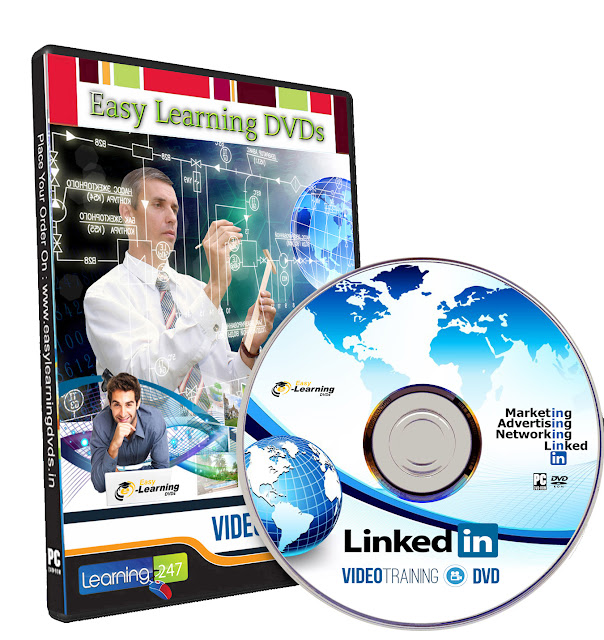Overall Course Duration : 15 Hours
Course 01 - Full SEO for Websites Owners - Boost your Traffic
Lectures 22
Video 2.5 Hours
Skill Level All Levels
Languages English
1 Introduction_to_SEO
2 Keyword_Research
3 the On-_-Site_Optimization
4 Off-Site_Optimization
5 Google_Analytics
Course 02 SEO - The Complete Guide To Search Engine Optimization
Duration : 2.5 hours
Introduction To SEO
How To Do Keyword Research
How To SEO Optimize Wordpress
Wordpress SEO Plugins We Need To Install
On-Page Seo Techniques
How To Build Links To Our website
Creating a Link Building Timeline
Using Social Media To Help Your Link Building Campaign
How To Create Quality Content That Will Rank Well In Google
Using Analytics To Further Increase Your Search Engine Traffic
How To Get Results
Link Exchange Request Section
Course 03 - International SEO Fundamentals
Duration : 2 hours
Introduction
1. Overview Profile of International, of SEO 11m 24s
2. the Getting the Started 28m 50s
3. Understanding the Aspects the Contents Technical 16m 48s
4. Understanding the Content and the On-Page the Elements 20m 17s
5. international, of SEO 12m 35s
6. Understanding Off-the Site Factors 11m 33s
7. Your the Measuring the Results 16m 44s
Course 04 - Analyzing Your Website to Improve SEO
Duration : 1.45 Hours
Introduction
1.Getting to know SEO
2.Preparing to Optimize Your Site
3. Building the Optimization Foundation
4. Working with Outward-Facing Components
5.Coordinating with the Outside World
Conclusion
Course 05 - SEO Training Learn Search Engine Optimization
Duration 5 Hours
1 - the Getting the Started - the Introduction the To of Seo
2 - the On-Page Optimization
3 - Off-Page Optimization
4 - the Site Foundation
5 - Everything the Else
6 - Threadflip on-page optimization the Audit - the Video the Tutorial
7 - Start A the Site the From Scratch the the New - the Video the Tutorial
8 - Class Handouts
Course 06 : how I get 1,000 visitors a day with SEO
Duration : 1.5 hours
Promotional video - why this course?
Killer myths - the SEO things everyone gets wrong
How does Google think? That's the starting point
Choosing a domain name
Understanding keywords and key phrases
On-page, behind-the-page and off-page
Fireside chats
Course 07 : Start Your Search Engine Optimization Business
1 - Welcome! Introduction to the SEO course
2 - What is of SEO and where clause to learn more about IT
3 - First Method - Build A Website And Then Rent It#
4 - Second Method - Build A Website And Then Sell It
5 - Third Method - Use Your Site For Your Sales
6 - Forth Method - Brand Yourself As A SEO Expert And Get Hired
7 - SEO Propsial Examples
Course 08 :Website Traffic Mastery Build A Huge Audience Without SEO
1 Introduction
02 Website Traffic - Launch
03 Website Traffic - Long Term
======================================================================
This DVDs are only suitable for a PC/laptop/Mac; it WILL NOT play on a TV
This DVDs are only suitable for a PC/laptop/Mac; it WILL NOT play on a TV
======================================================================