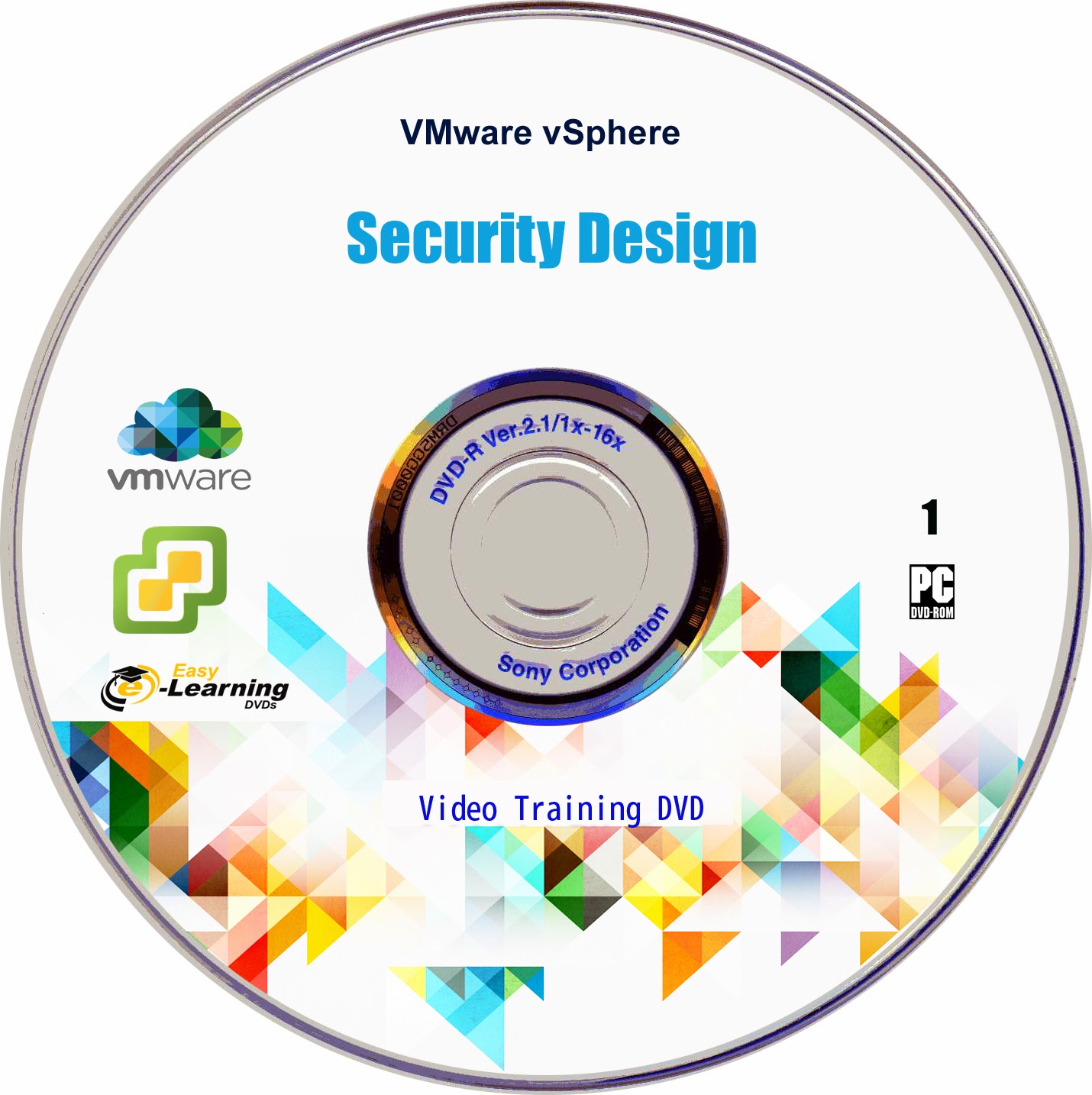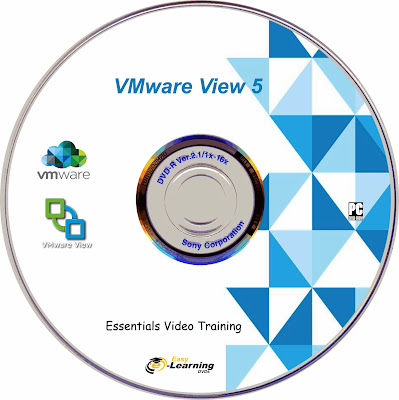VMware vExpert will teach you advanced skills for configuring and maintaining your own highly available and scalable virtual infrastructure. After completing this course, you'll also be prepared for the VCAP5-DCA exam. Learn how to optimize the performance of all vSphere components, manage changes to the vSphere environment, deploy DRS clusters and so much more.
Course Duration : 16 Hours
27 Video Lessons
Lessons Details
- Lesson 1: Getting Started with VCAP5-DCA Training 00:21:06
- Lesson 2: Advanced Storage Management 00:49:07
- Lesson 3: Storage Capacity Management 00:44:58
- Lesson 4: Storage Connectivity and Multipathing 01:04:24
- Lesson 5: Virtual Network Management and Implementation 00:33:19
- Lesson 6: Configuring and Using VLANs and PVLANs 00:38:49
- Lesson 7: Physical Network Connectivity 00:45:17
- Lesson 8: Managing the vSphere Distributed Switch 00:31:11
- Lesson 9: Tuning vSphere Performance 00:35:12
- Lesson 10: Optimizing Virtual Machines 00:32:03
- Lesson 11: Advanced Distributed Resource Scheduling (DRS) Configurations 00:45:43
- Lesson 12: Monitoring vSphere Performance 00:32:45
- Lesson 13: Managing VMware High Availability 00:35:20
- Lesson 14: Managing VMware Fault Tolerance 00:13:54
- Lesson 15: Using Host Profiles 00:18:01
- Lesson 16: Using Update Manager 00:50:04
- Lesson 17: Configure and Inspect vSphere Log Files 00:30:51
- Lesson 18: Monitoring and Troubleshooting Host and VM Performance 00:19:01
- Lesson 19: Monitoring and Troubleshooting Networking 00:18:15
- Lesson 20: Monitoring and Troubleshooting Storage 00:38:04
- Lesson 21: Monitoring and Troubleshooting vCenter Server and vSphere Hosts 00:15:06
- Lesson 22: Securing Your ESXi Hosts 00:57:01
- Lesson 23: Automation Using PowerCLI 00:31:41
- Lesson 24: Using the vSphere Management Assistant (vMA) 00:29:35
- Lesson 25: Custom ESXi Installations 00:19:11
- Lesson 26: Using Auto Deploy for ESXi Deployment 00:30:56
- Lesson 27: Next Steps 00:19:07
_________________________________________________________________
This DVDs are only suitable for a PC/laptop/Mac; it WILL NOT play on a TV
_________________________________________________________________
VLC Player, Flash Player and Other Video Tools Also Provided in this Course DVD
Any Advanced Graphic Design Software Tutorials, IT Software Tutorials, Multimedia Software Tutorials, All Engineering purpose Software Tutorials & All Software Tutorials Available
For more details
Email : digitalcollections4u@gmail.com
https://www.facebook.com/TutorialsDvDs