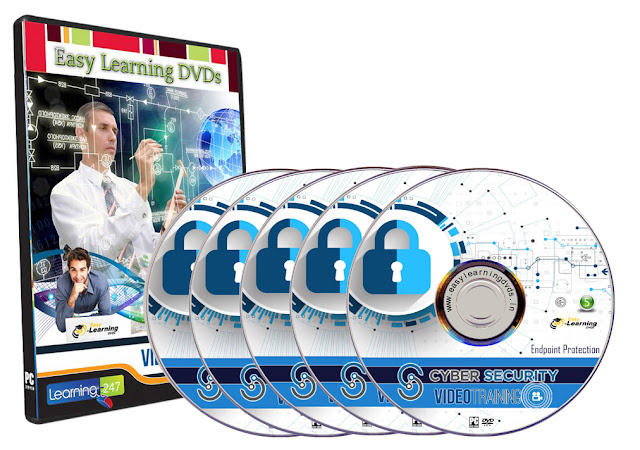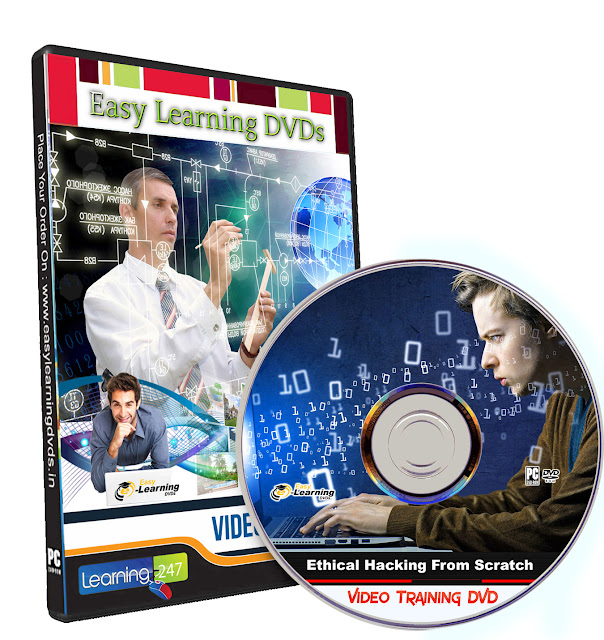Duration : 12:00 Hours
Introduction
1 Lesson
Setting Up Your Environment
6 Lessons
Anonymity
6 Lessons
Getting started with LInux
3 Lessons
Networking Fundamentals
4 Lessons
Information Gathering
14 Lessons
Getting started with Metasploit
5 Lessons
Web Server Hacking
4 Lessons
Exploitation
9 Lessons
Wired and WIreless attacks
5 Lessons
Wireshark - Network Sniffing
4 Lessons
Post Exploitation & Privilege Escalation
2 Lessons
Remote Access Tools (RAT's)
3 Lessons
Rootkits
1 Lesson
Useful Scripts
1 Lesson