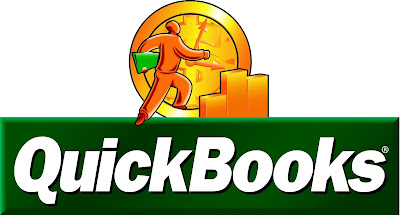Lear Excel 2013 Essential Training
Level - Appropriate for all
Duration - 6h 32m
Video Lessons
Introduction 1m 6s
1. Getting Started with Excel 2013 29m 37s
2. Entering Data 24m 1s
3. Creating Formulas and Functions 30m 7s
4. Formatting 46m 7s
5. Adjusting Worksheet Layout and Data 20m 40s
6. Printing17m 51s
7. Introduction to Charting30m 30s
8. Adjusting Worksheet Views12m 49s
9. Multiple Worksheets and Workbooks23m 0s
10. IF, VLOOKUP, and Power Functions 20m 25s
11. Security and Sharing 23m 50s
12. Database Features28m 32s
13. PivotTables35m 2s
14. Data Analysis Tools 23m 29s
15. Introduction to Macros24m 31s
Conclusion29s
Excel 2013 Power Shortcuts
Author - Curt Frye
Subject - Business, Spreadsheets
Software - Excel 2013, Office 2013, Office 365
Level - Intermediate
Duration - 3h 16m
Released - Feb 28, 2013
Topics include:
- Entering a data series using the fill handle
- Creating hyperlinks
- Setting a print area
- Applying a table style
- Creating substitute data sets using scenarios
- Wrapping and shrinking text
- Creating a data entry form
- Removing duplicate values
- Inserting the current date or time
- Generating a list of unique random numbers
- Calculating running totals
- Analyzing a formula for errors
- Summarizing data with charts and PivotTables
Table of Contents
1. Top Ten Shortcuts32m 35s
2. Controlling the Excel Program and Interface16m 33s
3. Managing Workbooks and Worksheets13m 48s
4. Organizing Data22m 59s
5. Entering and Formatting Data 24m 22s
6. Managing a Data Series13m 3s
7. Working with Dates and Times13m 8s
8. Creating Useful Formulas21m 39s
9. Managing Formulas17m 37s
10. Summarizing Data Using Charts and PivotTables18m 17s
Conclusion56s
======================================================================
This DVDs are only suitable for a PC/laptop/Mac; it WILL NOT play on a TV
This DVDs are only suitable for a PC/laptop/Mac; it WILL NOT play on a TV
======================================================================
Payment mode : CASH ON DELIVERY , Prepaid ,Buying via ebay or ShopClues or Snapdeal
EMI , Cash on Delivery
Shipping : By Courier through all over India
You can get with in two days
Any Advanced Graphic Design Software Tutorials, IT Software Tutorials, Multimedia Software Tutorials, All Engineering purpose Software Tutorials & All Software Tutorials Available
Payments :
Credit Card , Debit Card , Net Banking , Shipping : By Courier through all over India
You can get with in two days
Any Advanced Graphic Design Software Tutorials, IT Software Tutorials, Multimedia Software Tutorials, All Engineering purpose Software Tutorials & All Software Tutorials Available
Place your Order On
www.easylearningdvds.in
For more details
Email : digitalcollections4u@gmail.com
https://www.facebook.com/TutorialsDVDs