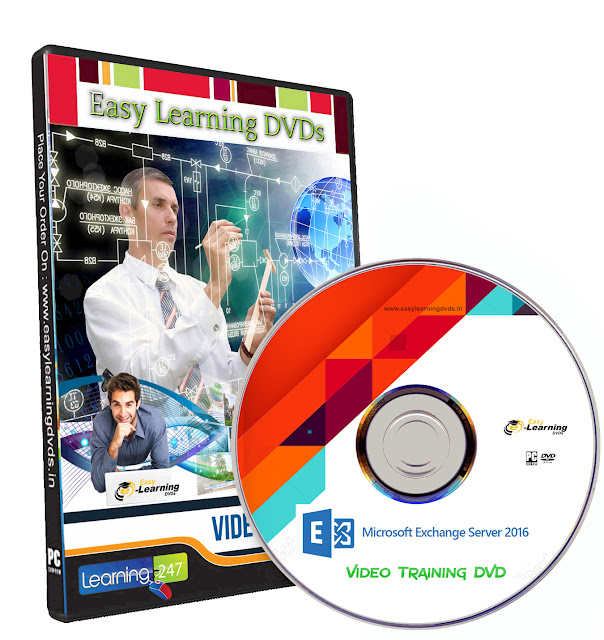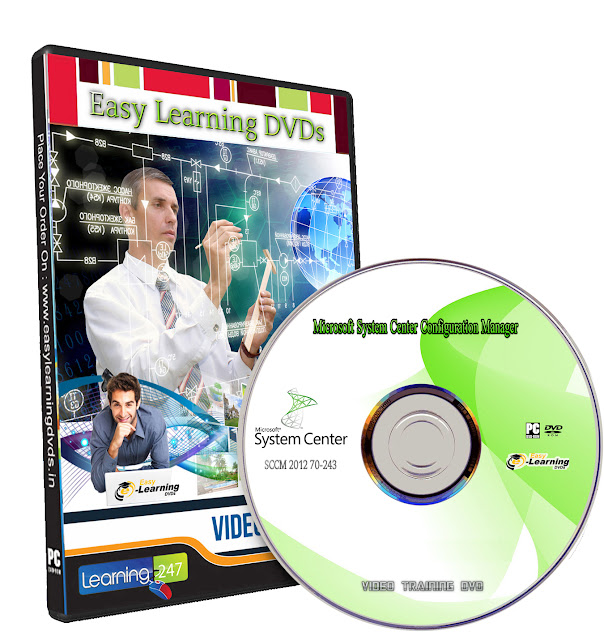Duration : 19 Hours.
124 Video Lessons
Lesson 1: An Introduction to Exchange Server 2016
1.1 What is Exchange Server?
1.2 The Exchange Server Architecture
1.3 Exchange Server 2016 Requirements
1.4 An Overview of the New Features
1.5 Discontinued Features
1.6 Licensing Exchange Server 2016
Lesson 2: Deploying Exchange Server 2016
2.1 Preparing the Active Directory
2.2 A Simple Exchange Server Deployment
2.3 Deploying an Edge Server
2.4 Edge Subscriptions and the Exchange Management Shell
2.5 The Exchange Admin Center
Lesson 3: The Basics of Working with Exchange Server
3.1 Post Installation Tasks
3.2 E-Mail Address Policies
3.3 Creating User Mailboxes
3.4 Other Mailbox Types
3.5 Creating Groups
3.6 The Group Naming Policy
3.7 DNS Records
Lesson 4: Mailbox Clients
4.1 Outlook on the Web
4.2 Installing and Configuring Outlook 2016
4.3 Installing and Configuring Office 2016 Mobile
Lesson 5: Exchange Server Security
5.1 An Introduction to Certificates
5.2 Applying an SSL Certificate to Exchange Server
5.3 An Introduction to Role Based Access Control
5.4 Implementing Role Based Access Control
Lesson 6: Message Hygiene
6.1 The Anti Spam Agents
6.2 Spam Protection Strategies
6.3 Antivirus Protection
6.4 Outlook Web App Policies
Lesson 7: Mobile Messaging
7.1 An Introduction to Mobile Messaging
7.2 Certificate Requirements
7.3 Mobile Device Mailbox Policies
7.4 Mobile Device Provisioning
7.5 Self Service Device Management
7.6 Mobile Device PowerShell Cmdlets
Lesson 8: Exchange Server Coexistence
8.1 Coexistence Requirements
8.2 Deploying an Exchange 2016 Mailbox Server
8.3 Deploying an Exchange 2016 Edge Transport Server
8.4 Creating an Edge Subscription
8.5 Post Deployment Cleanup Tasks
Lesson 9: Phasing Out Exchange Server 2013
9.1 Migrating Mailboxes to Exchange Server 2016
9.2 Migrating Public Folders to Exchange 2016
9.3 Removing Exchange 2013 from the Organization
Lesson 10: Database Availability Groups
10.1 An Introduction to Database Availability Groups
10.2 Creating a Database Availability Group
10.3 Managing Database Copies
10.4 Creating Lagged Copies
10.5 Database Failover
Lesson 11: Compliance
11.1 Transport Rules
11.2 Logging Exchange Server Changes
11.3 Logging Mobile Connectivity
11.4 An Introduction to eDiscovery and In-Place Hold
11.5 Performing an eDiscovery
11.6 Data Loss Prevention
11.7 Audit Reporting
Lesson 12: Message Retention
12.1 An Introduction to Journaling
12.2 Implementing Journaling
12.3 An Introduction to Archiving
12.4 Creating Archive Mailboxes
Lesson 13: Office 365
13.1 What is Office 365
13.2 Subscribing to Office 365
13.3 The Office 365 Interface
13.4 Registering a Domain
13.5 Migration Options
Lesson 14: Helpful Tools
14.1 The Connectivity Analyzer
14.2 The Exchange Deployment Assistant
14.3 The Best Practices Analyzer
14.4 Helpful Test Cmdlets
Microsoft Exchange Server 2016 Administration
Duration : 3h 41m
Reviewing the Exchange the Plesk Panel the Control
- Managing the Mailbox cmdlet role
- the Configuring permissions and Delegates
- Managing and troubleshooting of mail transport
- the Troubleshooting the SMTP mail flow and domain security
- Designing an the Exchange the SLA
- Backup and recovery
- the Planning high availability Available
- the Troubleshooting connectivity applications
==========================
Learn Microsoft Exchange Server 2013 Video Training Course DVD
Duration : 5 hours 54 minutes
Table of Contents
Introduction To Microsoft Exchange Server 2013
What To Expect From This Course 00:01:53
About The Author 00:02:10
Course Overview 00:04:52
Microsoft Exchange Server History 00:06:48
Microsoft Exchange Server Versions 00:05:53
Theory And Action 00:02:11
How To Access Your Working Files 00:01:15
Course Setup
Getting Microsoft Exchange Server 2013 00:03:08
Hardware And Software Requirements 00:05:42
Preparing Domains For Exchange Server 2013 00:03:17
Installing Exchange Server 2013 - Part 1 00:06:11
Installing Exchange Server 2013 - Part 2 00:03:55
Exchange Basics
What Exchange Server Does 00:06:28
How Exchange Server Works 00:06:27
Exchange Server Technologies 00:05:33
Exchange Server Terminology 00:05:56
Exchange Server Roles 00:06:07
Exchange Server And DNS 00:05:55
Exchange Server Online 00:02:31
Mail-Flow In Exchange Server 2013 00:05:24
About The Edge Transport Server 00:04:48
Exchange Server And Active Directory
Understanding Active Directory - Part 1 00:05:52
Understanding Active Directory - Part 2 00:06:06
Trees And Forests 00:03:26
Domain Controllers 00:04:36
Global Catalog Servers 00:05:24
The Impacts Of Exchange Server On Active Directory 00:05:18
Exchange Server Administration
Exchange Server Administration Center 00:06:28
Exchange Server Management Shell 00:05:38
RBAC Overview 00:06:08
Understanding Journaling 00:04:58
Configuring Journaling 00:05:23
Understanding Archiving 00:05:53
Configuring Archiving 00:05:36
Database Maintenance Basics 00:05:57
Installing Cumulative Updates 00:04:33
Mail Enabled Objects
Mailbox Basics 00:05:29
Role Of The Mailbox In Exchange Server 2013 00:04:16
Recipient Types 00:04:39
User Mailboxes 00:05:52
Mail User 00:05:49
Mail Contact 00:04:54
Distribution Group 00:04:50
Shared Mailbox 00:04:53
Mail-Enabled Security Group 00:05:18
Dynamic Distribution Group 00:05:32
Room Mailbox - Part 1 00:05:46
Room Mailbox - Part 2 00:05:05
Managing Recipient Permissions 00:04:34
Managing Exchange Server Data
Storage Configuration Options 00:05:55
Address Lists 00:06:11
Customized Address Lists 00:05:09
Address Book Policies 00:05:49
The Offline Address Book 00:02:45
High Availability 00:05:14
Database Availability Groups 00:06:17
Public Folders
Public Folder Basics - Part 1 00:05:44
Public Folder Basics - Part 2 00:06:02
Public Folder Placement 00:04:46
Creating Public Folders 00:04:10
Client Access Server
Client Access Basics 00:05:49
Outlook Web Application 00:05:36
Client Access Configuration - Part 1 00:06:23
Client Access Configuration - Part 2 00:06:22
OWA Virtual Directory Configuration 00:05:54
Backing-Up Exchange Server 2013
The Backup Plan 00:05:52
What To Backup 00:05:22
Exchange Server 2013 Backup 00:06:02
Exchange Server 2013 Core Solutions 70-341
Duration : 11 hours
Lesson 1: Course Scenario and Lab Installation
Lesson 2: High Availability Solution Plan
Lesson 3: Designing a Transport Solution
Lesson 4: Setting
Up and Managing Transport 00:37:43
Lesson 5: Troubleshooting and Transport Monitoring
Lesson 6: Setting
Up and Managing Hygiene
Lesson 7: Planning the Mailbox Server Role
Lesson 8: Configuring and Managing Mailboxes
Lesson 9: Deploying and Managing High Availability Solutions for the Role of Mailbox
Lesson 10: Monitoring and Troubleshooting Mailbox Server
Lesson 11: Developing Backup and Recovery for the Mailbox and Public Folder
Lesson 12: Creating and Configuring Mail Objects
Lesson 13 : Managing with mail-enabled object permissions
Lesson 14: Planning, Deploying, and Managing Client Access Server (CAS)
Lesson 15: Planning and Configuring the Namespace and Customer Service
Lesson 16 : Deployment and management Solutions the Mobility
Lesson 17: organize Balan irovku load
Lesson 18: Troubleshooting Client Connectivity
Lesson 19: Plan The Impact of Exchange Change on Directory Services AD
Lesson 20: Administering Exchange Management Loads
Lesson 21: Planning and Management The role of access control on Based Roles (RBAC)
Lesson 22: Develop Appropriate Exchange Solutions for Given SLA
======================================================================
This DVDs are only suitable for a PC/laptop/Mac; it WILL NOT play on a TV
This DVDs are only suitable for a PC/laptop/Mac; it WILL NOT play on a TV
======================================================================