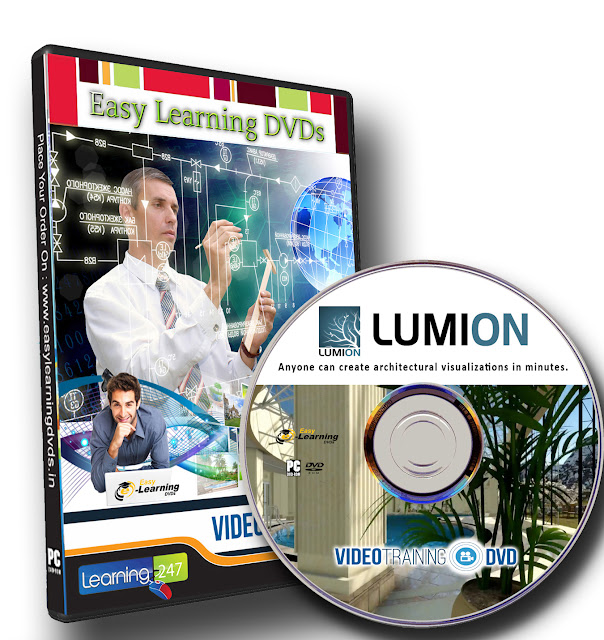Total Duration : 19.5 Hours
Video Lessons : 240 Video Lessons
exercise files : Available
Course 01 : InDesign CS6 Essential Training
Duration :8 Hours
Level : Beginner
What is InDesign? 1m 23s
Introduction 2m 38s
Using the exercise files 1m 38s
1. Learn InDesign in Thirty Minutes 21m 19s
Getting started 3m 33s
Adding or editing text 3m 23s
Adding or replacing graphics 4m 31s
Moving objects around 4m 55s
Printing and creating a PDF 4m 57s
2. Understanding Your Workspace 26m 6s
Exploring the application window 6m 25s
Navigating and magnifying pages and objects 6m 24s
Setting rulers and measurements 2m 35s
Working with panels 3m 58s
Setting the view quality of artwork 2m 31s
Adjusting view and preview settings 4m 13s
3. Creating a Document 27m 52s
Creating new documents 7m 39s
Saving and reverting documents 4m 2s
Saving for CS4 and CS5 with IDML 2m 24s
Setting the margin and column guides 4m 29s
Putting ruler guides on the page 5m 7s
Bleeding colors or images off the side of the page 4m 11s
4. Managing Pages 23m 37s
Inserting, deleting, and moving pages 4m 32s
Changing page size 4m 38s
Creating and applying master pages 5m 18s
Overriding master page items 2m 43s
Adding page numbering 2m 22s
Changing page numbering with sections 4m 4s
5. Text 52m 48s
Understanding text frames 3m 38s
Typing and editing text 4m 48s
Inserting special characters 4m 1s
Importing text 3m 47s
Threading text frames 3m 12s
Setting text frame columns 4m 31s
Setting text inset and vertical justification options 3m 48s
Allowing text frames to grow and shrink 4m 5s
Putting text on a path 5m 51s
Using the Story Editor 5m 10s
Checking spelling 5m 12s
Using Find/Change 4m 45s
6. Graphics 28m 19s
Importing graphics 8m 20s
Using the Links panel 7m 17s
Editing graphics in their original app 3m 10s
Fitting graphics to the frame 5m 1s
Taking advantage of image transparency and clipping paths 4m 31s
7. Formatting Objects 35m 49s
Selecting objects 5m 2s
Applying basic strokes and fills 5m 6s
Colorizing images 1m 59s
Adjusting transparency 4m 4s
Adding drop shadows 3m 33s
Using other transparency effects 5m 15s
Copying and formatting with the Eyedropper tool 5m 59s
Finding and changing object formatting 4m 51s
8. Color 18m 34s
Creating color swatches 4m 33s
Understanding the danger and power of unnamed colors5m 46s
Creating gradient swatches3m 53s
Applying gradients 4m 22s
9. Frames and Paths 15m 27s
Editing frame and path shapes 5m 8s
Adding rounded corners and other corner options 4m 8s
Making polygons and starbursts 1m 59s
Creating text outlines 4m 12s
10. Managing Objects 37m 56s
Positioning objects with the Gap tool 3m 54s
Stacking objects 2m 5s
Creating and controlling layers 5m 27s
Managing objects in the Layers panel 3m 33s
Grouping and locking objects 3m 10s
Nesting objects 3m 23s
Aligning and distributing objects 4m 20s
Understanding text wrap 5m 51s
Using anchored objects 6m 13s
11. Transforming Objects 26m 17s
Duplicating objects 5m 37s
Collecting, conveying, and placing content 8m 58s
Rotating objects 2m 22s
Scaling objects 4m 21s
Skewing objects 1m 9s
Mirroring objects 3m 50s
12. Character Formatting 24m 19s
Applying basic character styling 7m 31s
Applying advanced character formatting 4m 28s
Changing case 3m 23s
Using Find/Change for text formatting 5m 3s
Using Find Font 3m 54s
13. Paragraph Formatting 33m 11s
Applying formatting to a paragraph 4m 5s
Spanning a paragraph across multiple columns 2m 10s
Splitting a paragraph into multiple columns 1m 52s
Using drop caps 3m 26s
Setting tabs 7m 55s
Adding rules (lines) above or below a paragraph 3m 23s
Adding automatic bullets 4m 10s
Numbering paragraphs 6m 10s
14. Styles 19m 47s
Creating and applying paragraph styles 6m 10s
Using character styles 4m 45s
Editing and redefining styles 2m 20s
Using object styles 2m 47s
Applying styles with Quick Apply 3m 45s
15. Tables 39m 59s
Creating a table 4m 29s
Adjusting rows and columns 4m 36s
Adding and deleting rows and columns 3m 0s
Formatting a table 4m 32s
Formatting cells 6m 2s
Applying table styles 5m 33s
Placing graphics in cells 3m 1s
Importing Microsoft Word and Excel tables 8m 46s
16. Long Documents 16m 45s
Building a multi-document book 7m 27s
Creating "continued on..." jump lines 3m 51s
Constructing a table of contents (TOC)5m 27s
17. Interactive Documents 23m 8s
Exporting EPUBs 6m 12s
Creating an interactive PDF 12m 49s
Building a Flash SWF 4m 7s
18. Packaging, Printing, and Exporting 28m 1s
Checking a document with the Preflight panel 5m 26s
Packaging for output 3m 34s
Using the Print dialog box 4m 52s
Printing a small booklet 2m 46s
Exporting a PDF 7m 56s
Exporting text 3m 27s
Course 02 : Adobe InDesign CS6 Advanced Training
Duration : 11.5 Hours
127 Video Lessons
Introduction
New Features Overview
Using the Included Work Files
Advanced Text Features
Missing Fonts pt. 1
Missing Fonts pt. 2
Special Characters pt. 1
Special Characters pt. 2
Type on a Path pt. 1
Type on a Path pt. 2
Intro to Conditional Text
Advanced Conditional Text pt. 1
Advanced Conditional Text pt. 2
Find-Change Text
Find-Change GREP
Find-Change Glyphs
Advanced Graphic Features
Gap Tool
Live Captions pt. 1
Live Captions pt. 2
Creating Masks
Alphas / Clips / Transparencies
Object Layer Options
Inline Graphics
Anchored Objects pt. 1
Anchored Objects pt. 2
Embed InDesign Files
Library
Snippets
Effects
Transparency pt. 1
Transparency pt. 2
Drop Shadows pt. 1
Drop Shadows pt. 2
Inner Shadow & Glow
Bevel & Emboss
Satin
Feathering
Tables
Intro to Tables
Importing Data pt. 1
Importing Data pt. 2
Creating Tables
Navigating Tables
Add / Delete / Merge
Cell Formatting
Table Styles pt. 1
Table Styles pt. 2
Cell Styles pt. 1
Cell Styles pt. 2
Inserting Images
Finishing Touches
Long Document Features
Introduction
Section & Page Numbering
Frame & Para Styles pt. 1
Frame & Para Styles pt. 2
Multiple Master Pages
Templates
Sections
Creating a Book
Page Numbering
Book Synchronization
Footnotes pt. 1
Footnotes pt. 2
Cross References pt. 1
Cross References pt. 2
Creating an Index pt. 1
Creating an Index pt. 2
Table of Contents
Printing
Creating PDF Forms
New Form Tools
Buttons
Text Fields
List Fields
Combo Fields
Check / Radio Buttons pt. 1
Check / Radio Buttons pt. 2
Sign / Submit / Print / Clear
Tabs & Acrobat Options
Interactive PDF
Intro to PDF Interactive
Creating Navigation
Rollover Buttons
Creating Destinations
Show / Hide Buttons pt. 1
Show / Hide Buttons pt. 2
Adding SWF
Adding Multimedia
Hyperlinks
Transitions
SWF Animation
Intro to Animation
Motion Paths
Triggers
Timing
Building an Ad pt. 1
Building an Ad pt. 2
Building an Ad pt. 3
Building an Ad pt. 4
Building an Ad pt. 5
Multi-State Objects pt.1
Multi-State Objects pt.2
Exporting SWF
Digital Publishing Suite
DPS Overview
DPS Workflow
Creating a Folio
Adding Articles
Hyperlinks
Slideshows
Audio & Video
Panoramas
Web Content
Pan & Zoom
Scrollable Frames
Uploading the Folio pt. 1
Uploading the Folio pt. 2
E-Books
Intro to E-Books
What You Can and Cannot Do
Page Export Order
Articles Panel
Working with Images
Creating a Cover
Hyperlinks
Mapping Styles
Title Info & Page Breaks
Navigational ToC
Validating EPUB
Editing EPUB Code
ISBN
Publishing an E-Book
======================================================================
This DVDs are only suitable for a PC/laptop/Mac; it WILL NOT play on a TV
This DVDs are only suitable for a PC/laptop/Mac; it WILL NOT play on a TV
======================================================================