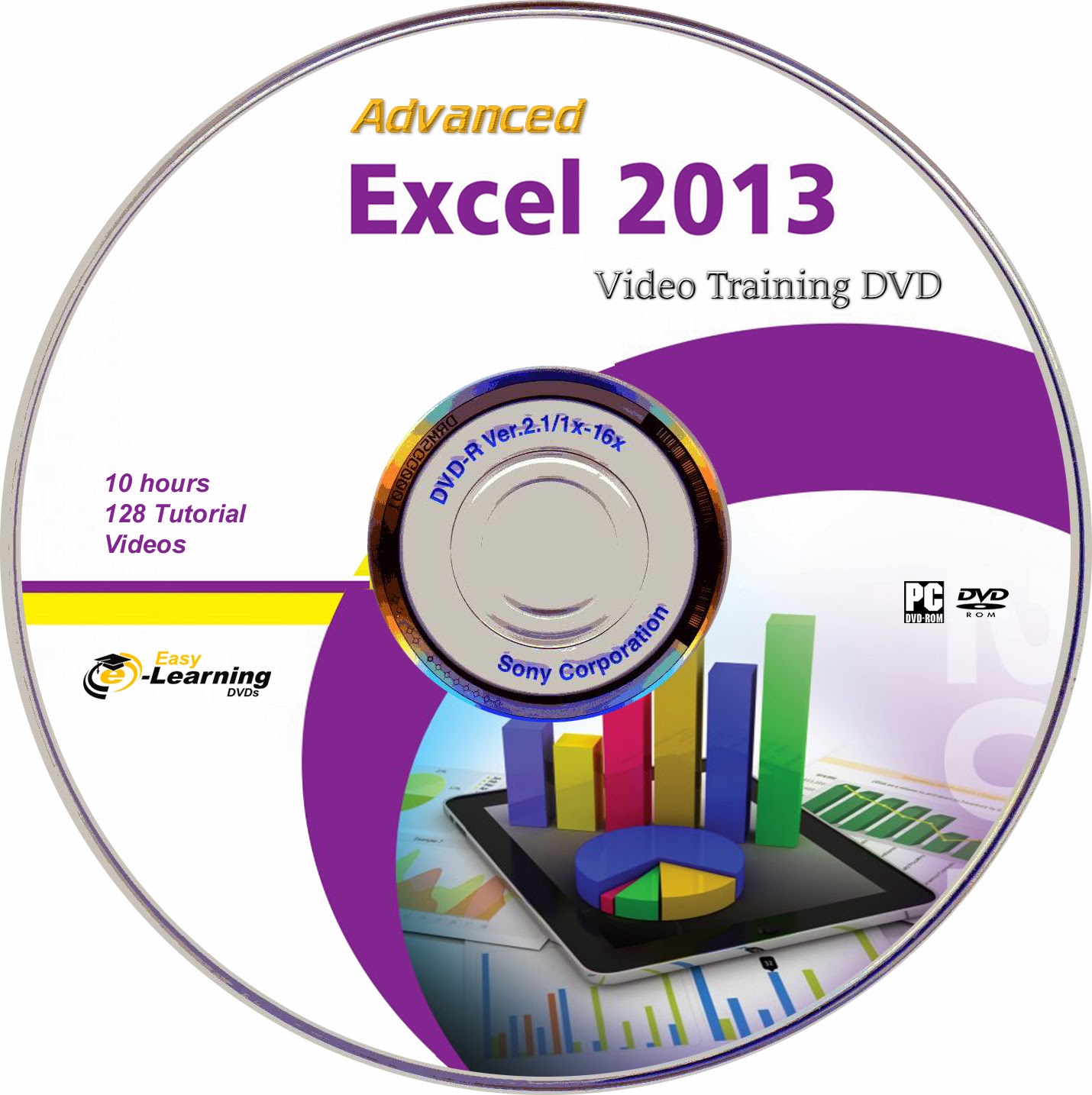Course details
Duration: 8 hours
90 tutorial videos
Released: 2012
Works on: Windows PC or Mac
Video Format: MP4
Instructor: Guy Vaccaro
Table of Contents
01. Getting Started
- 0101 What Will I Get Out Of This Course
- 0102 About The Author
- 0103 The Working Files Explained
- 0104 What Is VBA?
- 0105 Excel 2010 Security Settings And Macro Files
- 0106 The Developer Ribbon
02. Macros
- 0201 Recording And Running A Simple Macro
- 0202 Editing An Existing Macro In The Visual Basic Editor
- 0203 The New Macro Enabled File Type
- 0204 Quick Tour Of The Visual Basic Editor
- 0205 Watch A Macro Write Your VBA
03. Procedures And Functions
- 0301 What Is A Module?
- 0302 Creating A Sub Procedure Manually
- 0303 How To Call A Sub Procedure
- 0304 Creating A Function Procedure
- 0305 How To Call A Function
04. Getting Started With VBA Programming
- 0401 Using Comments Within Your VBA Code
- 0402 Declaring Variables And Data Types
- 0403 The Scope Of A Variable
- 0404 The Static Declaration And Variable Expiry
- 0405 Constants Instead Of Variables
- 0406 An Intrinsic Constant
- 0407 String And Date Types Expanded
- 0408 VBA Operators
- 0409 Arrays
- 0410 Multi-Dimensional Arrays
- 0411 Dynamic Arrays
05. Manipulating Excel Objects
- 0501 Referencing Cells Using The Range Object
- 0502 The CELLS Property
- 0503 The OFFSET Property
- 0504 The VALUE Of Ranges
- 0505 The TEXT Object Of The RANGE
- 0506 A Number Of Read Only RANGE Properties
- 0507 The FONT Property And Colors
- 0508 Formatting Numeric Values
- 0509 Add Formulas To Cells Through VBA Code
- 0510 Common METHODS Of The RANGE Object
06. Working With Excel VBA Functions
- 0601 What Is A Function?
- 0602 Built In VBA Date Functions
- 0603 Text Manipulation With VBA Functions
- 0604 Determining File Sizes Using FILELEN
- 0605 Using Worksheet Excel Functions In VBA Code
- 0606 User Defined Functions
07. Controlling Program Flow And Execution
- 0701 Using GOTO And Labels
- 0702 Controlling The Program Flow With IF THEN ELSE
- 0703 Multiple Criteria Plus Nested IFs
- 0704 Adding ELSEIF To Speed Up Execution
- 0705 SELECT CASE As An Alternative To IF
- 0706 The FOR NEXT Loop
- 0707 FOR NEXT With A VBA Collection
- 0708 DO WHILE Loop
08. Events
- 0801 How To Create An Event
- 0802 WorkBook Events - Open
- 0803 Workbook Events - Closing And Saving
- 0804 Workbook Triggers - Activate And Deactivate
- 0805 Worksheet Triggers - Activate And Deactivate
- 0806 Other Useful Worksheet Triggers
- 0807 Using Application Events
09. Debugging And Error Handling
- 0901 Error Trapping the Easy Way
- 0902 Make The VBA Ignore Errors
- 0903 Interact With The User When An Error Occurs
- 0904 Making Use Of The ERR Object
- 0905 Debugging Techniques
- 0906 Using Breakpoints To Help Debug
- 0907 Setup And Use A Watch
- 0908 Speeding Up The VBA Tips
10. Interacting With Users Through Forms
- 1001 Using MSGBOX To Interact With Users
- 1002 Use INPUTBOX For Accepting Values From Users
- 1003 Selecting A Range With The INPUT Box
- 1004 An Introduction To UserForms
- 1005 Creating A UserForm
- 1006 Using Command Buttons
- 1007 Adding Option Buttons In A Frame
- 1008 Adding The Code That Makes The Form Work
- 1009 Calling Your UserForm And Validating Content
- 1010 UserForm Controls - The CheckBox
- 1011 UserForm Controls - ListBox And/Or Combo Box
- 1012 Images On UserForms
- 1013 Labels And Text Boxes
- 1014 Multiple Tabs On A UserForm
- 1015 Allowing The User To Highlight A Range
- 1016 Scrollbar And Spin Controls
- 1017 Controlling Tab Order And Aligning Controls
11. Running And Storing VBA Code
- 1101 Trigger A Procedure From The Quick Access Toolbar
- 1102 Customizing The Ribbons
- 1103 Adding Buttons To Sheets
- 1104 Adding A Keyboard Shortcut Trigger
- 1105 Where To Store Your VBA Code
- 1106 Adding Code To The PERSONAL File
12. Summary
- 1201 So What's Next?
======================================================================
This DVDs are only suitable for a PC/laptop/Mac; it WILL NOT play on a TV
Payment mode : Pay on my account ,Buying via ebay or Paypal
Shipping : By Courier through all over India
Shipping charge : Rs 50/- Flat Rate shipping anywhere in India
You can get with in two days
Any Advanced Graphic Design Software Tutorials, IT Software Tutorials, Multimedia Software Tutorials, All Engineering purpose Software Tutorials & All Software Tutorials Available
For more details
Email : digitalcollections4u@gmail.com
https://www.facebook.com/TutorialsDvDs
This DVDs are only suitable for a PC/laptop/Mac; it WILL NOT play on a TV
Payment mode : Pay on my account ,Buying via ebay or Paypal
Shipping : By Courier through all over India
Shipping charge : Rs 50/- Flat Rate shipping anywhere in India
You can get with in two days
Any Advanced Graphic Design Software Tutorials, IT Software Tutorials, Multimedia Software Tutorials, All Engineering purpose Software Tutorials & All Software Tutorials Available
For more details
Email : digitalcollections4u@gmail.com
https://www.facebook.com/TutorialsDvDs