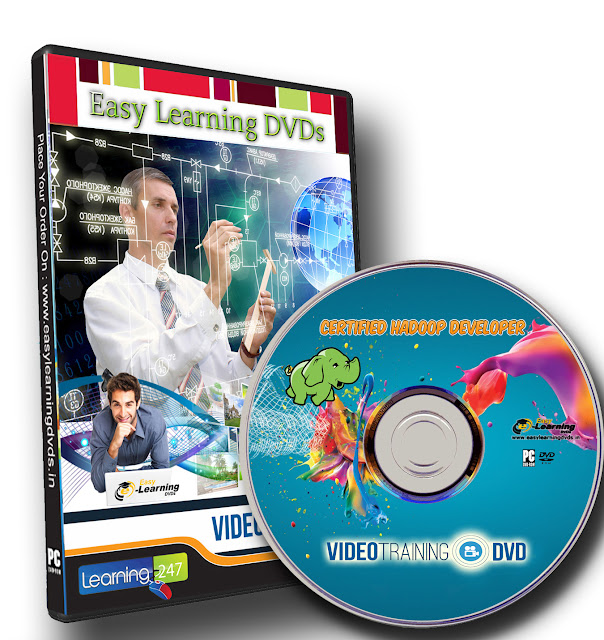Overall Course Duration : 38 Hours on 2 DVDs
Video Lessons : 149
DVD-01 CCNA ICND1 100-105
Duration : 20 HOURS
1. Welcome to ICND1 (8 min)
2. Big Picture: Network Administration and Engineering (11 min)
3. Big Picture: Understanding Cisco Certification (17 min)
4. Big Picture: Building a Cisco Lab (14 min)
5. Network Fundamentals: Switches and Routers (16 min)
6. Network Fundamentals: Wireless Access Points (11 min)
7. Network Fundamentals: Firewalls and IPS (7 min)
8. Network Fundamentals: Speed, Data Size, and Diagrams (18 min)
9. Network Fundamentals: Cabling — Tips and Terms (15 min)
10. Network Fundamentals: Stars, Mesh, and Hybrid (7 min)
11. IP Fundamentals: IP Communication Types (11 min)
12. IP Fundamentals: Defining a Network (Part 1) (14 min)
13. IP Fundamentals: Public and Private Addressing (Part 2) (13 min)
14. IP Fundamentals: Gluing IP Communication Together (Part 3) (16 min)
15. IP Fundamentals: IP Protocols and TCP (17 min)
16. IP Fundamentals: Completing the End-to-End Story (24 min)
17. IP Fundamentals: Tools You Can't Live Without (15 min)
18. Core Network Models: Cisco Three-Tier Architecture (16 min)
19. Cisco Network Models: Introduction to OSI ("Speaking OSI") (7 min)
20. Cisco Network Models: Practical OSI Communication (18 min)
21. Cisco Network Models: The TCP/IP Model (3 min)
22. Cisco Network Models: Encapsulation, Frame Format, and Wireshark (12 min)
23. IOS Fundamentals: Defining the Purpose of IOS (12 min)
24. IOS Fundamentals: Enabling a Console Port Connection (10 min)
25. IOS Fundamentals: IOS Modes and Navigation (17 min)
26. IOS Fundamentals: Context Sensitive Help and Keyboard Shortcuts (14 min)
27. IOS Fundamentals: IOS Navigation Lab (2 min)
28. IOS Fundamentals: The File System of Cisco IOS (16 min)
29. IOS Fundamentals: Configuration Management (14 min)
30. IOS Fundamentals: The Best Base Configuration Ever (28 min)
31. IOS Fundamentals: Preparing a Device for Remote Management (14 min)
32. IOS Fundamentals: Enabling SSH on a Cisco Device (11 min)
33. IOS Fundamentals: Understanding Interface Syntax (14 min)
34. IOS Fundamentals: Lab (2 min)
35. Switching Fundamentals: How Network Switches Work (16 min)
36. Switching Fundamentals: Finding Network Devices (11 min)
37. Switching Fundamentals: Configuring the Switch Management IP Address (8 min)
38. Switching Fundamentals: Speed and Duplex (10 min)
39. Switching Day-to-Day: Understanding Port Security (8 min)
40. Switching Day-to-Day: Configuring Port Security (18 min)
41. Switching Day-to-Day: Handling "The Network is SLOW!" (17 min)
42. Switching Day-to-Day: Key Interface Counters (13 min)
43. Switching VLANs: The Concept that Changed the Networking World (13 min)
44. Switching VLANs: Routing Between VLANs (16 min)
45. Switching VLANs: Trunking VLANs to Other Switches (17 min)
46. Switching VLANs: The Weird and Scary World of VTP (16 min)
47. Switching VLANs: Configuring and Testing VLANs (19 min)
48. Switching VLANs: Configuring Trunking and VTP (22 min)
49. Switch Troubleshooting: Where to Look (25 min)
50. Routing Fundamentals: How Routing Works (18 min)
51. Routing Fundamentals: Using Static Routes (31 min)
52. Routing Fundamentals: Routing Between VLANs (15 min)
53. Routing Fundamentals: L3 Switching (11 min)
54. Routing Fundamentals: DHCP in a Routed World (13 min)
55. Routing Fundamentals: Configuring DHCP (19 min)
56. Routing Protocols: What are Routing Protocols? (13 min)
57. Routing Protocols: Pick Your Flavor! (15 min)
58. Routing Protocols: Understanding RIPv2 (12 min)
59. Routing Protocols: Configuring RIPv2 (18 min)
60. IPv4 Subnetting: Why are We Doing This? (12 min)
61. IPv4 Subnetting: Binary Conversion (14 min)
62. IPv4 Subnetting: Subnetting Based on Network Requirements (32 min)
63. IPv4 Subnetting: Subnetting Based on Host Requirements (21 min)
64. IPv4 Subnetting: Reverse Engineering a Subnet Problem (10 min)
65. IPv4 Subnetting: Variable Length Subnet Mask (VLSM) (11 min)
66. Access Lists: Understanding Standard Access Control Lists (18 min)
67. Access Lists: Configuring Standard Control Lists (26 min)
68. Network Address Translation: Technology Overview (12 min)
69. Network Address Translation: Configuring NAT Overload (26 min)
70. Network Address Translation: Configuring Static NAT (11 min)
71. IPv6: Welcome to the New Addressing World (8 min)
72. IPv6: New Communication and Address Types (22 min)
73. IPv6: Client Addressing (16 min)
74. IPv6: Interface Configuration and Static Routing (24 min)
75. Device Management: Logging via Syslog (16 min)
76. Device Management: Backing Up and Restoring the IOS and Configuration on a Cisco Device (16 min)
77. Device Management: The Network Time Protocol (NTP) (12 min)
78. Device Management: Password Recovery (14 min)
DVD-02 Cisco CCNA ICND2 200-105
Duration : 18 HOURS
1. Welcome to ICND2! (7 min)
2. Review Lab: Rebuilding ICND1 (9 min)
3. Review Lab, Step 1: Base Config (12 min)
4. Review Lab, Step 2: IP Addressing, Speed, and Duplex (12 min)
5. Review Lab, Step 3: Enabling RIPv2 Routing (14 min)
6. Review Lab, Step 4: Static Routes, Default Routes (8 min)
7. Review Lab, Step 5: Trunking, VTP, and VLANs (18 min)
8. Review Lab, Step 6: Router on a Stick and DHCP Services (14 min)
9. Review Lab, Step 7: Network Address Translation (11 min)
10. Review Lab, Step 8: Standard ACLs (5 min)
11. Spanning Tree Protocol: What Does STP Do? (14 min)
12. Spanning Tree Protocol: Understanding the Standards (10 min)
13. Spanning Tree Protocol: How the Root Bridge is Elected (16 min)
14. Spanning Tree Protocol: Will the Real Network Topology Step Forward (18 min)
15. Spanning Tree Protocol: Lab - Build, Configure, Test (22 min)
16. Spanning Tree Protocol: Portfast and BPDUGuard (8 min)
17. Switch Services: Stacking and Chassis Aggregation (7 min)
18. Switch Services: Security at Layer 2 (13 min)
19. Etherchannel: Etherchannel is Awesome! (13 min)
20. Etherchannel: Lab - Configuring Etherchannel Bundles of Joy (21 min)
21. IOS Software: Fully Understanding the IOS Boot Process (18 min)
22. IOS Software: Lab — Upgrading the IOS (13 min)
23. IOS Software: Understanding IOS Licensing (6 min)
24. Core Routing: The Routing Table (does not) Reveal All! (22 min)
25. Core Routing: Revising Routing Protocols (17 min)
26. OSPF: Protocol Overview (15 min)
27. OSPF: Neighbor Relationships (20 min)
28. OSPF: The DR and BDR (10 min)
29. OSPF Lab: Base Configuration (30 min)
30. OSPF Lab: DR Election (11 min)
31. OSPF Lab: Metric Adjustment (8 min)
32. OSPF Lab: Passive Networks and Timer Configuration (12 min)
33. OSPF Lab: Troubleshooting Single Area OSPF (21 min)
34. OSPF: Understanding Multiarea (11 min)
35. OSPF Lab: Multiarea OSPF Configuration (17 min)
36. OSPF Lab: Implementing Summary Routes (12 min)
37. OSPF Lab: Implementing Default Routing (9 min)
38. EIGRP: Protocol Overview (18 min)
39. EIGRP: Neighbors and Metric (13 min)
40. EIGRP Lab: Base Configuration (15 min)
41. EIGRP Lab: Route Summarization (17 min)
42. EIGRP Lab: Load Balancing (15 min)
43. EIGRP Lab: Hello and Hold Down Timers (12 min)
44. IPv6 Routing: IPv6 Addressing Review (8 min)
45. IPv6 Routing: Configuring OSPFv3 Routing (13 min)
46. IPv6 Routing: IPv6 with EIGRP (6 min)
47. WAN Technologies: Understanding Point-to-Point Connections (18 min)
48. WAN Technologies: Getting the Layer 2 (13 min)
49. WAN Technologies Lab: Configuring a Point-to-Point Connection (10 min)
50. WAN Technologies Lab: Configuring PPP Authentication (18 min)
51. WAN Technologies Lab: Configuring PPP Multilink (10 min)
52. WAN Technologies: The WAN Revolution (11 min)
53. Internet Technology: Cable and DSL (10 min)
54. Internet Technology Lab: PPPoE Configuration (12 min)
55. Internet Technology: Understanding VPN Solutions (18 min)
56. Internet Technology Lab: GRE Tunnel Implementation (12 min)
57. Internet Technology: Understanding BGP Fundamentals (22 min)
58. Internet Technology Lab: Basic BGP Configuration (34 min)
59. Infrastructure Services: Understanding HSRP (17 min)
60. Infrastructure Services Lab: Configuring HSRP (21 min)
61. Infrastructure Services: Understanding the QoS Dilemma (6 min)
62. Infrastructure Services: QoS Tools (20 min)
63. Infrastructure Services: RADIUS and TACACS+ (20 min)
64. Infrastructure Services Lab: Configuring Extended ACLs (38 min)
65. Monitoring Tools: Understanding IP SLA (10 min)
66. Monitoring Tools Lab: Configuring IP SLA (and Beyond) (17 min)
67. Monitoring Tools: Understanding SNMP (12 min)
68. Monitoring Tools Lab: Configuring SNMP (34 min)
69. Monitoring Tools Lab: Understanding and Configuring SPAN (6 min)
70. Network Services: Defining Software Defined Networking (SDN) (11 min)
71. Network Services: How Cisco Does SDN (16 min)
======================================================================
This DVDs are only suitable for a PC/laptop/Mac; it WILL NOT play on a TV
======================================================================